Community resources
Community resources
- Community
- Products
- Jira Service Management
- Questions
- Automation Rules
Automation Rules
I am trying to figure out how to create a rule when a user creates a ticket with specific words that it will go into a specific queue or Category. What is the When if then?
2 answers
1 accepted

can i ask why you are using keywords vs. leveraging or setting up some sort of field?
For example you could:
- use Request Types, which is one of the intended usages for aligning to queues
- use Components field and require the requestor to select the appropriate Component from the drop down
- create a new field w/ drop down selection and require requestor to select
Now this only works if the issue is coming in thru the portal (or app directly) and not email. But if you use Request Types you can capture all of the email issues using the channel field.
If you must rely on key words then you can simply define your queues using the proper JQL based upon the keywords. You don't need automation. Example:
queue 1: Summary ~ "Locked out"
queue 2: Summary ~"Printer"
queue 3: Description ~"computer"
Now one think you have to be careful of is that unless you also include a "!~" for every other queue logic then you could end up w/ the same issue in multiple queues. For example, in the above if "computer" in in the description and "Printer" is in the Summary this the issue would show in Q2 and Q3.
Ultimately you going to need and "other queue" that catches all of the issues that are not caught by the specific queues so as not to miss anything.
e.g.
other queue: Summary !~ "Locked out" or summary !~ "Printer" or Description !~ "computer"
Component Fields would be great but I am not sure how that could work since most of our users use email to send in a ticket but if we use the portal How would I go about implementing this? Also could you show how the queue 1 and so on would work with a screen shot? Sorry This is my first time working with JQL.
You must be a registered user to add a comment. If you've already registered, sign in. Otherwise, register and sign in.

I highly suggest going through the documentation
Go here, select what you're using (Jira Software, Service Desk, etc) and read up first so we can adequately assist.
You must be a registered user to add a comment. If you've already registered, sign in. Otherwise, register and sign in.

@Michael Castro,Agree w/ Raynard that you need to do a bit of reading. With that said to answer your request for snapshot...
- go to the project
- go to Queues
- click New queue at the bottom
- click Advanced to get to the advance JQL
- enter something like below. actual will vary greatly on your needs.
- repeat w/ additional Qs as necessary
You must be a registered user to add a comment. If you've already registered, sign in. Otherwise, register and sign in.

I would use Global Automation instead of Project Automation because there are more options available.
How do you normally identify what goes into what queue/category?
You must be a registered user to add a comment. If you've already registered, sign in. Otherwise, register and sign in.
We use key words with our old ticketing system. We are trying to work it the same way
You must be a registered user to add a comment. If you've already registered, sign in. Otherwise, register and sign in.
You must be a registered user to add a comment. If you've already registered, sign in. Otherwise, register and sign in.

You can set up queues that will only pull in tickets with certain words in the summary/description. You can do this by editing queue, click more, and typing the field you would like to identify. If you plan on using automation, I suggest global. We place tickets in queues based on component (because the queue configuration will look for component). It really depends on how you have your queues set up to identify issues.
You must be a registered user to add a comment. If you've already registered, sign in. Otherwise, register and sign in.
summary ~ Office 365 OR description ~ password And cf[10200] = "Service Desk"
But I am trying to use
Locked out
Printer
New Hires
VPN
Termination
Computer
How could I put all these keywords in my syntax to make it work?
You must be a registered user to add a comment. If you've already registered, sign in. Otherwise, register and sign in.

Was this helpful?
Thanks!
- FAQ
- Community Guidelines
- About
- Privacy policy
- Notice at Collection
- Terms of use
- © 2024 Atlassian





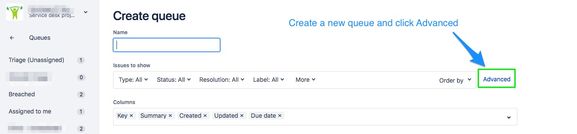
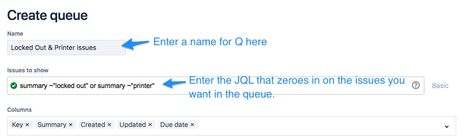
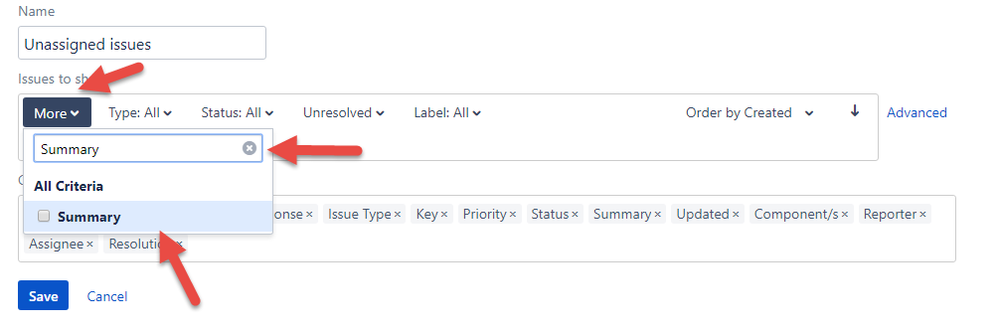
You must be a registered user to add a comment. If you've already registered, sign in. Otherwise, register and sign in.