Community resources
Community resources
- Community
- Products
- Jira Service Management
- Questions
- Automation Bug
Automation Bug
Hi,
In our service desk projects, we define some automation rules. For example, on the "Waiting for customer" status, if the customer don't give us reply or any information for the issue in 6 days, that issue wil close. But approximately about 3 weeks, this rule does not happen like this. The close alert was wroten in the comment box (that issue was closed), however the issue's status stayed at "Waiting for customer". When we receive the reports, this will be problem for us, because that issue was not closed.
We control the automation rules, there was no change on the rules. Everthing is Ok. The screenshot about this problem, on the attachment.
Where can the problem be? What sould we do? Can you help us?
Thanks.
2 answers

I have experienced that the automations will stop working without any 'related' error in the logs.
Restarting JIRA helped me get back the automations.

@Hüseyin Melih ALTIN, can you provide an image of the actual automation? Consider any changes that were made just prior to seeing this automation no longer working. I realize you indicate that no changes to the automation was made but this could have been caused by other changes. The image of the automation will help zero in on the issue.
You must be a registered user to add a comment. If you've already registered, sign in. Otherwise, register and sign in.
You must be a registered user to add a comment. If you've already registered, sign in. Otherwise, register and sign in.

Looking at the SLA it appears that the issue lies w/ the second and the fact that the “Issue will close” is showing up in the issue but the second action (switch to close) seems to be failing.
I would try two things. First verify that you can manually move to Closed. Second I would look at the automation logs to see if they provide a clue as to the problem. I believe they should. If you can provide the logs around the time of the comment I can have a look.
You must be a registered user to add a comment. If you've already registered, sign in. Otherwise, register and sign in.

Was this helpful?
Thanks!
- FAQ
- Community Guidelines
- About
- Privacy policy
- Notice at Collection
- Terms of use
- © 2024 Atlassian





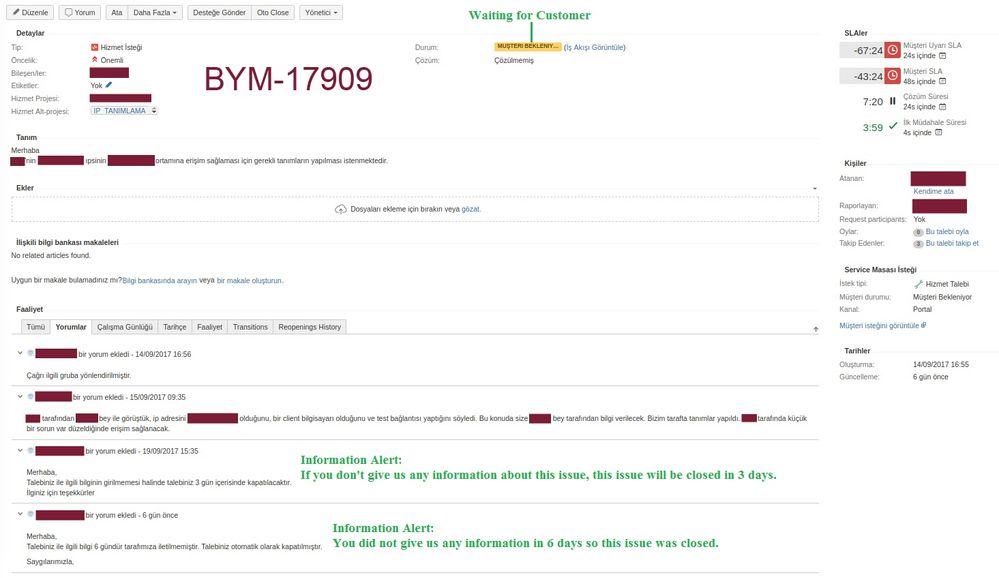
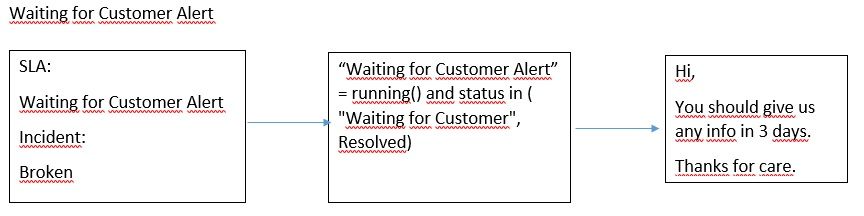
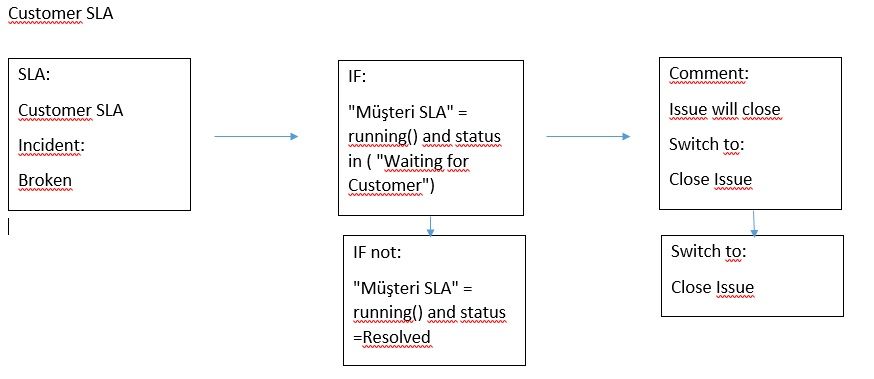
You must be a registered user to add a comment. If you've already registered, sign in. Otherwise, register and sign in.