Community resources
Community resources
- Community
- Products
- Jira Service Management
- Questions
- Approval Button in Service Desk Portal: How to improve Feedback
Approval Button in Service Desk Portal: How to improve Feedback

Hello,
it seems that when a supervisor approves a request in the portal it not clear to the user that his approval was accepted by the system
The fact that the approve button remains on the page makes many users click it again because they think there was a problem.
It seems writing a comment is not clear enough.
This happens when there are multiple persons that need to a approve.
Is there a way do hide / disable the button once it has been clicked?
kind regards
Jens
1 answer
Hi Jens,
Thank you for reaching out to Atlassian Community!
Just for us to better understand and help you with this issue, can you please let us know if the users (if they have permission) also see the option to approve when searching for issues on Issues and filters?
Does it show on the customer portal on "Requests" the ticket was already approved?
Regards,
Angélica

Hi Angelica,
the problem appeared in the portal, the button shows if the request already was approved by the current user (but not yet by others).
kind regards
Jens
You must be a registered user to add a comment. If you've already registered, sign in. Otherwise, register and sign in.
Hi Jens,
I've tried to reproduce this issue on my local environment, but after approving the ticket, the button disappeared.
The only information that still shows that the ticket is pending is on the profile:
Can you please check if this issue is happening on all browsers?
Is it happening with all approvers?
Have you tested adding you as an approver?
This will help us to understand to try to replicate this problem to confirm if it may be a bug.
Regards,
Angélica
You must be a registered user to add a comment. If you've already registered, sign in. Otherwise, register and sign in.
Hello Angélica,
the problem appears in Chrome, Firefox, Edge and IE11 and it happens to any approver (with or without ServiceDeskLicence). I tested it, with myself in an issue (generated an by me and me as an approver).
As Jens discribes, we only notice this problem, if there are more than one supervisor until every party made a decission.
Best regards,
Marcus
You must be a registered user to add a comment. If you've already registered, sign in. Otherwise, register and sign in.

Hi Angelica,
as we are experiencing a behaviour different from the one on your test system should we maybe open up a support ticket for this problem?
kind regards
Jens
You must be a registered user to add a comment. If you've already registered, sign in. Otherwise, register and sign in.
Hi Jens and Marcus,
To further investigate this issue, I've opened a ticket with our support.
Then we can check logs and also you can send us screenshots of the workflow configuration, so we can better understand what is happening in order to fix the issue.
Regards,
Angélica
You must be a registered user to add a comment. If you've already registered, sign in. Otherwise, register and sign in.

Was this helpful?
Thanks!
Atlassian Community Events
- FAQ
- Community Guidelines
- About
- Privacy policy
- Notice at Collection
- Terms of use
- © 2024 Atlassian





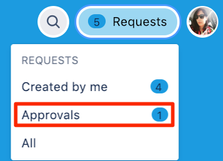
You must be a registered user to add a comment. If you've already registered, sign in. Otherwise, register and sign in.