Community resources
Community resources
- Community
- Products
- Jira Service Management
- Questions
- Allow users to see all raised request
Allow users to see all raised request
We have a customer with 10 members and we have provided them our portal to raise the request but the User/customer wants to see all the requests which were raised by their team members including him.
I tried to go to All requests and selected their any status and created by anyone but not able to a single request as well, can you please help me out here.
Please find the attached png file for the same
1 answer
1 accepted

do you have the permissions set to share? Projects/Project settings/Customer Permissions (see below) and do you have an Organization defined w/ all members of that org in the Organization?
Hi @Jack Brickey,
Thanks for your response.
I have permissions with Project setting/customer permission.
the current setting is below
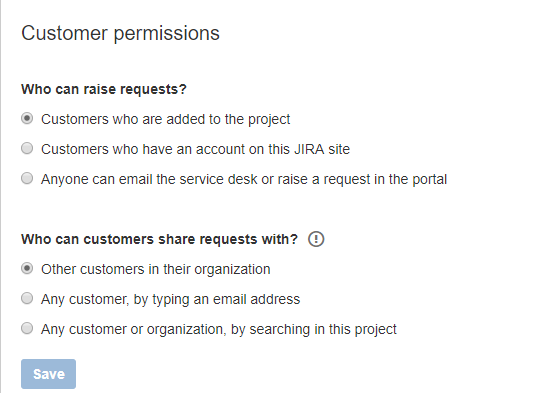
You must be a registered user to add a comment. If you've already registered, sign in. Otherwise, register and sign in.

You need to add an organization to your project. To this organization you add your customers. You can now share the requests with the organization and all related customers can see these requests.
You must be a registered user to add a comment. If you've already registered, sign in. Otherwise, register and sign in.
Hi @H K,
Thanks for your response.
can you please elaborate the below.
{quote]
You need to add an organization to your project.
{quote}
You must be a registered user to add a comment. If you've already registered, sign in. Otherwise, register and sign in.

Hi @Yogesh Mude,
in your project you go to your "customers" in the menu. In the right upper corner you can find a button called "add organizations". After adding a new organization you can add your customers to it.
You can find more information about organizations at the Jira Service Desk Support page.
You must be a registered user to add a comment. If you've already registered, sign in. Otherwise, register and sign in.
Hi @H K,
One of the team members is able to see all the tickets but another member is not able to see them all tickets.
He is able to see his tickets only but not others.
You must be a registered user to add a comment. If you've already registered, sign in. Otherwise, register and sign in.

Hi @Yogesh Mude,
are these old tickets? Maybe your team member has to share them with the organization in hindsight.
You must be a registered user to add a comment. If you've already registered, sign in. Otherwise, register and sign in.
You must be a registered user to add a comment. If you've already registered, sign in. Otherwise, register and sign in.

The ticket reporter is able to share each ticket afterwards in the customer portal. There should be a share button in the ticket view where the reporter can select the organization to share with.
Unfortunately as far as I know they have to do this one after another for every single ticket which is not shared by now.
You must be a registered user to add a comment. If you've already registered, sign in. Otherwise, register and sign in.
You must be a registered user to add a comment. If you've already registered, sign in. Otherwise, register and sign in.

You are welcome @Yogesh Mude!
I am glad I could help you :)
You must be a registered user to add a comment. If you've already registered, sign in. Otherwise, register and sign in.

Was this helpful?
Thanks!
- FAQ
- Community Guidelines
- About
- Privacy policy
- Notice at Collection
- Terms of use
- © 2024 Atlassian





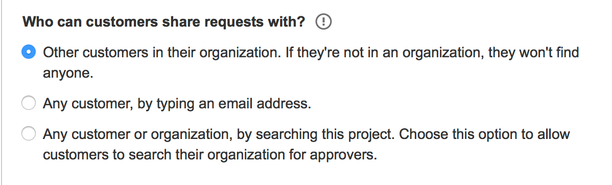
You must be a registered user to add a comment. If you've already registered, sign in. Otherwise, register and sign in.