Community resources
Community resources
- Community
- Products
- Jira Service Management
- Questions
- Adding a Menu and Sub-Menus for tickets in Jira Helpdesk.
Adding a Menu and Sub-Menus for tickets in Jira Helpdesk.
I am new to Jira Helpdesk coming from ConnectWise. I had Menus and Sub-Menus in ConnectWise to put the ticket in those categories so in the end it was easier to create reports and see what our main issues are in the company. Can anyone help me on how to create Menus to put my tickets in those Menus for example "Applications" it can have sub-menus of programs we use in our company.
1 answer
Hi Jaime and welcome to Atlassian Community!
Just for further clarification, can you please let us know if those categories were set directly in the ticket? If you still have access to ConnectWise, would it be possible to send us a screenshot of those fields?
For now, without seeing how it looks on ConnectWise, I believe you can use custom fields (that you can add the name "Category") or also name the Request types based on each category.
- Adding, editing, and deleting a custom field
- Create service desk request types
Regards,
Angélica
No more access to ConnetWise. But I see that on Jira Service Desk we have the option of Components and Labels. I figured out how to add Components but how can I create or edit Labels for Jira Service Desk?
Also, when creating Reports, how can I create reports by Organization since we have two teams in our company that take care of tickets. One is an internal company and an external company so I would like to create Reports comparing how many tickets one Organization closed vs the other Organization. Can you help me create this please
You must be a registered user to add a comment. If you've already registered, sign in. Otherwise, register and sign in.
Currently, it's not possible to edit labels, we have a feature request suggesting the implementation of this ability:
- https://jira.atlassian.com/browse/JRACLOUD-67988
For the reports, you will create a report with two series, one for each organization. Then as you will choose the series "Resolved", it will show the tickets resolved for each organization.
Regards,
Angélica
You must be a registered user to add a comment. If you've already registered, sign in. Otherwise, register and sign in.
Thank you Angélica, I have created a report and I have 1 Assignee per Series. But when I enter the 3 total Assignee which means I did 3 series, then all of the Series display the same amount of tickets Resolved. How I did the Series is:
Series - Resolved
Label - "I typed the name of the Assignee I wanted"
Filter by - ( I typed Assignee = "Anthony Romero")
All of the 3 series I created display the same amount of tickets resolved which is 3. This info is not correct as each Assignee has different amount of tickets resolved. What am I doing wrong?
Also, how can I just create 1 series with the 3 assignee's at once, can I do this?
You must be a registered user to add a comment. If you've already registered, sign in. Otherwise, register and sign in.
Hi Jaime,
I created a report using the same steps as you and it works correctly.
I closed the tickets for three different assignees and added each one as a series:
To create only one series with all assignees you must use:
assignee in(user1, user2, user3)
Actually, you can do this to test, after adding three series, one for each assignee, add this one that will sum all resolved tickets and confirm if it will show the correct number.
Regards,
Angélica
You must be a registered user to add a comment. If you've already registered, sign in. Otherwise, register and sign in.

Was this helpful?
Thanks!
- FAQ
- Community Guidelines
- About
- Privacy policy
- Notice at Collection
- Terms of use
- © 2024 Atlassian





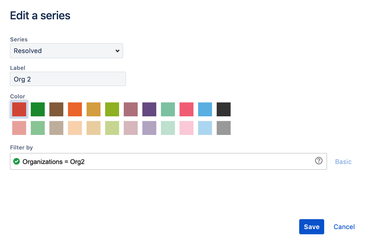
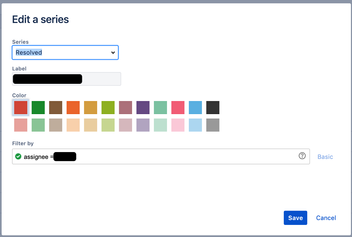
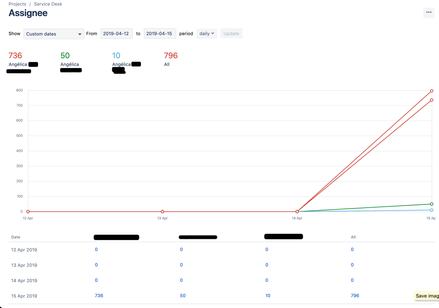
You must be a registered user to add a comment. If you've already registered, sign in. Otherwise, register and sign in.