Community resources
Community resources
- Community
- Products
- Jira Service Management
- Questions
- Adding Custom Fields to Email Subject Line
Adding Custom Fields to Email Subject Line
Hi
We are just setting up Service Desk for a new customer project and I want to add 2 custom fields to the Email Subject line and other custom fields in the email body for the notifications.
The custom field id's are 10074 and 10053 and I have tried adding ${issue.CustomVieldValue(10053)}, ${issue.getcustomfieldvalue_10053} and ${issue.getCustomVieldValue(10053)} and variations of the syntax and all I get in my email is the actual text I enter in the Customer Notifications>Template Subject field or do I need to add the variable somewhere else?
I'm not a developer or familiar with html so is someone able to provide assistance and include the syntax I should be using, I'd really appreciate it.
Thanks in advance
Linda
1 answer

Linda,
At this time the only variables that you can insert at the ones provided in the email template. There is an open Suggestion that you can find at JSDSERVER-4642 titled Ability To Add Custom Field Values to Service Desk Notification Template. Please vote on JSDSERVER-4642 to add impact and you'll be notified when there are any updates!

Was this helpful?
Thanks!
Atlassian Community Events
- FAQ
- Community Guidelines
- About
- Privacy policy
- Notice at Collection
- Terms of use
- © 2024 Atlassian





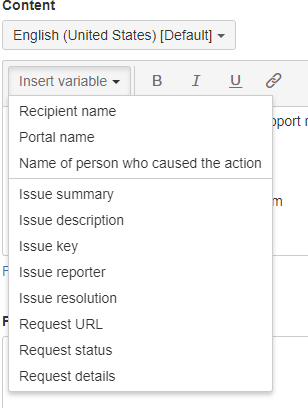
You must be a registered user to add a comment. If you've already registered, sign in. Otherwise, register and sign in.