Community resources
Community resources
- Community
- Products
- Jira Service Management
- Questions
- Add more item list to the Service Desk Type option
Add more item list to the Service Desk Type option
Hello,
On the Service Desk Detail page where there is a field called Type:, if you click the drop down, you get Incident and Service Request. Does anyone know if we can add more items to the drop down list to select from than just Incident and Service Request or is that a default thing? Any feedback would be appreciated. Thank you.
3 answers
Hello @Mao Lee ,
If you're referring to this screen
The Project Type values are default to a few ones depending on what products you have purchased. They are :
* Software ( if you have Jira Software on your instance)
* Service Desk ( if you have Jira Service Desk on your instance)
* Business ( If you have Jira Core on your instance, also comes for free with Jira Software)
You can't manage them as they are used for each product.
If you want to see all the available templates based on type go an create a new project. On the template selector screen click on types and check the ones you want to see. The selection will update with projects only of that type.
Let me know if this helps.
Cheers,
Radu

Mao,
You can add additional issue types to your instance. https://confluence.atlassian.com/adminjiraserver/defining-issue-type-field-values-938847087.html#Definingissuetypefieldvalues-Creatinganissuetype
If you add additional issue types you will need to associate them with a workflow. You can also add additional Request Types which is easier to do and might provide you with what you are looking for. If you need the different types for reporting, create ques, etc. then you should look at using a request type. If you need a different workflow or need to add issue security then you should look at an additional issue type.
You must be a registered user to add a comment. If you've already registered, sign in. Otherwise, register and sign in.

Hi Mao Lee,
you are talking about the issue types available in a Jira (Service Desk) project. You can change the type from Incident to Service Request on the Issue Detail view using inline editing because both of them share the same workflow. If they don't you will have to use the Move operation to change the issue type from one to another. You can see from the project settings which issue types are available in your project and which schemes are they associated with.
Best, Max
You must be a registered user to add a comment. If you've already registered, sign in. Otherwise, register and sign in.

Was this helpful?
Thanks!
Atlassian Community Events
- FAQ
- Community Guidelines
- About
- Privacy policy
- Notice at Collection
- Terms of use
- © 2024 Atlassian





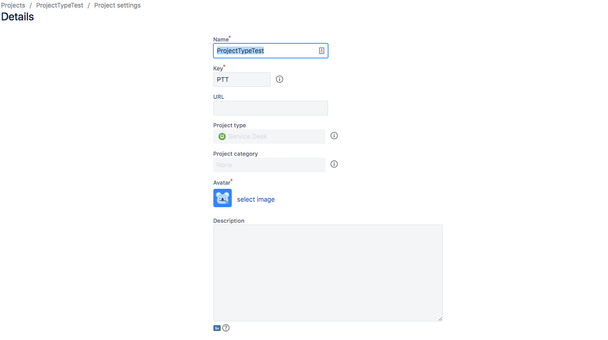
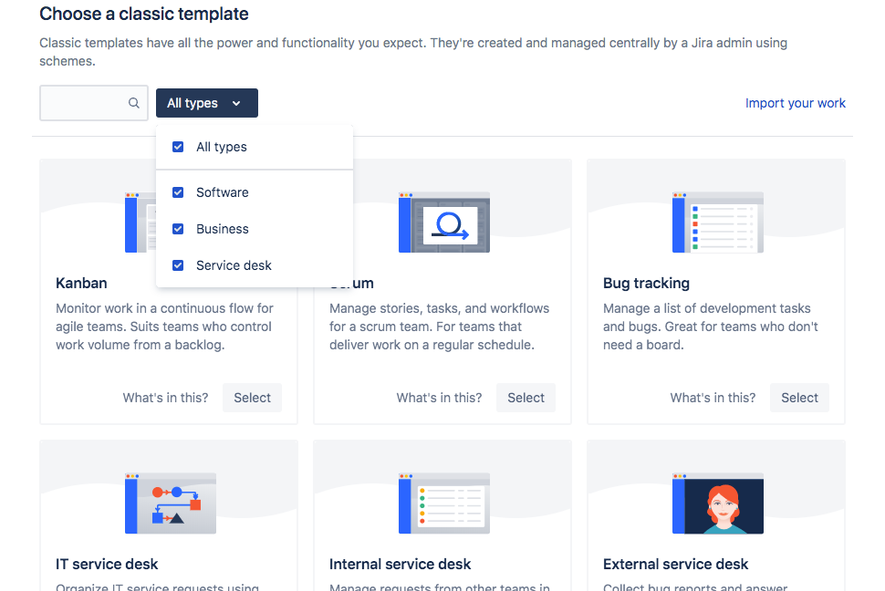
You must be a registered user to add a comment. If you've already registered, sign in. Otherwise, register and sign in.