Community resources
Community resources
- Community
- Products
- Jira Service Management
- Questions
- Add comment to when linked issue transitioned not working
Add comment to when linked issue transitioned not working
Hi
I'm testing our JSD ahead of rollout and using the built in JSD automation and even the built in template of add a comment when linked issue is transitioned and checking the log. The automation is never triggered stating the link type is never met. This is simply not the case, I even tried doubling up by making one IF for is caused by and an ELSE IF for causes.
Transitioned both a few times and no comments because it apparently never meets the criteria.
Any ideas?
2 answers
1 accepted

We will need more info to help figure it out. I would start with screenshots of the before and after transition of the issue you expect to trigger the action and of the issue that is to get commented on.
Ok so.
Here's the automation
Here's ticket 1
Here's ticket 2
I've transitioned both tickets just to rule out me having the link the wrong way round from how I want it to act but no matter what, neither of them triggers automation.
HOWEVER, creating the equivalent post function using scriptrunner actually works fine
You must be a registered user to add a comment. If you've already registered, sign in. Otherwise, register and sign in.

so your automation has "Linked issue matches: resolution is not empty". In the screenshot the Resolution is in fact empty (unresolved = empty). Maybe you mean "resolution IS Empty"?
You must be a registered user to add a comment. If you've already registered, sign in. Otherwise, register and sign in.
DOH, you know it was, I was seeing the X thinking that was a checkmark as in it meets the criteria :D
You must be a registered user to add a comment. If you've already registered, sign in. Otherwise, register and sign in.

it happens, a second set of eyes always helps! :-)
please consider clicking "accept answer" so it closes this thread out.
You must be a registered user to add a comment. If you've already registered, sign in. Otherwise, register and sign in.
I will, one last thing though, doesn't look like the template that's sent through is editable anywhere? Obv it accepts whatever plane text comment you put into the automation, but it would be nice if it added some variables like the resolution of the linked issue if it was set. Or even the last comment
You must be a registered user to add a comment. If you've already registered, sign in. Otherwise, register and sign in.
You must be a registered user to add a comment. If you've already registered, sign in. Otherwise, register and sign in.

that would be nice but AFAIK it isn't available in the native automation. There is an addon I use that provides variables - Automation for Jira and there is a free lite version that provides up to 300 automations/month. You might want to have a look.
You must be a registered user to add a comment. If you've already registered, sign in. Otherwise, register and sign in.
Yeh Automation is my jam, used it in the last couple places, more I try use Scriptrunner the more I'm drawn Automation for Jira as it's just so user friendly.
You must be a registered user to add a comment. If you've already registered, sign in. Otherwise, register and sign in.
Hi @Stephen Letch,
As per the screenshot, the automation is not executed. Make necessary changes to the automation depends on your requirements and go through the documentation Automating your service desk page for your reference. Make sure you have linking is done in the correct direction. Here am providing the example automation screenshot for your reference.
Regards,
Kishore Kumar Gangavath.
You must be a registered user to add a comment. If you've already registered, sign in. Otherwise, register and sign in.

Was this helpful?
Thanks!
- FAQ
- Community Guidelines
- About
- Privacy policy
- Notice at Collection
- Terms of use
- © 2024 Atlassian





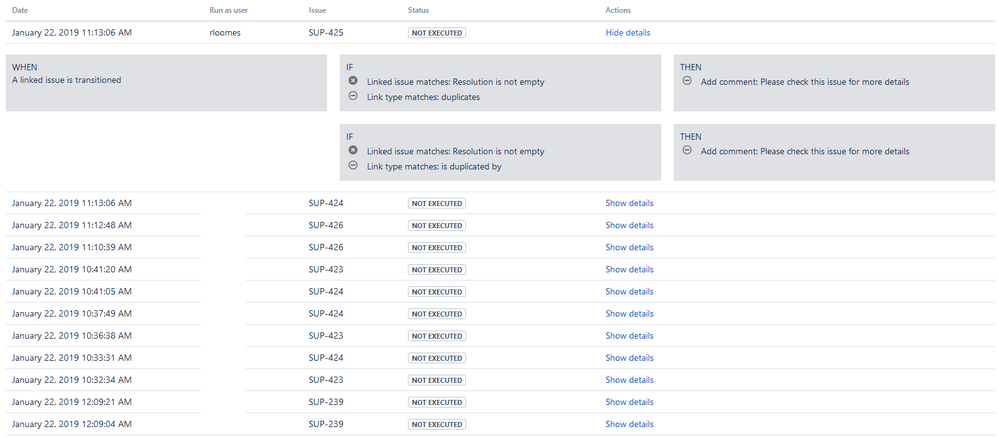
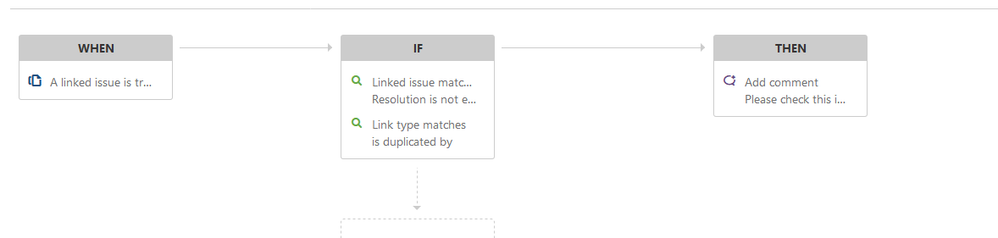
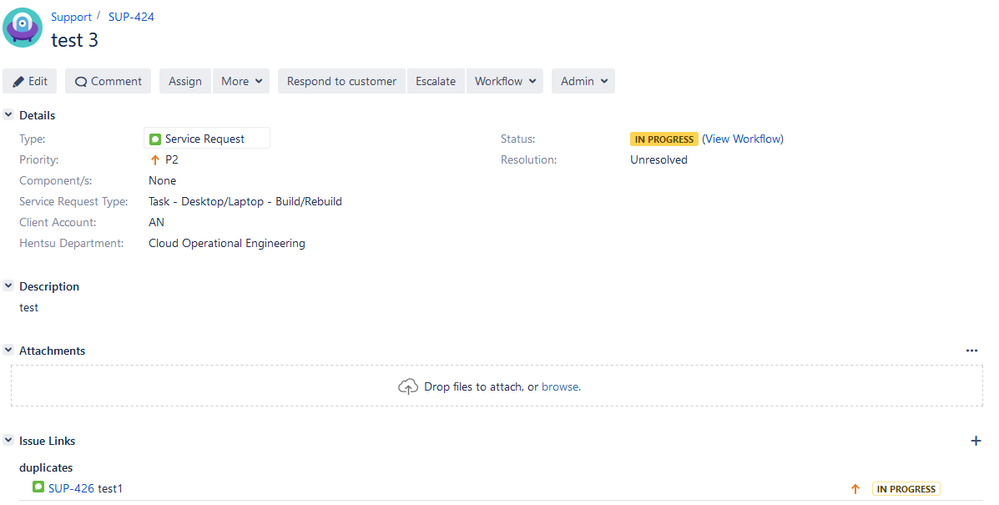
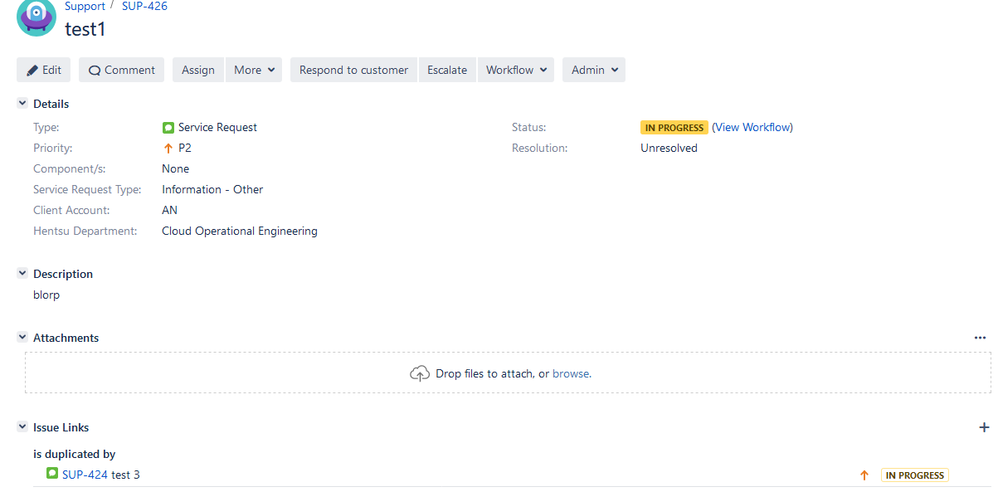
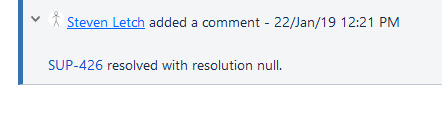
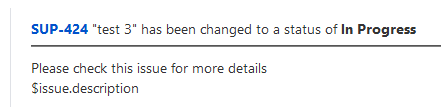
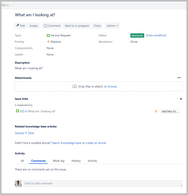

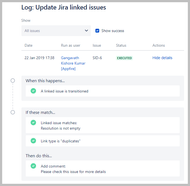
You must be a registered user to add a comment. If you've already registered, sign in. Otherwise, register and sign in.