Community resources
Community resources
- Community
- Products
- Jira Service Management
- Questions
- Ability to hide service desk portal elements
Ability to hide service desk portal elements
We are using organization to ensure that some users can see all issues in a service desk as members of the organization and some users can only see issues they submit. I am currently adding the organization via workflow post function on issue create.
We do not want the user to be able to change the organization at all.
However, on the portal, when you are submitting an issue and you are in an organization, you get the option to share or not share with the organization:
Also, you can stop sharing with the organization once the issue is created:
Is there any way to disable or hide these elements on the protal?
1 answer
Hello @Todd Winton
Thank you for reaching out.
Unfortunately, it is not possible to hide the "Share with" button from the customer portal in Jira SD Server, however, we see the value that this possibility would add for the cases where you must keep the pre-defined sharing of the requests, not allowing the customers to change it.
That being said, we created the following feature request to implement this functionality:
Allow the hiding of the "Share with" option from the customer portal
Feel free to vote and watch the suggestion to increase its priority and also receive notifications about any updates.
As a workaround, you can implement Javascript code to hide that field from the Customer Portal. If you have any experience with javascript code, this document might help you with this:
Let us know if you have any questions.

Was this helpful?
Thanks!
Atlassian Community Events
- FAQ
- Community Guidelines
- About
- Privacy policy
- Notice at Collection
- Terms of use
- © 2024 Atlassian





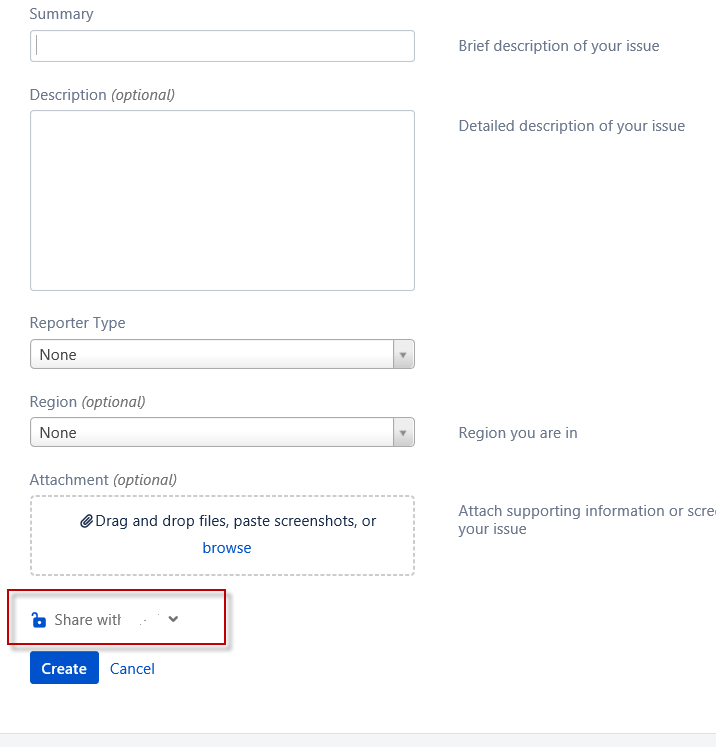

You must be a registered user to add a comment. If you've already registered, sign in. Otherwise, register and sign in.