Community resources
Community resources
- Community
- Products
- Jira Service Management
- Questions
- Подача заявок через портал не зарегистрированным пользователем в Jira Service Desk
Подача заявок через портал не зарегистрированным пользователем в Jira Service Desk
Есть страница центра помощи для подачи заявок в облачном сервисе типа xxx.atlassian.net/servicedesk/customer/xx/
Как сделать, чтобы заявку мог подавать НЕ зарегистрированный в atlassian пользователь (чтобы заявки в SD можно было подавать любому, как через почту)?
1 answer
1 accepted
Hello Дмитрий,
Welcome to Atlassian Community!
On Jira Service Desk we can both restrict a portal and also to make it public to receive requests from anyone.
For that, you need to change the settings on the project and on global configurations.
First, please go to the Project settings > Customer permissions > Who can access the portal and send requests to Service Desk? Anyone with an account > Save.
On this same page, you will see a link to Change the Global settings, so click on the link to be redirected to the other configuration you need to change (this page can also be found on Jira settings > Products > Configuration).
On this page, you need to change the settings below to "Yes":
That's it! Now anyone will be able to create tickets on the portal.
If you have any other question regarding this matter, please let us know.
Regards,
Angélica

Was this helpful?
Thanks!
Atlassian Community Events
- FAQ
- Community Guidelines
- About
- Privacy policy
- Notice at Collection
- Terms of use
- © 2024 Atlassian





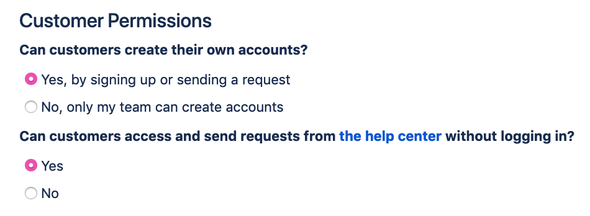
You must be a registered user to add a comment. If you've already registered, sign in. Otherwise, register and sign in.