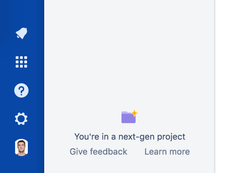Community resources
Community resources
- Community
- Products
- Jira Service Management
- Discussions
- Comparing Jira Service Desk next-gen and classic
Comparing Jira Service Desk next-gen and classic
Having previous experience with Jira Service Desk classic, you might have a few questions about how it differs from Jira Service Desk next-gen. The post below aims to answer these questions.
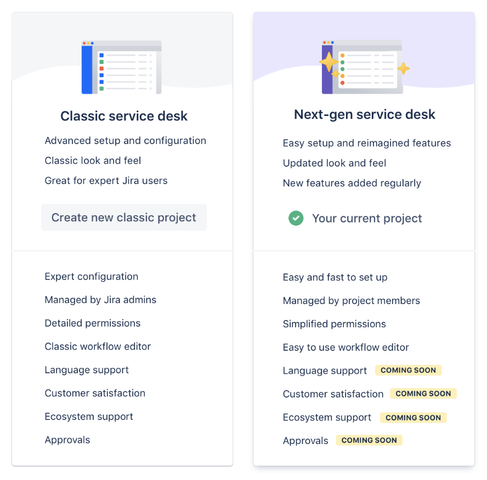
What are Jira Service Desk next-gen projects?
Next-gen projects are:
-
easier and faster to setup than classic projects. You can easily configure settings like request types and fields with drag-and-drop editing and reordering, all in one place.
-
configured by project team members. Any team member with a project admin role can modify settings of their next-gen projects.
-
contained to themselves. There’s currently no way to associate them with other project settings, schemes, or global configuration objects.
-
only available on the Cloud platform. By default, any licensed user can create these projects. You can change that if you need to.
In classic projects, Jira admins configure a project using schemes to map shared objects to projects, like request types, workflows, fields, and permissions. While schemes maximize the ability to share configurations across multiple projects, they can be difficult to understand for new starters.
Classic projects also leverage objects that exist only at a global level, across your entire Jira site. That makes it easy for Jira admins to push configuration changes across a bunch of projects. But conversely, end users are unable to manage configuration for their own projects. The burden of configuration falls entirely on Jira admins, making it a complex and time-consuming process to customize a project every time a new project or a new team comes to your Jira site.
With next-gen projects, we empower the project owners themselves to customize their projects based on their unique needs without bothering a Jira admin for help.
How do I know if I'm in a next-gen project?
On the bottom of your project sidebar, there will be an icon with the text "You're in a next-gen project," along with a “Give feedback” and a “Learn more” link.
Can I read more about upcoming features on next-gen projects?
To find out what's shipped and what's coming for next-gen service desk projects, check out our roadmap.
0 comments
Was this helpful?
Thanks!
- FAQ
- Community Guidelines
- About
- Privacy policy
- Notice at Collection
- Terms of use
- © 2024 Atlassian