Community resources
Community resources
- Community
- Products
- Jira Software
- Questions
- Jira Script or Automation rule
Jira Script or Automation rule
Hello,
My requirement is
I have created 2 ticket lets say 'Ticket 1' and it's clone 'Ticket 2'.
Ticket 2 is in 'Resolved' state.
If anyone add any comment in cloned ticket "Ticket 2" after Resolved status, it should copy the comment from Ticket 2 to Ticket 1 automatically
Please suggest script step by step or automation rule if applicable
Thanks and Regards
1 answer

Why you are after this particular functionality?
It makes no sense from a bystander point of view, blindly copying comments between issues would usually just create a lot of confusion.
You would be needing to implement this through listeners that are hanging on the 'issue commented' event, and then filter from that event whether the issue is within your conditional restraints and what the linked destination issue is.
There may be some other way with smart values and Automation for Jira, or similar plugins, but they all work on that idea with listeners one way or another anyhow.
In any case, this does not make a whole lot of sense as far as ticket handling goes, in my opinion, and trying to do will end up being rather confusing as to why people are commenting on an issue completely out of context.
If you absolutely do require this, and as you mentioned script or automation rule, can you list the plugins you have available so that we can get a better idea what to do where?
Thanks for the information. I am using automation for jira addon app. Can u please suggest how do I create rule here
You must be a registered user to add a comment. If you've already registered, sign in. Otherwise, register and sign in.

I've just tried this and it worked:
Resulting comment on original issue:
You must be a registered user to add a comment. If you've already registered, sign in. Otherwise, register and sign in.

Was this helpful?
Thanks!
TAGS
Community showcase
Atlassian Community Events
- FAQ
- Community Guidelines
- About
- Privacy policy
- Notice at Collection
- Terms of use
- © 2024 Atlassian





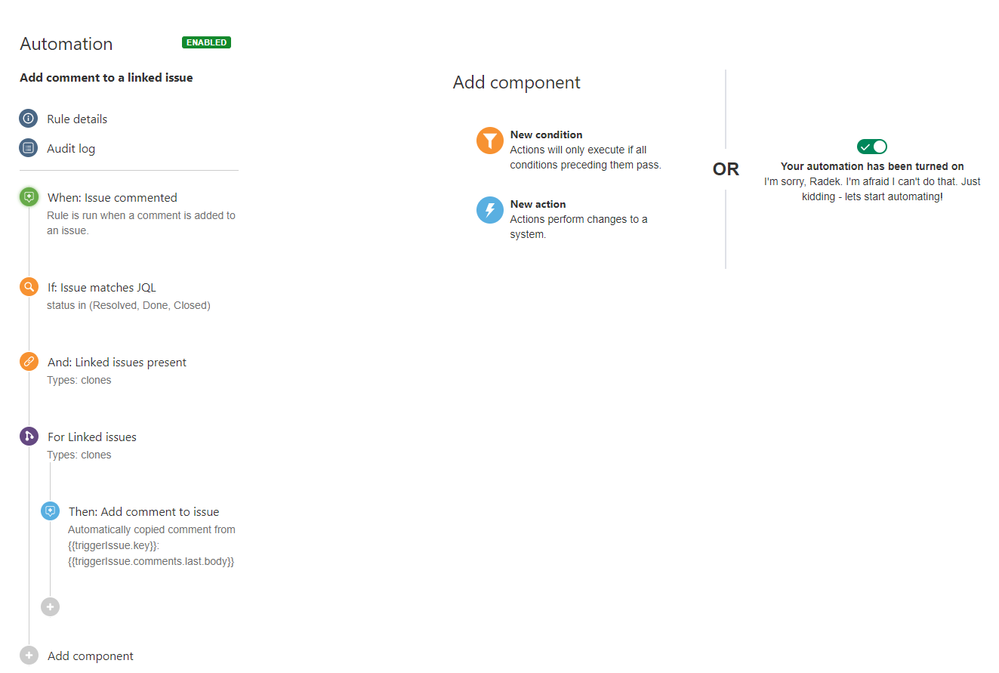
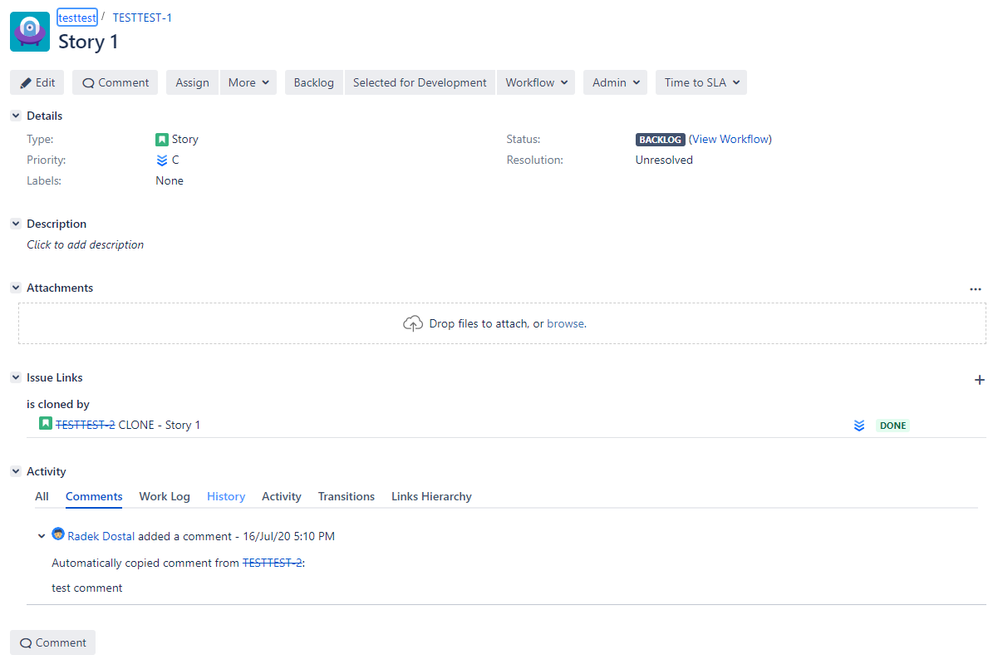
You must be a registered user to add a comment. If you've already registered, sign in. Otherwise, register and sign in.