Community resources
Community resources
- Community
- Products
- Jira Software
- Questions
- JIRA dashboards to pdf, excel
8 answers
1 accepted

You can export dashboards or a list of gadgets to PDF using JIRA PDF View Plugin version 3.5.0 or newer.
By modifying the export template (trivial) you can export multiple dashboards identified by their numerical IDs to the same document.See the Customizing what dashboards and gadgets to export section in this page: http://www.midori-global.com/products/jira-pdf-view-plugin/documentation/dashboards
Here is a sample (original PDF):
You must be a registered user to add a comment. If you've already registered, sign in. Otherwise, register and sign in.

(Not yet, but it's going to change!)
You must be a registered user to add a comment. If you've already registered, sign in. Otherwise, register and sign in.

Update: Better PDF Exporter is now available for Jira Cloud!
You must be a registered user to add a comment. If you've already registered, sign in. Otherwise, register and sign in.
Hi Aron
I see the Better PDF Exporter is now available for JIra Cloud. However, does it exclude the dashboard templates?
You must be a registered user to add a comment. If you've already registered, sign in. Otherwise, register and sign in.

@Kirby Wanner current Better PDF Exporter for Jira Cloud cannot export dashboards due to major limitations in Atlassian Connect and the Jira REST API. (These are the components developed by Atlassian that we use to implement the exports.)
We plan to implement it later on the go - assuming that Atlassian adds the missing parts on their side.
Please read the full story here and also see this feature as the #1 in the missing feature list. Also remember to vote for feature request!
https://midori-global.com/products/better-pdf-exporter-for-jira/cloud/faq
You must be a registered user to add a comment. If you've already registered, sign in. Otherwise, register and sign in.

@Merch Ops Analyst @Kirby Wanner
Almost one year later, I am happy to tell that dashboard PDF exports for Jira Cloud are now available!
Learn more: https://midori-global.com/products/better-pdf-exporter-for-jira/cloud/documentation/dashboards
You must be a registered user to add a comment. If you've already registered, sign in. Otherwise, register and sign in.
Seriously.....is it me or does anyone else think this is overpriced?
$210/month to print PDF for 100 users, where probably not 5% of those users are ever going to use that functionality?
C'mon folks.....get with real.
You must be a registered user to add a comment. If you've already registered, sign in. Otherwise, register and sign in.
I totally agree with this. I have this issue with many of the Jira plugins.
I think it is the only pricing that is available in Jira. They only allow a per user fee as opposed to just paying for a plugin.
IMHO, this is a terrible business plan. There are many plugins that I would buy, but do not as there is a per user license (which doesn't justify the spend).
You must be a registered user to add a comment. If you've already registered, sign in. Otherwise, register and sign in.
Its a late reply but I thought it may be helpful for some one..(this try is for chrome only)
Here are few steps I tried in chrome browser.
- Make 2 column layout (identical width) in your dashboard
- Use chrome and right click on dashboard and click inspect element and make sure inspect element window align vertical to the right hand side of dashboard (This makes your dashboard squeeze)
- Again right click and print
- In print settings go to more settings and select Landscape mode and tabloid paper and save it as pdf
With these steps, I created a pdf for my needs....but just play around and see it can be helpful. These steps are only for 2 column layout.
You must be a registered user to add a comment. If you've already registered, sign in. Otherwise, register and sign in.

Hey,
have you searched the forum or at least checked Google ("jira export dashboard"...) before you asked that question?:-)
Check those questions:
https://answers.atlassian.com/questions/97302/can-we-export-the-dashboard-results-to-excel-in-jira-4-4-5
https://answers.atlassian.com/questions/82361/jira-dashbaord-export
Cheers Christian
You must be a registered user to add a comment. If you've already registered, sign in. Otherwise, register and sign in.
I've tried two options below, both are working very well.
a) Install Chrome extension free app called "Full Page Screen Capture". It will capture the full page of your dashboard and save it to PDF file.
b) Open Jira via Firefox (version 76). Right click on the website and select "Take a screenshot". It allows you to take the screenshot for the entire page or a snapshot of the screen.
You must be a registered user to add a comment. If you've already registered, sign in. Otherwise, register and sign in.
In Chrome, right-click and select 'print...'. Next to 'destination' click 'change' and select 'Save as PDF'. The 'paper size' option will appear. Select 'A2'. Change 'layout' to 'Landscape'. If you're working with a different browser, I don't think the 'Save as PDF' option is available. Select 'Adobe PDF' as the printer instead, then try to change the paper size somehow. I was able to do it in Edge, but I couldn't do it in Internet Explorer because it didn't seem to give me 'A2' as an option (only A3). Changing the scale to 70% or so may also help. Good luck.
You must be a registered user to add a comment. If you've already registered, sign in. Otherwise, register and sign in.
I also needed to export my dashboard into a PDF. I checked for plugins and gadgets to export from our Jira cloud dashboard but couldn't find anything. Tools exist if you have your own JIRA server but we are using the cloud based version.
I used a Chrome extension called "Full Page Screen Capture" which output our dashboard contents to a png file. I then used GIMP to open the png and export to PDF.
You must be a registered user to add a comment. If you've already registered, sign in. Otherwise, register and sign in.
In Firefox 37, I
- Maximed the dashboard I wanted
- Right clicked in it and chose "This Frame" from the context menu.
- Selected ¨Show only this frame"
- From menu bar, select "File" then "Save page as..", with setting "Webpage, complete" and a filename.
- From LibreOffice Calc(which trails Excel) I selected "Insert" then "Sheet from file" and pointed to the filename.
This results in a nice clean import, cleaner than a copy + paste.
You must be a registered user to add a comment. If you've already registered, sign in. Otherwise, register and sign in.
Hi ,
I want to export Dashboard into Excel ?
I can see https://midori-global.com/products/better-pdf-exporter-for-jira/cloud/documentation/dashboards it is PDF exporter !
can any one suggest export dashboard into Excel plugin?
Thanks& Regards!
Priyanka!
You must be a registered user to add a comment. If you've already registered, sign in. Otherwise, register and sign in.

Was this helpful?
Thanks!
Community showcase
Atlassian Community Events
- FAQ
- Community Guidelines
- About
- Privacy policy
- Notice at Collection
- Terms of use
- © 2024 Atlassian





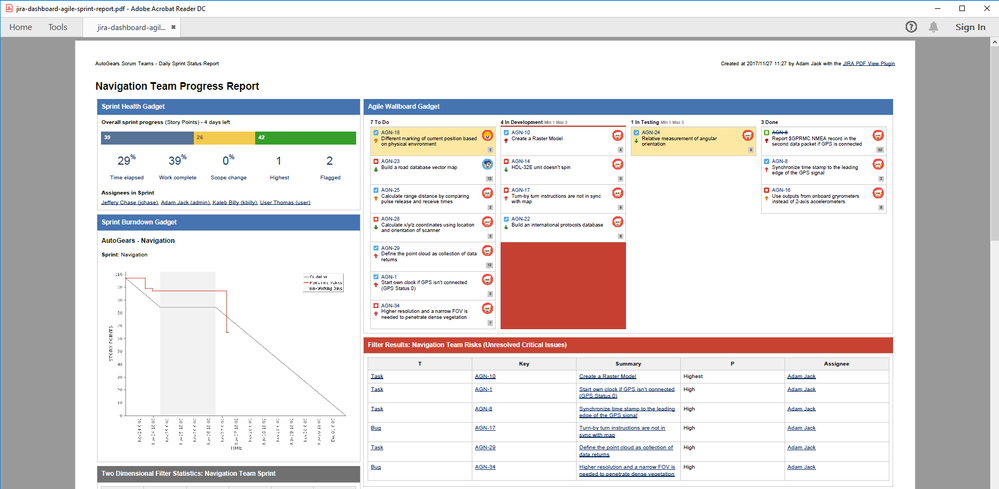
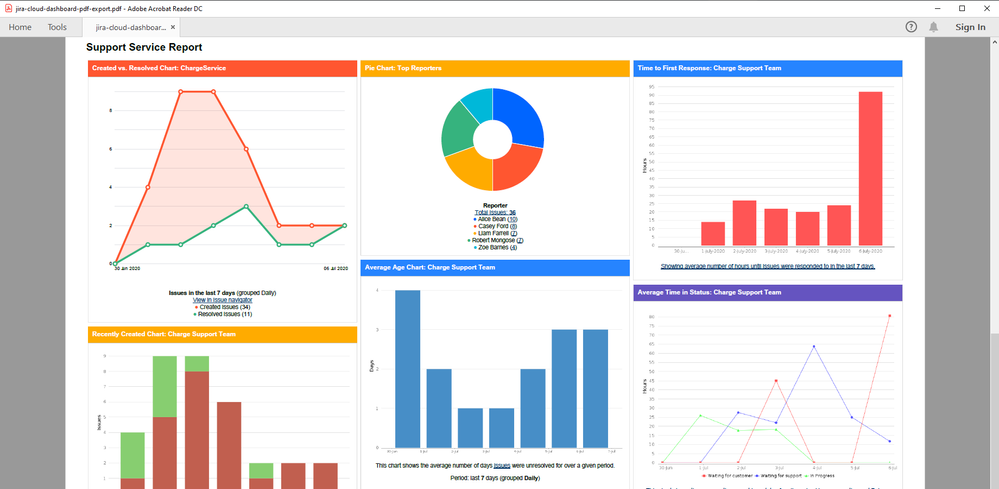
You must be a registered user to add a comment. If you've already registered, sign in. Otherwise, register and sign in.