Community resources
Community resources
- Community
- Products
- Jira Software
- Questions
- Issues from next-gen project not showing in a classic board
Issues from next-gen project not showing in a classic board
Hi,
I'm testing next-gen projects in Jira Cloud.
We have a classic project with a cross-project kanban board where we include issues from several projects. So far, with the classic projects we organized their workflows in a way that they could match and show all issues at the board.
I added two next-gen projects to the filter I use for that cross-project board, but I get an alert saying the following:
"Some issues in the Saved Filter will not be shown on the board. View unmapped statuses which contain these issues."
It seems that for each next-gen project, it creates new status, duplicating them at the columns workflow management. Now I have 3 statuses:
- To do: Classic projects
- To do: Next-gen project 1
- To do: Next-gen project 2
- Priority: Classic projects
- Priority: Next-gen project 1
- Priority: Next-gen project 2
It doesn't make any sense to reorder the workflow for each new next-gen project.
Any tips?
9 answers
This may help:
- For a next-gen project
- Project settings > Features > Turn on "Releases & versioning"
- It doesn't matter to turn it off again
- For a classic board
- Board settings > Columns > Check "Unmapped Statuses"
You must be a registered user to add a comment. If you've already registered, sign in. Otherwise, register and sign in.
You must be a registered user to add a comment. If you've already registered, sign in. Otherwise, register and sign in.
I was having an problem with my next-gen issues not appearing in my classic Kanban board. I followed the steps you outlined, @dplusic , and my next-gen issues started appearing in my Kanban board. Thanks!
You must be a registered user to add a comment. If you've already registered, sign in. Otherwise, register and sign in.
same problem for us.
Issues from next-gen projects are not visible on the classic board even though they are included in the board filter.
We've even tried to change our classic workflow to avoid any duplication of the statuses (just as an experiment), but it did not help at all
@Atlassian , any advise and suggestions would be highly appreciated
You must be a registered user to add a comment. If you've already registered, sign in. Otherwise, register and sign in.
Still appears to be an issue with boards using filters retrieving both classic and next-gen Jira project issues. Any work-arounds or fixed on the near horizon?
You must be a registered user to add a comment. If you've already registered, sign in. Otherwise, register and sign in.
Hi Team,
I found a fix in the below article, please review it.
You must be a registered user to add a comment. If you've already registered, sign in. Otherwise, register and sign in.
This is almost 2 years old.
And quickly becoming just one more reason to not use the next gen project type.
You must be a registered user to add a comment. If you've already registered, sign in. Otherwise, register and sign in.
Same. We have a mixture of classic and next gen and can’t create a dashboard with consistent statuses or reporting. This isn’t good for a global view.
You must be a registered user to add a comment. If you've already registered, sign in. Otherwise, register and sign in.
Any update on this, or is the only option to revert back to a Classic board?
You must be a registered user to add a comment. If you've already registered, sign in. Otherwise, register and sign in.
Hi, for me not worked, but maybe work for you:
specific steps would be:
- Navigate to your classic board > Click on the three dots Icon > Board settings > Edit filter query
- Add your Next-gen issues to be returned in the board filter
- Back to your board > Project Settings > Columns
- Add the statuses of your next-gen issues to the columns of your board
You must be a registered user to add a comment. If you've already registered, sign in. Otherwise, register and sign in.
This did not work. I specified the board to only include the next-gen project issues and moved the statuses to match the columns. in the column editing part of the classical project, I can see it says (for example) To-Do has 5 issues. However looking at the kanban board, there are no issues being posted.
You must be a registered user to add a comment. If you've already registered, sign in. Otherwise, register and sign in.

not sure if you're still interested in this response, but some others might find the solution also helpful.
In next-gen boards, you can't explicitly configure your workflow as you're used to in classic Jira projects. You modify the workflow by simply adding or rearranging the columns on your next-gen board.
Jira creates in the background a separate workflow for every project - and this is also the reason why you have to map for every next-gen project you want to add, the statuses again.
Cheers,
Matthias.
You must be a registered user to add a comment. If you've already registered, sign in. Otherwise, register and sign in.
Thanks for your answer @Matthias Gaiser _K15t_ and time,
that does not solve my issue, as I can map all the statuses of every next-gen project.
It seems Jira understands each status in each next-gen project as a different status.
While I am using the same workflow for all of them, at the cross-project board I need the same statuses to be shown as only one, not to include them duplicated as many times as number of projects using those status.
You must be a registered user to add a comment. If you've already registered, sign in. Otherwise, register and sign in.
Hi @Guillermo Marqueta , I wonder if you were able to come up with a workaround for this? I am also struggling with the same issue. Thanks!
You must be a registered user to add a comment. If you've already registered, sign in. Otherwise, register and sign in.
You must be a registered user to add a comment. If you've already registered, sign in. Otherwise, register and sign in.

Was this helpful?
Thanks!
Community showcase
Atlassian Community Events
- FAQ
- Community Guidelines
- About
- Privacy policy
- Notice at Collection
- Terms of use
- © 2024 Atlassian





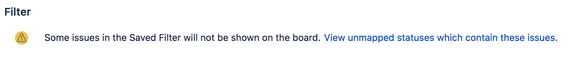
You must be a registered user to add a comment. If you've already registered, sign in. Otherwise, register and sign in.