Community resources
Community resources
- Community
- Groups
- Archived Groups and Collections
- Jira Ops
- Questions
- How to not have OpsGenie alert team members when creating Jira Service Desk ticket
How to not have OpsGenie alert team members when creating Jira Service Desk ticket
I've just setup the OpsGenie to Jira service desk integration and am able to successfully create a service desk ticket from an OpsGenie alert.
Is there anyway when triggering this to have Ops Genie NOT send an alert to the responders and just open the ticket? The idea is to funnel automated alerts to Opsgenie and leverage the integration to open service desk tickets. This centralizes alerting and allows us the option to make it call someone if the alert is critical.
2 answers
1 accepted
I actually got exactly what I wanted using a policy under team which is much simpler and scales better. OG will create an alert but not notify via OG...and the JSD ticket is created.

Nice, many ways to skin this cat :)
You must be a registered user to add a comment. If you've already registered, sign in. Otherwise, register and sign in.

Here is a neat trick. We do something similar with a time factor. Set it so that lower priority alerts that come in overnight don't notify till the morning.
You must be a registered user to add a comment. If you've already registered, sign in. Otherwise, register and sign in.

It sounds like you're trying to suppress the alert from Opsgenie, and continue JSD notifications.
The best thing to do (it sounds like) is to update your escalation policy from within your team/roster so that it behaves appropriately, as you wish.
You probably still want to keep notifications on via app pushes or SMS for critical issues.
Otherwise, you can turn off notifications individually (each user will have to do this) with personal preferences too -
https://yourdomain.app.opsgenie.com/settings/user/notification
Read more around both those things at:
https://docs.opsgenie.com/docs/alert-notifications-flow, and https://docs.opsgenie.com/docs/notification-settings
Hope this helps
You must be a registered user to add a comment. If you've already registered, sign in. Otherwise, register and sign in.

Was this helpful?
Thanks!
- FAQ
- Community Guidelines
- About
- Privacy policy
- Notice at Collection
- Terms of use
- © 2024 Atlassian





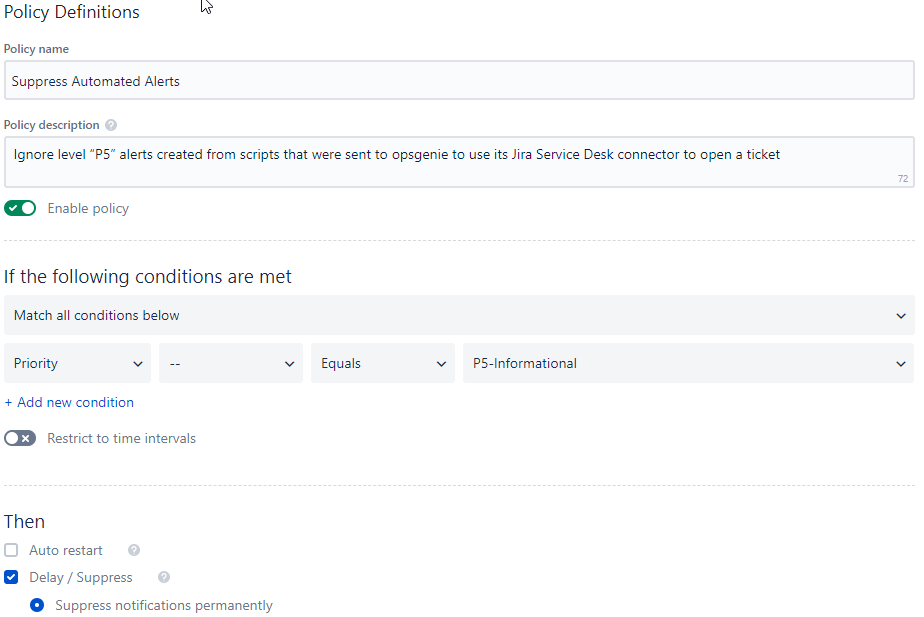
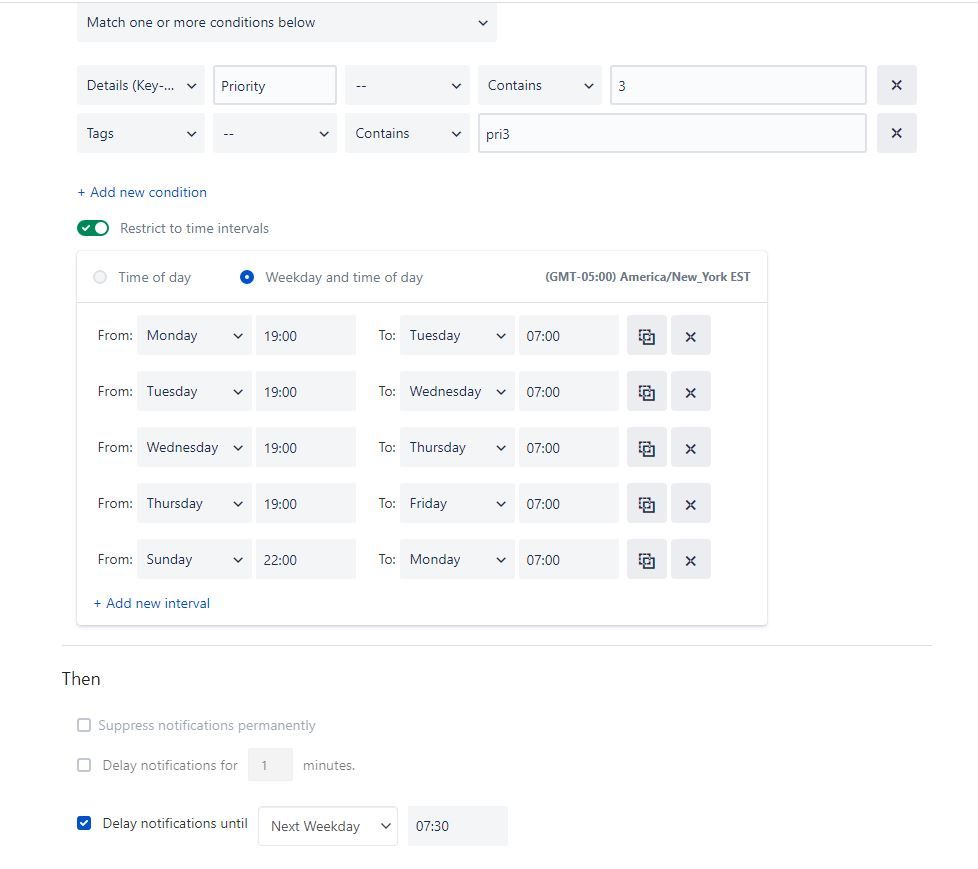
You must be a registered user to add a comment. If you've already registered, sign in. Otherwise, register and sign in.