Community resources
Community resources
- Community
- Groups
- Archived Groups and Collections
- Jira Ops
- Questions
- Create slack channel
3 answers

Looks like a new problem has occurred as I've previously been able to connect Slack and when I raise an Incident it creates the dedicated Slack channel, but it's not happening now.
I just get the following, and when you click "Connect" and a popup window comes up to authorise the API via Slack it redirects back to the incident issue and doesn't connect. Is this the same for everyone else? I've raised the issue with the team by emailing jira-ops-feedback@atlassian.com.

Ok, so after hard refreshing the Incident, I'm now able to create a Slack channel.
You must be a registered user to add a comment. If you've already registered, sign in. Otherwise, register and sign in.
I'm also seeing this problem on a new installation for testing. Used both Chrome and Safari.
Is there something missing for configuration? Slack is configured - I can update the incident and see that in the generic #ops slack channel.
You must be a registered user to add a comment. If you've already registered, sign in. Otherwise, register and sign in.

Hello Vikram,
This should help, https://get.slack.help/hc/en-us/articles/218475657-Jira-for-Slack#jira-server-alerts-1
If you stop or don't know how to finish, just write here and ill help you.
BR, Olga
You must be a registered user to add a comment. If you've already registered, sign in. Otherwise, register and sign in.

Also when you create a webhook, you can use JQL to filter projects/issues witch you want to be sent to your slack channel
You must be a registered user to add a comment. If you've already registered, sign in. Otherwise, register and sign in.
Hello Olga,
Thanks for the response. I have all the slack integration in place but i am still not able to create slack channel while creating a new Incident in Jira Ops project. As this is mentioned in the article below :-
https://confluence.atlassian.com/jiraops/set-up-jira-ops-957979698.html
You must be a registered user to add a comment. If you've already registered, sign in. Otherwise, register and sign in.

Hello Vikram,
I have never configured Jira Op, this is how I do it
Okay, go to your slack create a new channel name it how you want Jira Ops for example.
Go online to your slack site, log in, after that visit the Jira Cloud page in the Slack App Directory. (https://my.slack.com/apps/A2RPP3NFR-jira-cloud?next_id=0)
Or Visit the Jira Server alerts page in the Slack App Directory depends on which you use (https://slack.com/apps/A0F7YS3MZ-jira)
Add configuration -> Choose a channel(choose the one you previously created) -> add Jira integration -> there you will see a link copy it looks
something like this https://hooks.slack.com/services....
Then go to Jira -> system -> webhook -> add new -> name it, paste the link there -> you will see the part where you can write JQL there you paste your JQL if you don't know it go to search use it to find the desired project click advanced and there it is your JQL copy it to the webhook configuration.
Near the end of the configuration, you will see checkboxes there you can choose the type of notifications you want to get on your slack channel
You must be a registered user to add a comment. If you've already registered, sign in. Otherwise, register and sign in.

Hi Olga,
JiraOps is slightly different in how you connect Slack. As per the instructions here, there is a wizard to enables you to connect Slack to JiraOps.
As I've mentioned in my reply below, I think there is delay issue when connecting an incident issue to a Slack channel and I've reported it to the JiraOps team.
Thanks,
Nick
You must be a registered user to add a comment. If you've already registered, sign in. Otherwise, register and sign in.

Was this helpful?
Thanks!
- FAQ
- Community Guidelines
- About
- Privacy policy
- Notice at Collection
- Terms of use
- © 2024 Atlassian





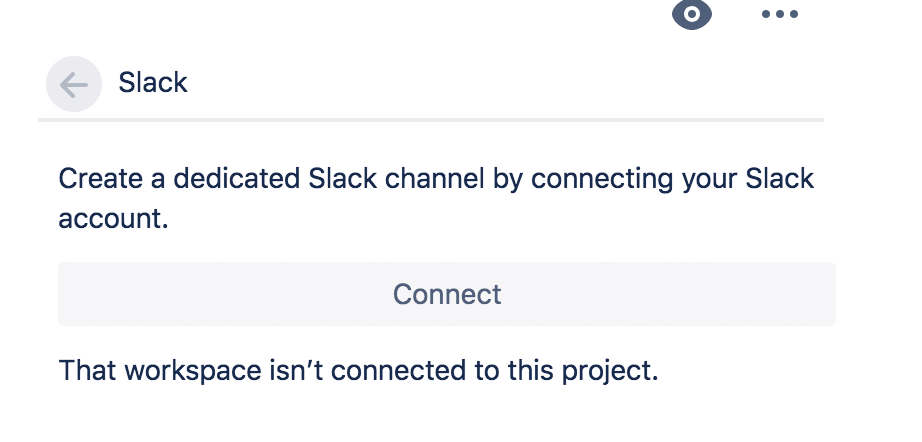
You must be a registered user to add a comment. If you've already registered, sign in. Otherwise, register and sign in.