Community resources
Community resources
- Community
- Products
- Jira Software
- Jira Mobile Apps
- Questions
- Unable to Login in Jira server Android App
Unable to Login in Jira server Android App
Hello team,
I have installed the JIRA software server on my laptop which is working fine and everything looks good.
I want to access or login to the server using my android JIRA server application.
When I submit the URL it shows "Something went wrong" error and I am not able to log in.
I can access the application from any device browser in the same network but can not access it from the android app.
I have attached the error screenshot.
1 answer
Hello @Dr0n2eR Kai
Welcome to the Atlassian Community!
The following scenarios might cause that error if you are using SSL in your Jira Server instance:
- your certificate is self signed.
- the Certificate Authority (CA) is unknown, or is not one that Android / iOS trusts by default (for example it might be a new CA that is not yet trusted, or a private CA).
- your certificate is missing an intermediate CA, affecting the certificate chain.
- your site has HTTPS enabled, but your proxy is not configured to allow TLS 1.2 traffic
- you're accessing the app on an iOS device and your certificate does not meet Apple's certificate requirements.
That being said, please check the following documentation to properly troubleshoot the problem and fix it:
'Can't get a secure connection' error on Jira Server mobile app
Let us know if you have any questions.

Was this helpful?
Thanks!
- FAQ
- Community Guidelines
- About
- Privacy policy
- Notice at Collection
- Terms of use
- © 2024 Atlassian





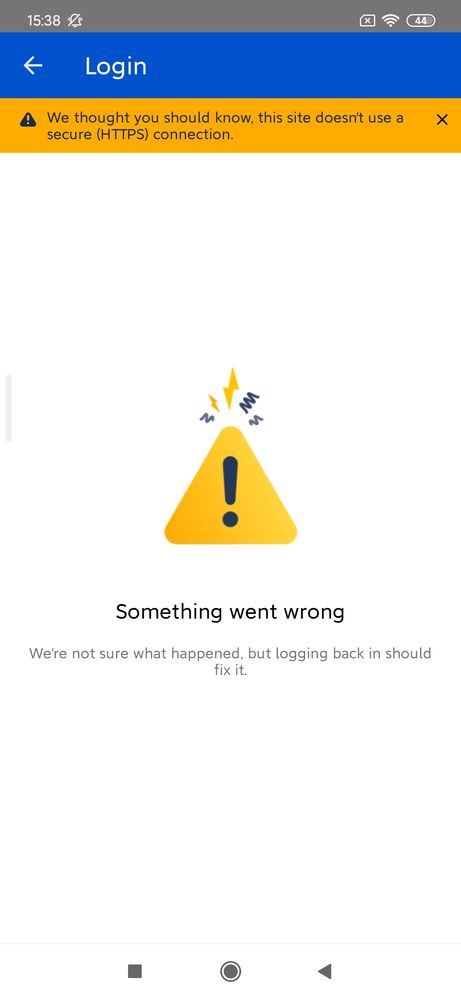
You must be a registered user to add a comment. If you've already registered, sign in. Otherwise, register and sign in.