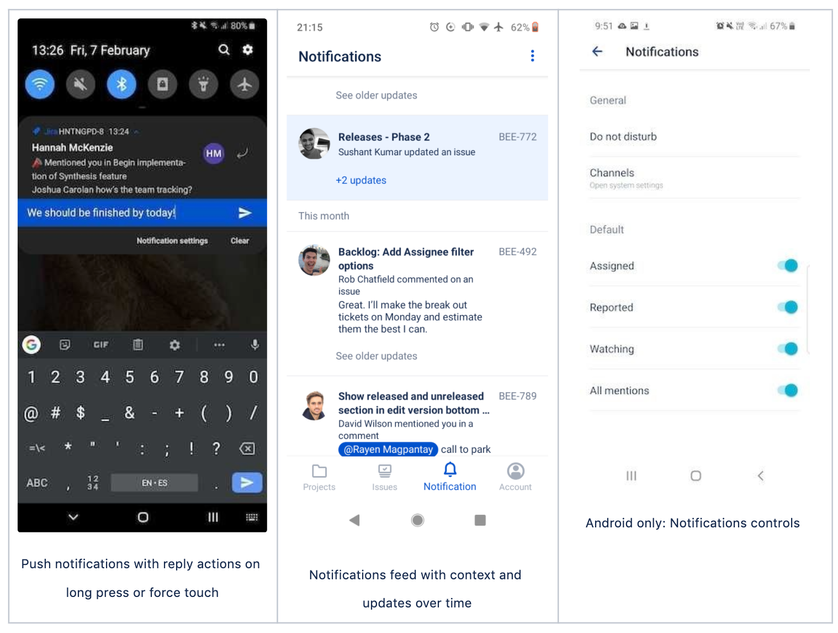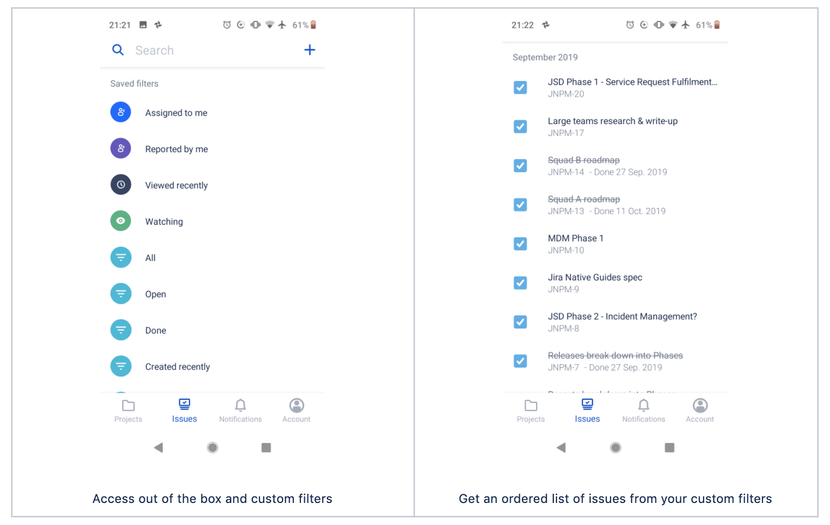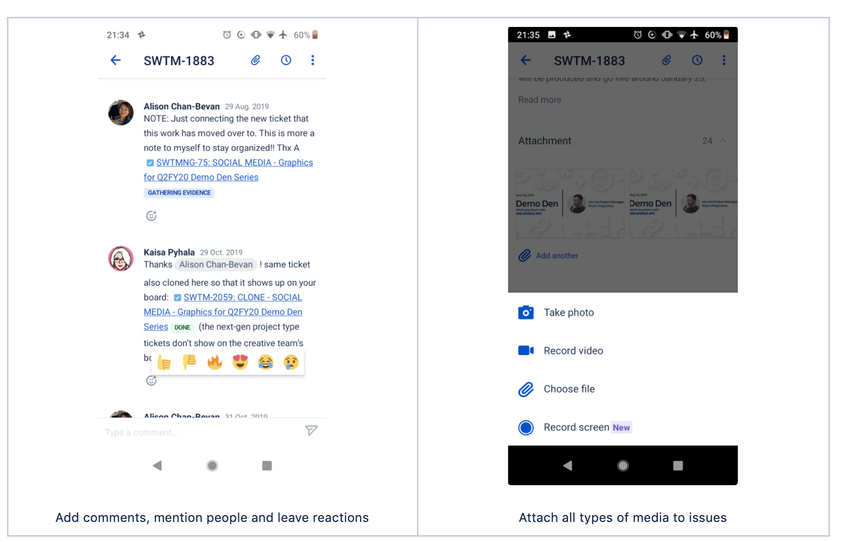Community resources
Community resources
- Community
- Products
- Jira Software
- Jira Mobile Apps
- Discussions
- Jira Cloud Mobile Apps: All day productivity for team members
Jira Cloud Mobile Apps: All day productivity for team members
We know that life as a team member is demanding. You’re juggling a ton of commitments, you’re answering questions and you’re working with many stakeholders. We want to get you organised and give you the flexibility to get your work done.
We’ve built native iOS and Android apps to give you the speed and flexibility to adapt.
Leave heavy laptops, spotty Wifi connections and long boot times behind:
-
Get real-time notifications and take action if needed.
-
Know what to work on and get focused on the next work items.
-
Update, collaborate, unblock anywhere and anytime.
Join very happy customers and get more done:
-
2M+ installs across all devices
-
4+ star ratings from happy Jira users
-
2x more issues resolved by Jira users using mobile apps, over the average user
-
25% faster Jira performance in the Jira mobile apps, over web
All these and more, so download the apps on iOS and Android today!
Stay connected with a real-time notifications feed
You often have to work with other team members, a variety stakeholders, in different locations. Sometimes you might even need to work with clients. You might need to keep up to date on new developments. Sometimes there’s some urgent work to action.
The app provides push notifications that update you on issues you’re watching or have updated in real-time this means you can react.
Our team members use the notifications stream to stay connect with other team members. It keeps a log of work going on so we can catch blockers or urgent items.
We have Notifications controls to allow you to turn off notifications on weekends and your days-off. You can fine tune the notifications coming in to return only certain updates, letting you focus on the things that matter.
Focus on the work using out of the box and custom filters
Often times you just want to see a list of what’s assigned to you or check what’s just updated. Our team members use the out of the box filters in the Jira app like “Assigned to me” or “Recently updated” filters that let you identify what to work on next.
Our development teams often create custom filters that list out critical bugs or the most pressing priorities for the next two weeks. You can access those easily within the Jira app.
Work with your team with collaboration features
Work flexibly in the device that you choose. We’ve packed the power of Jira, stripped away the complexity and made it available on any device. Team members can now easily view and create issues on the go. This is especially useful if team members manage a service desk or a board for other teams – working to triage incidents and eliminate defects.
The app keeps teams more collaborative, more cohesive. The Jira app lets you to mention other team members, leave reactions to confirm that you’ve received the message and use emojis to insert a bit of fun in the workday. If you have to add more context, there are a variety of attachment options. Attach a photo, video, recording, or files if you need to. You can also access those files from the issues directly.
More improvements coming soon
We’ve built in some great features for team members to work flexibly in the schedules and devices they choose. We’re just getting started. Make sure you download the apps on iOS and Android apps today.
While you're here, let us know – what tips and tricks do you have for project and team leads using Atlassian products?
Was this helpful?
Thanks!
TAGS
Atlassian Community Events
- FAQ
- Community Guidelines
- About
- Privacy policy
- Notice at Collection
- Terms of use
- © 2024 Atlassian