Community resources
Community resources
- Community
- Products
- Jira Software
- Jira Mobile Apps
- Questions
- Cannot View Remaining Hours
Cannot View Remaining Hours
I am trying to edit tasks to change the remaining hours. But this does not seem to be an option I can choose on the mobile app. Am I unable to view all issue options via this means?
1 answer
Hello @David Hudson,
Thank you for reaching out to Atlassian Community!
Testing on my Android mobile, I can see the Time Tracking with the log and remaining.
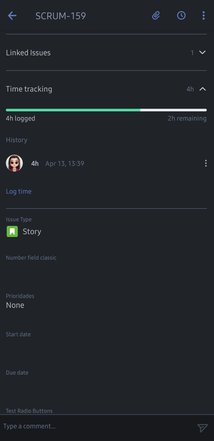
The field that doesn’t show information is the Original estimate, but checking on the web version, the Original estimate has the same value I added on the Time estimate.
Do the fields show normally in the web version?
Is it happening on a next-gen or a classic project?
Kind regards,
Angélica
Fields show normally on web version. There is a remaining estimate that I am able to edit. We are still using classic projects.
Neither time tracking nor remaining estimate show up on my iPad. While time tracking does show on the iOS version on iPhone, it does not allow you to edit the remaining time.
You must be a registered user to add a comment. If you've already registered, sign in. Otherwise, register and sign in.
The fields have different names in mobile and web versions.
I tested here and the Remaining Estimate is the same as Time Estimate.
The Time Estimate can be changed (at least on the Android version) and it will reflect on the web version as that the Remaining Estimate was changed.
On the screenshot below, I changed the Time Estimate on the mobile, and the other screenshot shows on the Activity Stream on the web version that the Remaining Estimate was changed.
Are you using the same account on web and mobile version? I'm asking because there are permissions specific for Time tracking, so in case you are using different accounts, it would be important to check if the account has these permissions.
I’m escalating this question to the mobile team because I don’t have iPad and iPhone to test here. Once I have an update, I’ll post it here.
You must be a registered user to add a comment. If you've already registered, sign in. Otherwise, register and sign in.
Thank you for checking. It is concerning they are the same name on mobile. We never change the original estimate as we use that to determine scope creep and better estimating for future tasks. But we do change the Remaining so that we can manage developer hours for the sprint.
You must be a registered user to add a comment. If you've already registered, sign in. Otherwise, register and sign in.
Hi David,
I received a response from our mobile team and they said that the field is part of the Time Tracking field.
Using the web version, please go to Project settings > Issue layout and then click on "Edit layout" and confirm if the Time Tracking is under Context fields for all issue types.
You must be a registered user to add a comment. If you've already registered, sign in. Otherwise, register and sign in.
I have updated the layout. The problem is that it does not show the currently remaining. So, while it does enable me to edit it, why does it show as “Calculate Automatically” rather than just show me what the current remaining is?
You must be a registered user to add a comment. If you've already registered, sign in. Otherwise, register and sign in.
Thank you for the screenshot, David.
It shows by default the “Calculate automatically” in case you don’t want to add a new estimate, but you need to click on it to edit the Remaining Estimate.
I recorded a gif of the test I made on the Jira Cloud for Mac app today:
Please, take your time to test and let us know if you face any issues.
You must be a registered user to add a comment. If you've already registered, sign in. Otherwise, register and sign in.

Was this helpful?
Thanks!
- FAQ
- Community Guidelines
- About
- Privacy policy
- Notice at Collection
- Terms of use
- © 2024 Atlassian





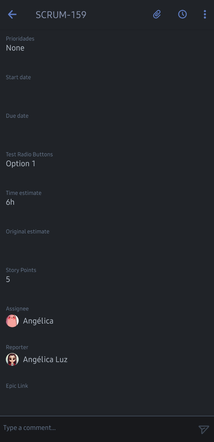
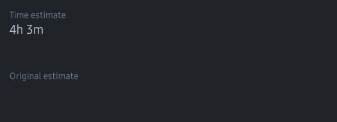

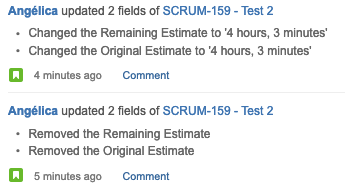
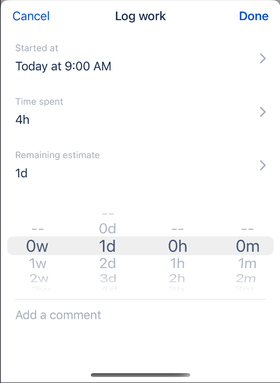
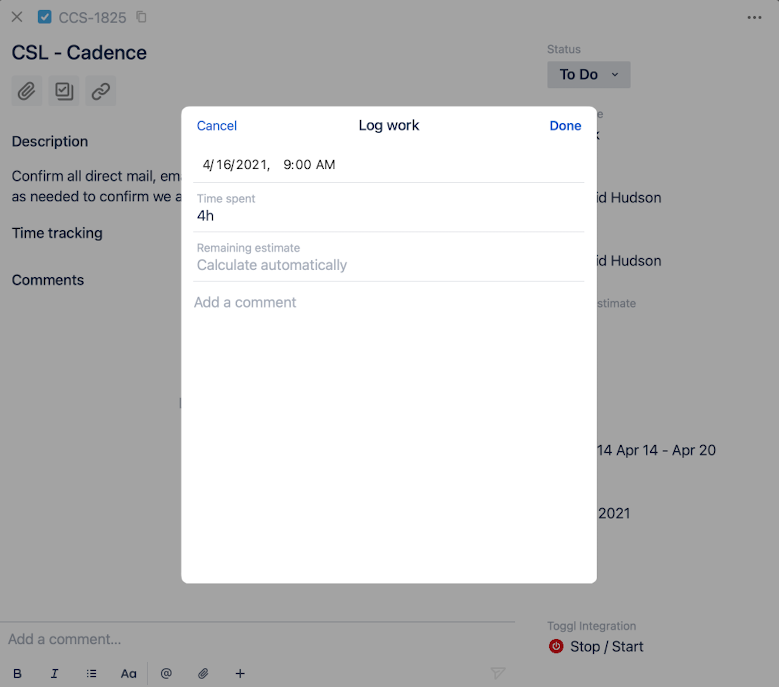
You must be a registered user to add a comment. If you've already registered, sign in. Otherwise, register and sign in.