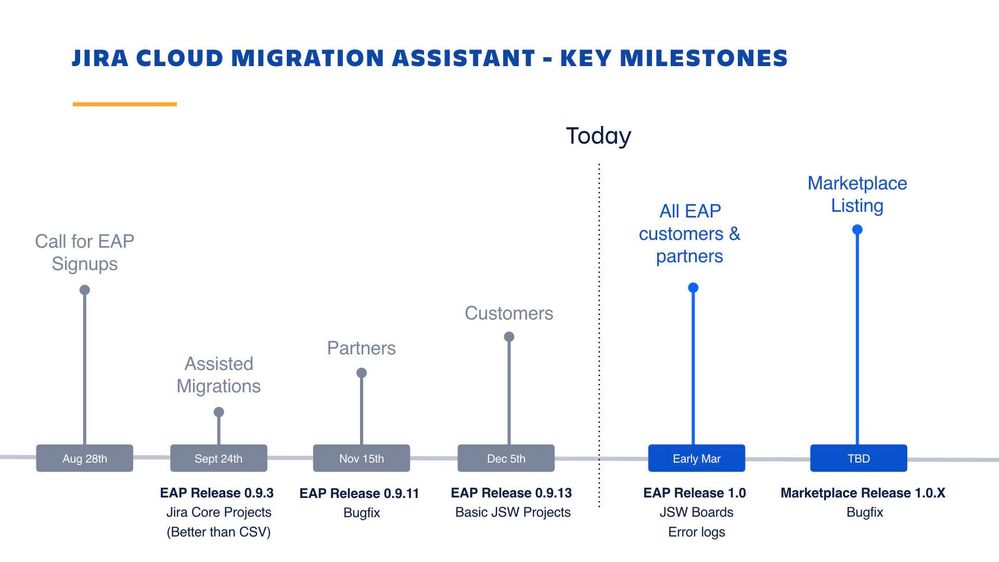Community resources
Community resources
The Jira Cloud Migration Assistant is coming soon!
Update on March 10th 2020
We are very pleased to announce that the app is now live!
Please head over to the Jira Cloud Migration Assistant on Atlassian Marketplace to download the latest version, links to documentation and release notes going forward.

Back in late August 2019, we announced the the early access program (EAP) for the Jira Cloud Migration Assistant, a free app that can be installed on Jira Server 7.6 and above. The app enables Customers to easily migrate projects (including the necessary configuration, issues and attachments) to Jira Cloud.
We are incredibly grateful for the time and effort put in by participating Customers and Partners, not just in the early access program but also in remote and onsite interviews.
The feedback on features, usability and bugs have enabled us to make a lot of headway into providing the functionality you need to move to cloud as seamlessly as possible.
If you are interested in the EAP, it’s not too late to sign up for the EAP. Once you sign up we’ll be sure to give you a copy of the app via an Atlassian MOVE support ticket.
The Early Access Program (EAP) is nearly complete
Since announcing the EAP, we’ve come a long way. We've performed 3 releases, gradually increasing data migration capabilities and accordingly, participation from Customers and Partners who are ready to test the app.
The 4th and final EAP release will be in early March (JCMA Version 1.0)
Here’s what you can expect to see improved over previous releases:
Usability improvements
-
Improved project selection - to help selecting which projects to prioritise, we’ve added the ability to sort by project lead, last updated (issue in a project) and filter by project type (software or business) or project category.
-
Downloadable error report - the EAP program has taught us to expect data corruption and inconsistencies. For example, we discovered NULL values in priority fields that somehow made their way into some Jira Server instances, most likely due to direct database operations outside of the Jira Server UI. Other examples might simply be due to inconsistency between project configuration and the data. When such problems occur this feature will provide you with ability to download a detailed error report to assist with troubleshooting incomplete or failed migrations.
Improved orchestration & scale
-
Incremental user migration - In this latest release, each migration, after the first one, will only add new users (rather than migrating them all every time). This will reduce downtime for subsequent migrations.
-
Attachments in the background: we will be making a change to the sequencing of data migration by deferring the attachments to happen last, and in the background. You can start using the migrated projects in Jira Cloud without having to wait for attachments.
-
Project size: when we first launched the app, the largest project supported was 10,000 issues. We have now tested this to support projects with up to 100,000 issues.
-
Database compatibility: in previous releases only Postgres Databases were supported. We are now increasing support to all databases supported by Jira Server 7.6 and above.
New data migration capabilities
-
Jira Software boards (including board settings):
-
column names
-
column status mappings
-
quick filters
-
swim lanes
-
card colours
-
sprint permissions
-
board admins
-
working days
-
card layout
-
detail view
-
JQL filters
-
-
Additional custom fields:
-
group custom field values (single & multiple)
-
user picker (single & multiple)
-
multi-line text
-
environment
-
radio button
-
-
Work log
-
Timespent
-
Workflow Post-function - Update Issue Field Function for Resolutions
Overall data migration capabilities of upcoming JCMA Version 1.0
|
Data that is migrated |
Data that isn’t migrated |
|
Basic Jira Project setup
Issues - basic fields only
Jira Software Projects
Users and groups Users and groups will be migrated each time. In the tool, you will have an option to choose whether you want to give your users Jira access or not. |
Project setup
Jira global entities
App data
|
How we migrate configuration that is shared between projects
In interviews, many of you have asked about how the Jira Cloud Migration Assistant handles configuration that is shared between projects.
We have built a feature that keeps track of the relationships between projects and shared configuration that the migration assistant has already migrated. We primarily use this tracking capability to reunite the projects in cloud so that they retain the same configuration structure as they did back in server, even if the projects are migrated at different times.
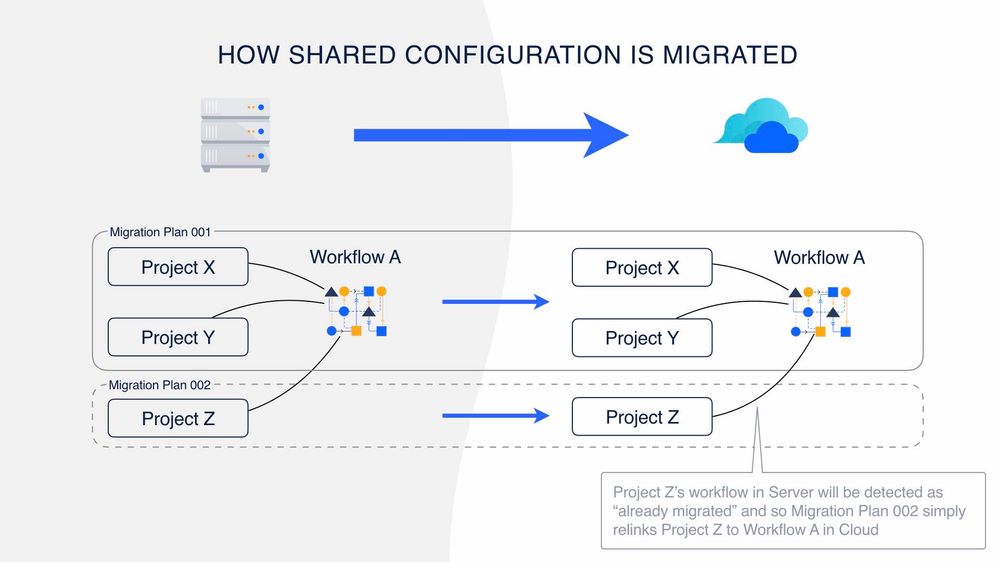
Because we are keeping track of what has been migrated, we know what to do when we encounter situations where cloud already has the same kind of data with the same name - a name clash. In such cases, we will know that the actual data is not the same, and instead of merging we will migrate and rename. The only exception is that we will not automatically rename your projects or project keys as these need to be kept unique.
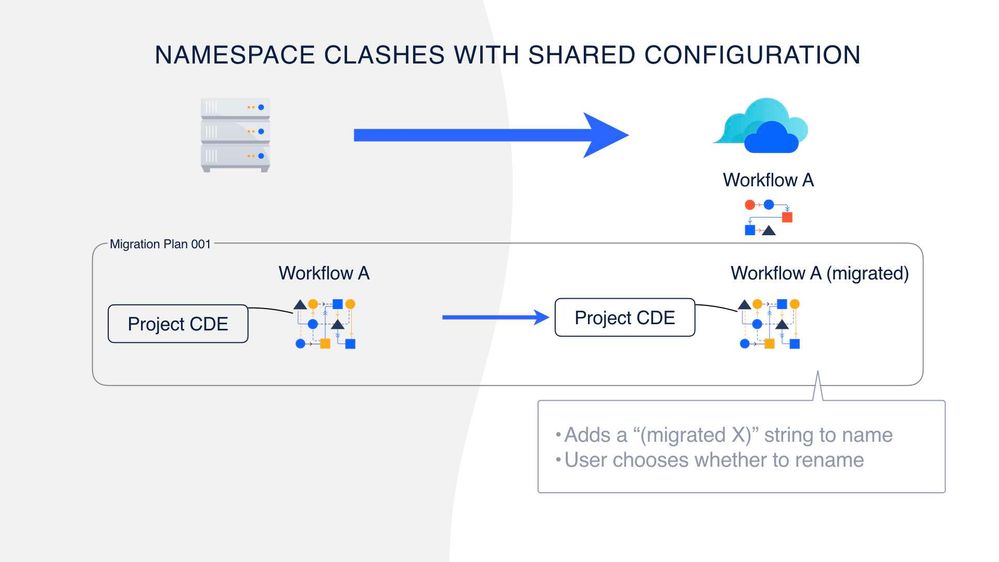
If you have further questions about how the Jira Cloud Migration Assistant works or suggestions for other features we should build, please start a conversation by commenting on this post.
Get involved
If you are interested in the 4th and final release, but haven’t signed up, it’s not too late!
Sign up to the early access program
Once you sign up we’ll be sure to give you a copy of the app via an Atlassian MOVE support ticket.
2 comments
Update on March 10th 2020
We are very pleased to announce that the app is now live!
Please head over to the Jira Cloud Migration Assistant on Atlassian Marketplace to download the latest version, links to documentation and release notes going forward.
Huge thanks to all who participated in the Early Access Program. Your feedback and testing of early versions have assisted us greatly with priortizing and implementing features you've told us you need to move project-by-project to Jira Cloud.
This is not the end of the road - we will be improving the app, so if you have suggestions please head over to the Migration Platform Project to create new feature requests.
@Jason Wong the documentation link from the marketplace just goes to the generic "Plan your Migration" page here: https://confluence.atlassian.com/cloud/plan-your-cloud-migration-972349846.html
I couldn't find any specific documentation for how the migration assistant works? Can you point me to some?
Thanks for letting us know! We'll take this onboard and see what we can do to improve this.
For now - I think this is the document you're looking for
If it's not the document you're looking for or if you have any other questions, please reach out!
Was this helpful?
Thanks!
TAGS
Atlassian Community Events
- FAQ
- Community Guidelines
- About
- Privacy policy
- Notice at Collection
- Terms of use
- © 2024 Atlassian