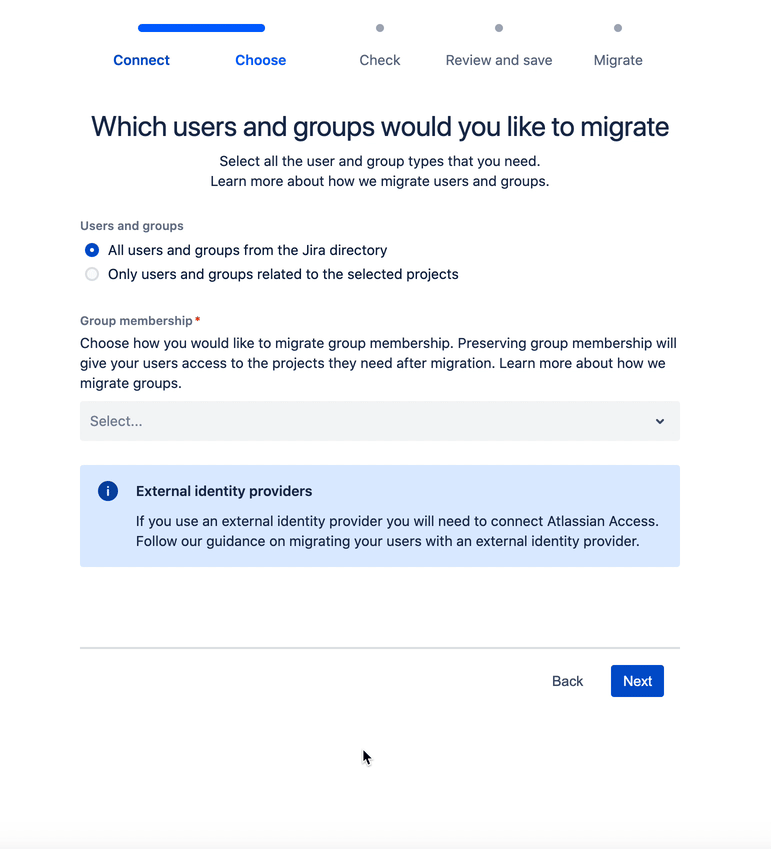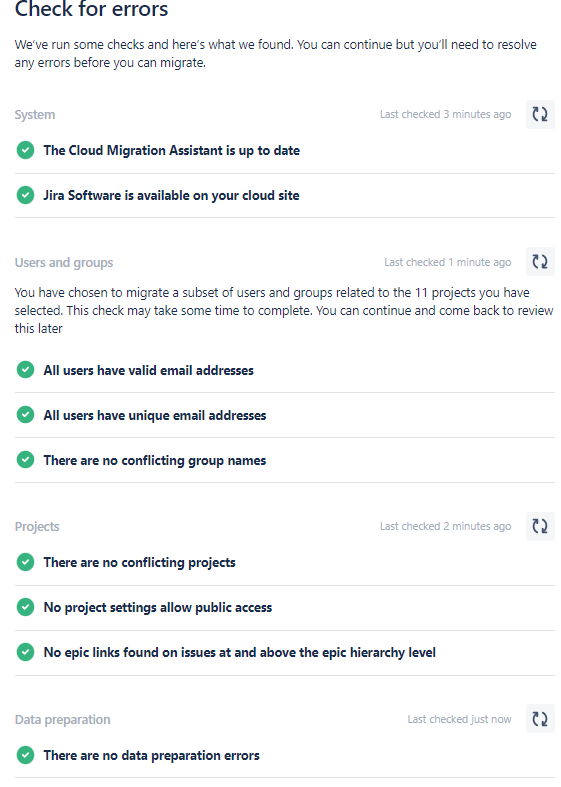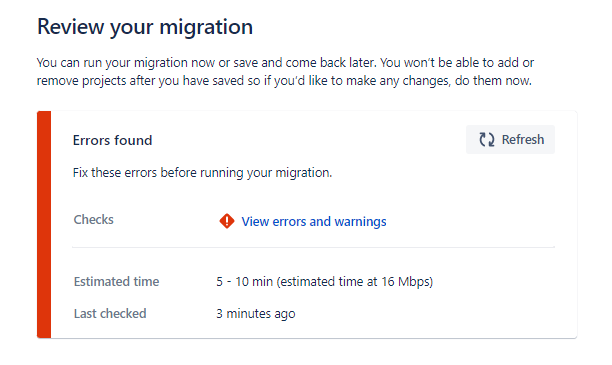Community resources
Community resources
Moving users and groups with greater precision and control
Update August 24th 2020 - this feature is now complete
We're pleased to announce that after having being in Beta for a month, this feature is now complete
- Over 50% of customers are choosing to migrate using this new feature - for more details about the feature and options offered please see the documentation for migrating users and groups with the Jira Cloud Migration Assistant.
- As this feature only migrates the users, groups and roles needed for the project selected, we are also seeing fewer user migration preflight checks (invalid or duplicate users) that need fixing pre-migraiton, and also fewer invalid user errors and faster migration times (vs the default option to migrate all users & groups) so you will notice that it makes user and group migration easier.
In the next release, we will be removing the "Beta" label. A Huge thank you for participating in the Early Access Program (as per the orignal post on this page) and providing us feedback to make sure this feature is helping you make a smoother move to Jira Cloud.
If you have any further comments, feedback or requests, please leave us a comment!
This is an Early Access Program Announcement!
With this new functionality, you’ll have the option to migrate:
Option 1: All your users and groups (the current option)
Option 2: Just the users and groups referenced in configuration, fields, and content of the project(s) you are migrating - this is the minimum required to ensure that your project data remains intact after migration.
Option 2 - additional options: Within option 2 you will also be able to choose some additional users that are not referenced in project data. You’ll be able to add:
- All users and groups assigned to project roles of projects being migrated
- All users who are members of groups included in the migration
Your feedback & the need for greater precision and control over users and groups
The Jira Cloud Migration Assistant currently migrates all users and groups in your Jira Server user directory.
This is done to ensure data referential integrity when moving projects, issues and configuration over to your cloud site. This means that issue assignees, reporters, @mentions, commenters, workflows, permissions etc. can be then properly migrated and references will remain intact.
-
Migrating all users and groups is generally a good move if you are not using an external directory (just using Jira Server’s internal user directory or Atlassian Crowd) because these are generally current or past users and groups of Atlassian products.
-
Reduce migration downtime by electing to perform a user and group only migration upfront (before migrating projects). This is a 2 phase migration approach and reduce the time for your production migration run as the Jira Cloud Migration Assistant will not spend time migrating users who have already been moved to Cloud.
We have heard your feedback, and know that many of you, particularly those with Jira Server connected to an external identity provider, would like the option to reduce the number of users and groups who are migrated.
MIG-141 - Only migrate users & groups relevant to the projects I have selected
Many of you only want certain teams to be migrated or only need a subset of your users to have access to Jira in cloud.
We have a manual workaround MIG-128 - Support migrating data without users/groups, which has been to:
-
First migrate all users and groups to be migrated (end users are not notified or impacted by this event)
-
Remove the users and groups not needed in Cloud
-
Contact Atlassian Support to disable user and group migration in the Jira Cloud Migration Assistant (referencing MIG-128 above)
-
The migration of projects then only adds project config, issues and attachments. Users and groups remain as per the manual overrides performed in the previous steps.
It’s clear that you need an automated solution and the great news is that we are working hard to deliver this to you.
Today we are announcing the early access program for you to give it a try as soon as we have an early version of this capability ready - sign up to the early access program.
About the Jira Cloud Migration Assistant
On March 9th 2020, the Jira Cloud Migration Assistant graduated from its early access program. It’s now available on the Atlassian Marketplace for all customers to download, install and migrate project by project to Jira Cloud.
Since the launch of version 1.0, we have shipped additional features including:
-
App assessment - a feature that helps you evaluate the apps you have installed on Jira Server in preparation for your migration to cloud. It provides information from Atlassian Marketplace about app availability in Cloud, and a way to document decisions to migrate, leave behind or switch to an alternative app as you move your Jira projects and teams to Cloud.
-
Data Center compatibility - additional testing for compatibility with Jira Data Center, not just data but also performance to make sure we can support larger-scale migrations. Support for migrating archived projects is also on the way.
-
Improvements to reliability and error handling - we have been closely monitoring the error logs and shipping improvements and bug fixes to improve reliability. You’ll see us make some improvements to the handling of typical errors that show up in logs to make it even easier for you to migrate your projects to Cloud.
We built the Jira Cloud Migration Assistant with the aim to give your organization a smooth transition to Cloud, a move with maximum business continuity.
To do this, our vision is to enable you to simply select the project you want to migrate, and have the migration assistant app take care of migrating everything needed for the project to function in the same way - the same data, people and settings - that will help with getting your organization up and running in Cloud as soon as your migration is complete.
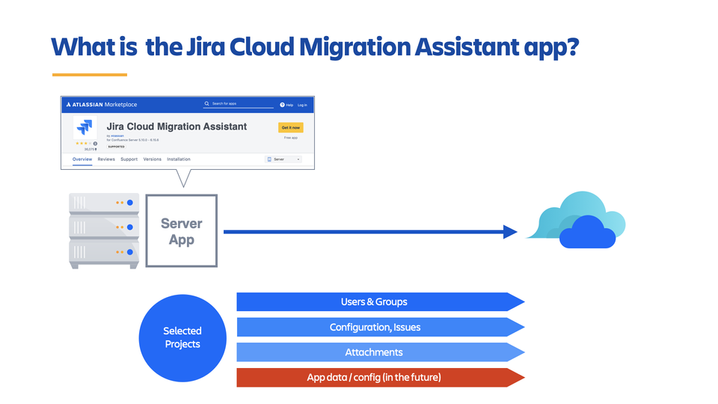
To deliver on this, the functionality we're announcing with this early access program will enable you to migrate users, groups and roles who are relevant to the selected projects, with a number of extra options as outlined at the top of this announcement.
Get involved

If you are interested in getting early access to this new functionality, please sign up to the early access program.
Once you signup, we’ll be in contact via an Atlassian MOVE support ticket with further instructions on how to give it a try.
5 comments
Update August 24th 2020 - this feature is now available in Beta to all customers
Thank you for continuing to vote and comment on this ticket. After piloting this feature in EAP (early access program) for 6 weeks with 20 customers who signed up we are pleased with the reliability of the feature and have now made it available to all customers.
This means that you no longer need to sign-up to use the feature - simply download the Jira Cloud Migration Assistant or update it to the latest version and you'll see the ability to migrate just the users in the projects you have selected.
Note that the feature is still in Beta and so we are actively seeking feedback and opportunities to get involved with your migration so that we can understand where to take it next. If you are interested in shaping the future of this feature, please leave us a comment here and we'll get in touch!
Release notes:
Version 1.3.6 (MIG-141) offers more control and flexibility for migrating users and groups. With previous versions only migrating all users and groups, this release enables you to migrate users and groups relevant to selected projects. Such as users and groups referenced in configuration, fields, and content of the project.
To get a consolidated list of users and groups that are ready for migration, you'll be able to download .csv file.
Learn more about migrating users and groups with the Migration Assistant.
We have seen a slight reduction in errors when using this feature "only users & groups related to the selected projects" vs all users & groups.
The reason is that when you use this feature, the Cloud Migration Assistant will traverse all of your data (issues, config, comments, etc) looking for user references and so the feature also performs some pre-migration user validation for you and will highlight to you where a user is invalid and you will have the opportunity to fix it prior to migration.
On the other hand, if you select all users & groups, the Cloud Migration Assistant simply looks at your user directory and migrates all users. It does not go through your data looking for user references. There may be some cases where some errors are not caught ahead of the migration, such as a user referenced in you data (say an issue assignee) does not exist in your user directory, which will then lead to migration error during runtime due to the user not being created.
For both methods, it is still a requirement to fix user errors that are due to invalid users (email address is invalid) or duplicate users. This feature does not change the situation with fixing invalid or duplicate user errors but we are working on something to help with that problem.
Did I answer your question? If not let me know!

Thank you @Jason Wong great article
When I check for errors, everything shows a green check mark. However, on the review screen, one error is listed, but I cannot find the error that it is requiring me to correct.
Was this helpful?
Thanks!
Atlassian Community Events
- FAQ
- Community Guidelines
- About
- Privacy policy
- Notice at Collection
- Terms of use
- © 2024 Atlassian