Community resources
Community resources
- Community
- Products
- Jira Software
- Questions
- how to setup my business?
how to setup my business?
Let's say, I've got a small business, selling 10 different products each of them is handmade by different employees of my company. All the products require different parts that I have to order as soon as a new order is coming in.
Now I want to implement Jira to optimize my workflow. I thought about defining a "master workflow" that will automatically address each responsible employee, once a task in this workflow is addressed to him.
How do I set this up?
2 answers
I'm stuck again...
I'm trying to explain my problem:
After a lot of trying i ended up using the Test Version of Jira Software with this general setup:
Projectgroup: Projects: Components: Issues:
Hardware Product A ProductA-01 Build Product A-03 -> Workflow
... ProductA-02
Product Z
Software Software A
...
Software Z
Developement Product A
...
Software Z
As I made a Workflow for "build Product" it has like these steps: >> Place order for parts >> Awaiting parts delivery >> Parts delivered >> In progress >> Awaiting shipping >> Complete.
But when I set id up like this, there is no overview in Kanban-Board about the actual progress. And on top, I got a problem, that I cant be "waiting for parts" and "building product" at the same time.
I would like to have the workflow status not as a Status, but as a Task with Subtasks. So as soon as a new order comes in, I want to start an issue (or something else) that contains my preset tasks....
I know thats not the way it works, but I dont know how to get it my way...
I could also create an issue called "order parts", with the Project "product A" and the component "03" and do this for all the other Tasks and subtask, but as soon as order number 04 comes in, I have to create all these tasks again....
What I'm trying to say is, that im my business, there is nearly now "brainstorm/what to do?"-phase... it's always the same, but still I need an overview for all the tasks/subtasks dont for each product.
Hope you know what I'm trying to say... ;)
Hi there Taste T. Bacon!
If you are wanting to use Jira to track your orders from being placed through to shipping/delivery, I would recommend as you say to use a single workflow - assuming that the different products will progress through the same set of statuses - that order issues move through. You have 10 products and 10 employees for each product, who will become the assignee's of the orders once they are placed and work is required.
I would imagine the steps in the workflow would look something like:
New Order >> Place order for parts >> Awaiting parts delivery >> Parts delivered >> In progress >> Awaiting shipping >> Complete
I'd recommend using components for each product, as opposed to using different issue types or anything like that. That way you can assign a default assignee for each component (the employee responsible for the product). When you create an order issue in Jira, you would select the component to show what the product order is.
Let me know if any of this makes sense for your business!
You must be a registered user to add a comment. If you've already registered, sign in. Otherwise, register and sign in.
Thank you very much.
What I did so far:
- I've created 10 test employees and 3 groups ( Production, Administration, Management)
- I've created Project categories for also 3 groups (Production, Administration, Management)
Since now, every time someone ordered a product, it will get a unique serial number like "5-316" so it's my Item no. 5 and the 316th I've sold. So I thought about every time I get a new order, I will create a new Project, called (in this case) "5-317" and it will automatically start a workflow. Like (you said) Place order for parts >> Awaiting parts delivery >> Parts delivered >> In progress >> Awaiting shipping >> Complete. And every Step has a responsible employee.
You must be a registered user to add a comment. If you've already registered, sign in. Otherwise, register and sign in.
No problem.
I think you might be confused between projects and issues in Jira.
I would strongly recommend not using a new project for each order, as this will rapidly become unmanageable when you have a few hundred projects. Instead, use a single project and create issues with that serial when you get a new order. It is issues - not projects - that progress through a workflow.
If you have a single project using project components, you can view all of your orders easily and in one place, whilst still being able to separate out different products and orders.
You must be a registered user to add a comment. If you've already registered, sign in. Otherwise, register and sign in.
Ah okay great! Thank you very much. I think I got the Idea. I will try my best on Monday again. Maybe I will come back with further questions ;)
Anyway thanks!
You must be a registered user to add a comment. If you've already registered, sign in. Otherwise, register and sign in.
I'm still struggling a bit...
So I created 3 Projects (Production, Administration, Management) and also created 10 components, each for every Product. Now I want to simulate a new order is coming in: I've opened a new Issue called 5-316 and tried to put it into the project "production" Component 5. But there is no option for that. I can only put it into one of my 3 projects but not in a component....
You must be a registered user to add a comment. If you've already registered, sign in. Otherwise, register and sign in.

The order number needs to be stored in the summary field or another custom field on the create screen.
You need to get it sorted on the drawing board first :)
I would start with by handling the most simplified business case, use it for a few weeks and than add complexity in a modular fashion to imitate your actual business process.
Ingredients of the simplest sales Request::
1 Project- lets call it Sales.
1 issuetype- lets call it sales request
10 components in the sales project e,g eggs, apples,oranges ...
A basic workflow:: Place order for parts >> Awaiting parts delivery >> Parts delivered >> In progress >> Awaiting shipping >> Complete.
lets simulate an order for 10 eggs.
Click create in the top navigation bar abnd select the Project=sales, issuetype=sales request, component=Eggs, Summary=5-316(OrderNumber).
Example of moudular complexity:: You can define a default assignee for all new issues with component=Eggs or you could manually assign an issue to another user.
If different employees are responsible for different workflow steps,you can add the assignee field to the workflow transition screens and assign the issue to a different user in every step.
Create issues in other projects from sales workflow and so on.
You must be a registered user to add a comment. If you've already registered, sign in. Otherwise, register and sign in.
@Danyal Iqbalthank you! That's exactly the way I'm trying to go.
My biggest problem right now:
"Click create in the top navigation bar abnd select the Project=sales, issuetype=sales request, component=Eggs, Summary=5-316(OrderNumber).
I can't find it ;) (see screenshot)
You must be a registered user to add a comment. If you've already registered, sign in. Otherwise, register and sign in.

you need to add the components field to the issue create screen.
Click on configure fields>wheres my field, Search for components and find out the name of this screen. Click on teh screen name and add comnponents field to the screen.
You must be a registered user to add a comment. If you've already registered, sign in. Otherwise, register and sign in.
Wow. That was really helpful! Thank you so much!
Now I'm trying to "add the assignee field to the workflow transition screens and assign the issue to a different user in every step" . Could you please describe this step a little more? I created a workflow , but can't find the option to assign a step to a user.
You must be a registered user to add a comment. If you've already registered, sign in. Otherwise, register and sign in.

you can navigate to the relevant workflow, click eidt, click on each transition>click on the screen for this transition and add the assignee field to this screen.
You must be a registered user to add a comment. If you've already registered, sign in. Otherwise, register and sign in.
You must be a registered user to add a comment. If you've already registered, sign in. Otherwise, register and sign in.

You need to click "edit" to find the screen.
You must be a registered user to add a comment. If you've already registered, sign in. Otherwise, register and sign in.
Ok, got it. thanks.
How do i get access to my Platform from another PC?
You must be a registered user to add a comment. If you've already registered, sign in. Otherwise, register and sign in.

Make sure there is a network route over the desired url and port from the PC to your server.
You must be a registered user to add a comment. If you've already registered, sign in. Otherwise, register and sign in.
both PC's are in the same network. When I'm entering xxx.xxx.xxx.xxx:8080 into the brower of the client pc, it does not work.
You must be a registered user to add a comment. If you've already registered, sign in. Otherwise, register and sign in.

make sure that the client machine can access the server with telnet etc.
Did you try both ip and machine name?
see https://confluence.atlassian.com/doc/configuring-the-server-base-url-148592.html for configuration of jira base url.
You must be a registered user to add a comment. If you've already registered, sign in. Otherwise, register and sign in.
I can see the Server PC in network and can also see his folders.
Can you give me a step by step instruction?
Do I have to install a client software on 2nd. PC?
Do i have to open a specific program stored on Server?
Do i just have to type the IP address + port in browser?
You must be a registered user to add a comment. If you've already registered, sign in. Otherwise, register and sign in.

You just need the browser and address.
Something about your network or on the server is blocking it. Hard to start to tell you what it might be from "it does not work"
You must be a registered user to add a comment. If you've already registered, sign in. Otherwise, register and sign in.
"You just need the browser and address. " That will help me. Than it's just a Port / Ip thing, i have to solve. thanks
You must be a registered user to add a comment. If you've already registered, sign in. Otherwise, register and sign in.

Was this helpful?
Thanks!
TAGS
Community showcase
Atlassian Community Events
- FAQ
- Community Guidelines
- About
- Privacy policy
- Notice at Collection
- Terms of use
- © 2024 Atlassian





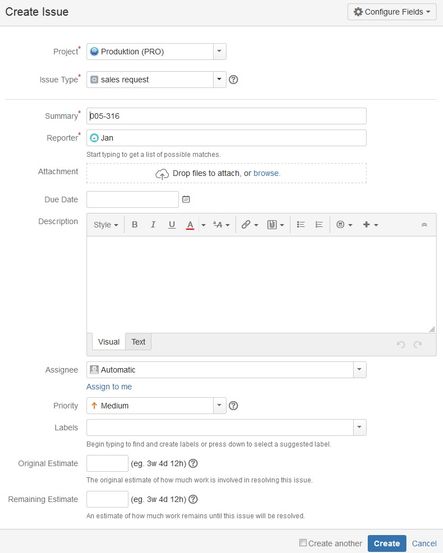
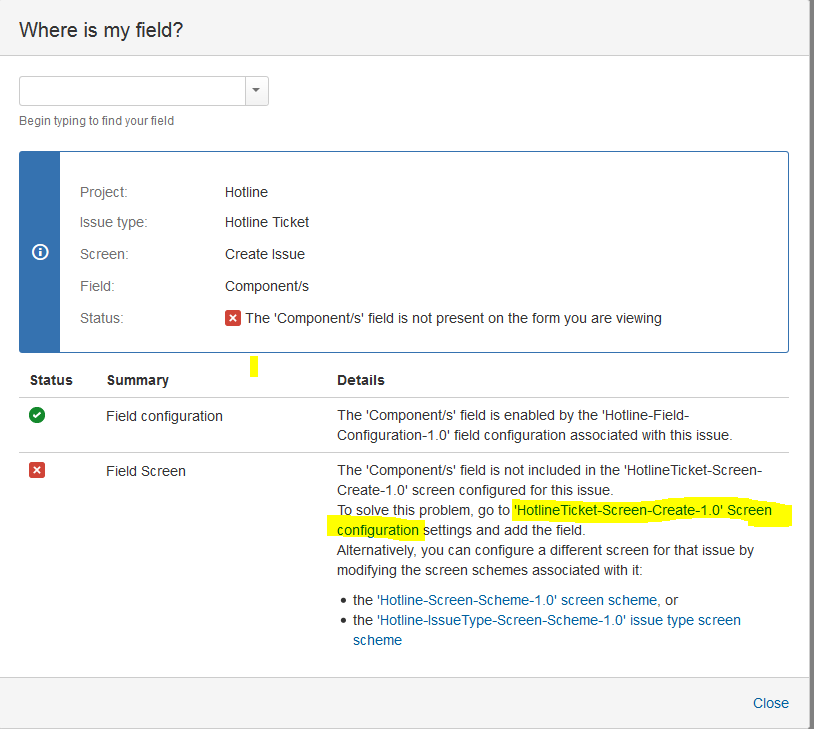
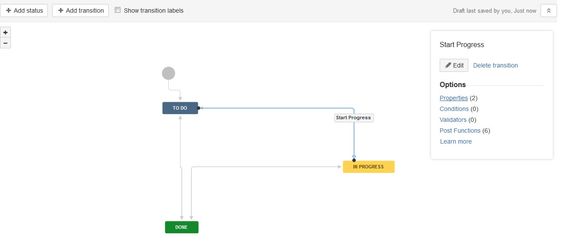
You must be a registered user to add a comment. If you've already registered, sign in. Otherwise, register and sign in.