Community resources
Community resources
- Community
- Products
- Jira Software
- Questions
- Why I can't see "Epic" after clicking on "Create Issue" at the bottom of the backlog ?
1 answer
1 accepted

@PRASHANT GERA Epics are usually created from the Epic panel (side panel on the backlog) or from the "Create" button on top.
If you don't have Epic panel enabled (for Kanban board) , navigate to board settings -> columns and enable the Epic panel. (Note: you need to be a board administrator to perform this).
I do have options to Create epic from side panel and also from the Create button at the top but as per the image attached, if I click on + sign at the bottom of Backlog, a drop down comes which doesn't list Epic . Is it a limitation or I have to change some settings
You must be a registered user to add a comment. If you've already registered, sign in. Otherwise, register and sign in.

@PRASHANT GERA It is a limitation only to have issue types that are at the story level.
You must be a registered user to add a comment. If you've already registered, sign in. Otherwise, register and sign in.
You must be a registered user to add a comment. If you've already registered, sign in. Otherwise, register and sign in.

Was this helpful?
Thanks!
Community showcase
Atlassian Community Events
- FAQ
- Community Guidelines
- About
- Privacy policy
- Notice at Collection
- Terms of use
- © 2024 Atlassian





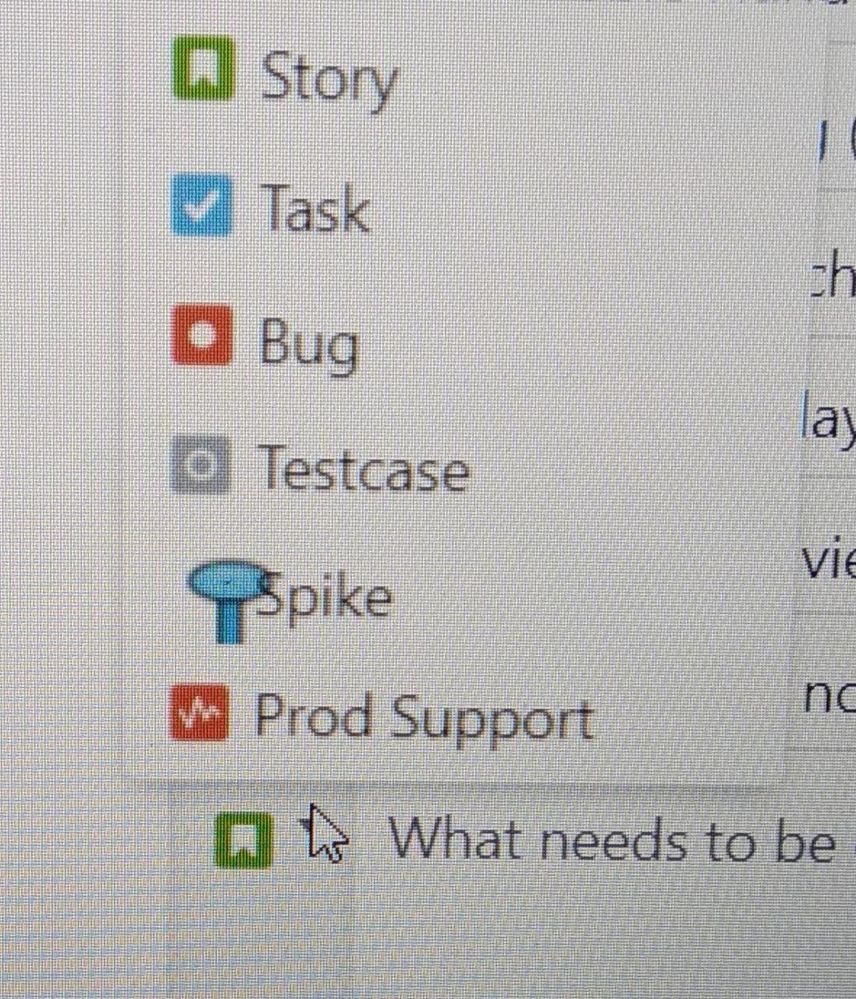
You must be a registered user to add a comment. If you've already registered, sign in. Otherwise, register and sign in.