Community resources
Community resources
- Community
- Products
- Jira Software
- Questions
- Where did days in column go?
Where did days in column go?
There used to be a checkbox for showing days in column on issues in an active sprint. This seems to have disappeared in our cloud instance.
Does anyone know if this is a configuration issue or has the functionality been removed from Jira Cloud?
2 answers
1 accepted
Hello Timothy,
Days in columns is a feature that can be enabled or disabled on board settings.
To enable or disable it you'll need to have jira-administrator or project-administrator permissions on the board.
Click on the three dots icon on your board > board settings > Card layout
You'll see the option to show Days in columns.
Kind regards,
Douglas Braun
You must be a registered user to add a comment. If you've already registered, sign in. Otherwise, register and sign in.
You must be a registered user to add a comment. If you've already registered, sign in. Otherwise, register and sign in.
Has it since moved again? I cannot find it. I do have the appropriate permissions.
You must be a registered user to add a comment. If you've already registered, sign in. Otherwise, register and sign in.
OK... I understand it now... we have a "Next-gen" board, which does offer this feature...
vote for it at https://jira.atlassian.com/browse/JSWCLOUD-17331
You must be a registered user to add a comment. If you've already registered, sign in. Otherwise, register and sign in.
@Wouter Van den Broeck Does Not*
Was confused for a while because of the contradictory statement there. :)
You must be a registered user to add a comment. If you've already registered, sign in. Otherwise, register and sign in.
You must be a registered user to add a comment. If you've already registered, sign in. Otherwise, register and sign in.
As Juan Wang (above) pointed out; it would be very nice to be able to choose whether you see the dots or the actual number. We're still pretty new to agile in my company, so dealing with blockers and WIP is a real, daily, thing. This would help us identify where we have issues, but having to hover over every story's dots every time is pretty annoying.
You must be a registered user to add a comment. If you've already registered, sign in. Otherwise, register and sign in.
You must be a registered user to add a comment. If you've already registered, sign in. Otherwise, register and sign in.

Was this helpful?
Thanks!
Community showcase
Atlassian Community Events
- FAQ
- Community Guidelines
- About
- Privacy policy
- Notice at Collection
- Terms of use
- © 2024 Atlassian





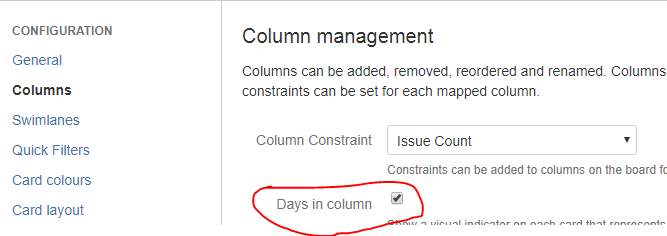
You must be a registered user to add a comment. If you've already registered, sign in. Otherwise, register and sign in.