Community resources
Community resources
- Community
- Products
- Jira Software
- Questions
- Trying to configure a Wallboard so that certain gadgets show together.
Trying to configure a Wallboard so that certain gadgets show together.
So, following the blog article posted here
as well as several other help articles, I am trying to configure certain gadgets to display together.
The article references, under Step 2, the ability to tie gadgets together via their "header color". See the image below.
For the life of me, I cannot see where to configure the header color on a dashboard, wall board, or gadget.
1 answer
1 accepted
Hi Abel,
If you hover over the right side of the header on the gadget you will see three dots and you can change the color there:
Cheers,
Branden
You must be a registered user to add a comment. If you've already registered, sign in. Otherwise, register and sign in.
No worries!
You must be a registered user to add a comment. If you've already registered, sign in. Otherwise, register and sign in.

Was this helpful?
Thanks!
Community showcase
Atlassian Community Events
- FAQ
- Community Guidelines
- About
- Privacy policy
- Notice at Collection
- Terms of use
- © 2024 Atlassian





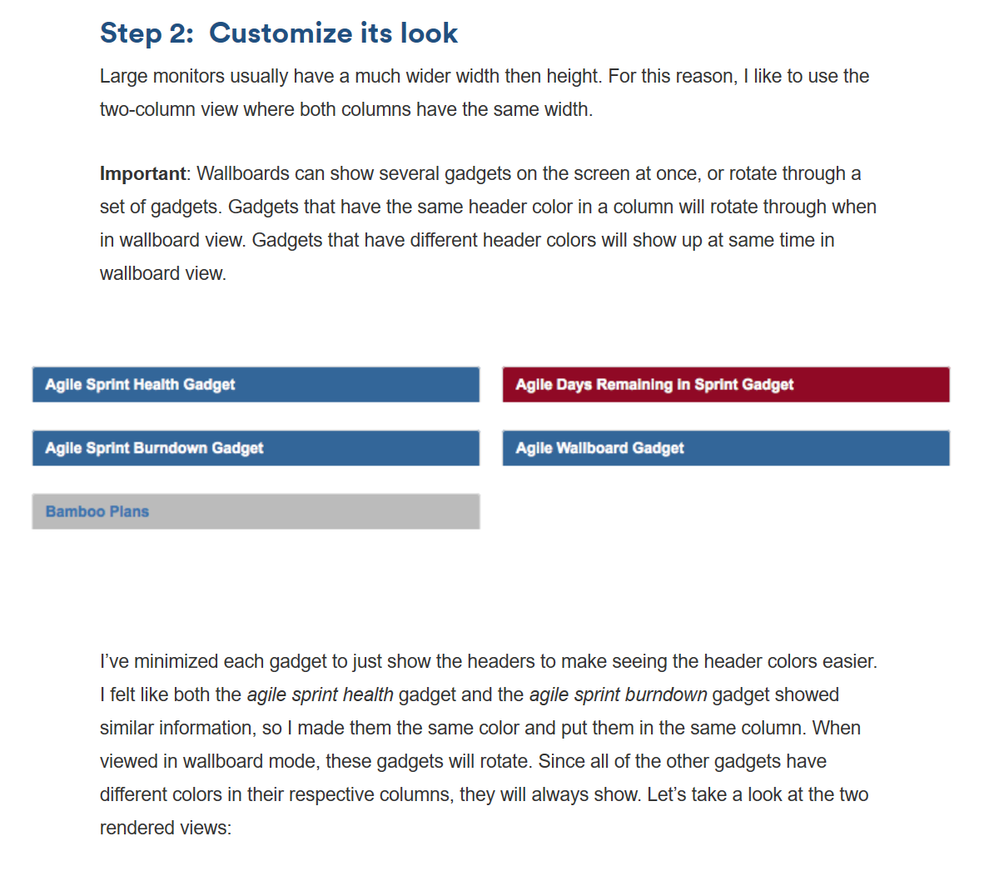
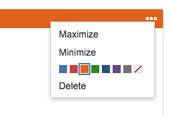
You must be a registered user to add a comment. If you've already registered, sign in. Otherwise, register and sign in.