Community resources
Community resources
- Community
- Products
- Jira Software
- Questions
- Technical Error Is New People Cannot Log Into Jira Core (Free Version)
Technical Error Is New People Cannot Log Into Jira Core (Free Version)
Hi Jira Core Support,
I am the Administrator for Jira Core.
We invite our 1st new team member by sending out invite to their email(Gmail).
They registered as new user via email.
Then when they try login into our Jira Core(Free) URL, there was a technical error, and could not log in, the message ask us to talk to Support.
We exit out of Chrome, and attempt to login for a few times, basically could not login.
Please assist.
Thanks.
2 answers
1 accepted
Hi @Angela Lim
I understand that you have invited another user to join your Jira Cloud site, but this user cannot login. I took a closer look at your site and only found two users. This other account currently is only a member of the group called 'confluence-users'.
This does not permit that user to be able to use the Jira product on your site. Please see Update product access settings for steps on how to adjust this. You would need to make sure that this user account is a member of one of the groups that grants product access to Jira. Once you do that, then the user should be able to login to Jira and then use the product on your site.
Try this, let me know if you run into any problems with this.
Andy
Hi Andy,
FYI when I sent the email request to the new team member, it was via Jira Core invite.
Surprised that this user does NOT have Jira Core access, but has Confluence access instead.
Any reason for this above action from Jira??
I have created a new group "Accounting Team1", and added this member to it.
But this new group still unable to access any product like the group "jira-core-users" or "confluence -users".
I gone through the info on the link you sent me, perhaps missed some info on the following.
I tried a few times, but unable to give product access to Accounting Team1.
How to give product access to "Accounting Team1"?
And to ensure this user to see ONLY the Boards, Issues, Sub-Tasks belonging to this member ONLY, and not belonging to the Administrator?
Thanks.
You must be a registered user to add a comment. If you've already registered, sign in. Otherwise, register and sign in.
Hi Angela,
Took another look at your site today, and I can see that the other user, May C., is now a member of the following groups confluence-users, Accounting Team1, jira-core-users.
In turn that will at least grant May access to Confluence, and Jira Core here. But that does not grant May product access to Jira Software. That is a different product here. Jira Software will grant access to additional features in Jira such as agile boards, agile reporting, sprints, epics, etc. Without the Jira Software product, the user can still see Jira issues, but does not have access to all the features of Jira Software.
I can't see all the details of your site configuration to be able to know if there is something misconfigured here yet. When you invite users via email, there is an option at that time to grant specific product access, like so:
I don't know which checkboxes you might have selected on the invite itself. If you selected Jira Core, then I would expect it to grant that. But I can easily see how one or more boxes might have been unchecked here. Once the invite has been sent, you can still adjust which products that user has access to, but to do that, you need to either product access in another location outside the invite.
Try going into site settings > product access:
This can help you show which groups grant access to which products. I don't know if you have placed this accounting group into the product access for any of these products, but if you want to grant product access that way, you can do it here. Then you would just need to make sure that the users have that group membership.
In your case, I think you will probably want that user to have Jira Software product access if they need to be using agile boards/next-gen projects, etc. That is the first step to make sure that they can get into the site and see these issues. Once that is done, then you can look into restricting their permissions to only see specific issues. But that is governed by the project permissions.
Try that, let me know if you have any questions.
Andy
You must be a registered user to add a comment. If you've already registered, sign in. Otherwise, register and sign in.
Hi Andy,
FYI, We are not using Jira Software.
We just installed Cloud free version for Jira Core and Confluence only, as we are Accounting business, not in software business.
Will re-read your above reply and see what to fix up first, before replying you further.
Thank You.
You must be a registered user to add a comment. If you've already registered, sign in. Otherwise, register and sign in.
Hi Andy,
The other issue was when our new User1, could signed in, but since there is no Jira Core access for this user as you have shown me, I find it strange that Jira Core did NOT allow this User1 to logout, and this cause atlassian.net locking this User ID, and hence I could not log into as Administrator, on the same laptop.
And I had to go to another 2nd laptop to log in as Administrator.
Then when login as User1 on the 2nd laptop, again atlassian.net locked that User ID, and again could not login as Administrator.
So I had to use a 3rd laptop to login as Administrator to atlassian.net.
This inability to logout for new User1 was the major Severe-1 issue overall here for me.
Can you please explain what might have happen, or whether Jira can consider this as a bug as User unable to logout gracefully, even though they don't have Jira Core access at that point of time???
Thanks.
You must be a registered user to add a comment. If you've already registered, sign in. Otherwise, register and sign in.
Hi Andy Heinzer,
After action on your answer, giving Product access to new User1, this user is now able to log in, access Jira Core, and log out successfully.
Thank You Very Much, Andy.
Your Answer is Accepted.
You must be a registered user to add a comment. If you've already registered, sign in. Otherwise, register and sign in.

Hi Angela - Welcome to the Atlassian Community!
Can you be more specific as t the error they receive? Maybe even a screenshot?
Also, do they get the error the very first time they try to log in?
You must be a registered user to add a comment. If you've already registered, sign in. Otherwise, register and sign in.
Hi John,
Thank You.
This is Everytime the person log in on different computers
This is Everytime the person log in on different computers, the error is shown in the 2 attached screenshots..
Basically stuck, cannot do anything.
This is on Jira Core (Free Cloud Version).
I am the only user. at the moment as the Administrator, so I want to Start Team.
This person we wish to add is this User that has the error message when after login.
But unable to see this Person in the system.
You must be a registered user to add a comment. If you've already registered, sign in. Otherwise, register and sign in.

Make sure the person has access to the system.
Go to Settings > User Management and check the user's access. Can you send a screenshot of that?
Also, on the project, make sure the user has permissions based on the Permission Scheme. You might need to add them to a role on the project.
Go to Project Settings > People to see if they are in one of the roles.
Then go to Project Settings > Permissions and make sure they have Browse Project permissions.
You must be a registered user to add a comment. If you've already registered, sign in. Otherwise, register and sign in.
Hi John,
Unable to see this new User1 in User Management or at People/Team at all.
The problem is:
- When User1 log into their own laptop to atlassian,net url, then unable to log out, and change to a different user.
- And yesterday when login as User1 using my own personal laptop, atlassian.net url also unable to logout, it is like permanently login as User1. Unable to login as Administrator anymore. This also happen for this Community Help, unable to login as Administrator.
- And today have to use a 3rd laptop to login as Administrator, for the purpose of getting Community Help, as Atlassian Support dont want to help due to free version.
- Basically stuck, unable to use Jira Core at the moment due to this System Error caused by Atlassian Jira Core coding or mechanism.
Are you able to assist further please??
Thanks.
You must be a registered user to add a comment. If you've already registered, sign in. Otherwise, register and sign in.

Let me see if I can get someone from Atlassian to take care of you. :-)
You must be a registered user to add a comment. If you've already registered, sign in. Otherwise, register and sign in.

Also, have you cleared your cache and history in your browser?
You must be a registered user to add a comment. If you've already registered, sign in. Otherwise, register and sign in.
Hi John,
Yes, have cleared Chrome cache, cookies, images.
Did not clean up URL history.
You must be a registered user to add a comment. If you've already registered, sign in. Otherwise, register and sign in.
You must be a registered user to add a comment. If you've already registered, sign in. Otherwise, register and sign in.

Was this helpful?
Thanks!
DEPLOYMENT TYPE
CLOUDPRODUCT PLAN
FREEPERMISSIONS LEVEL
Site AdminCommunity showcase
Atlassian Community Events
- FAQ
- Community Guidelines
- About
- Privacy policy
- Notice at Collection
- Terms of use
- © 2024 Atlassian





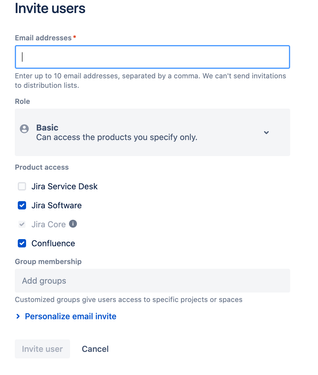
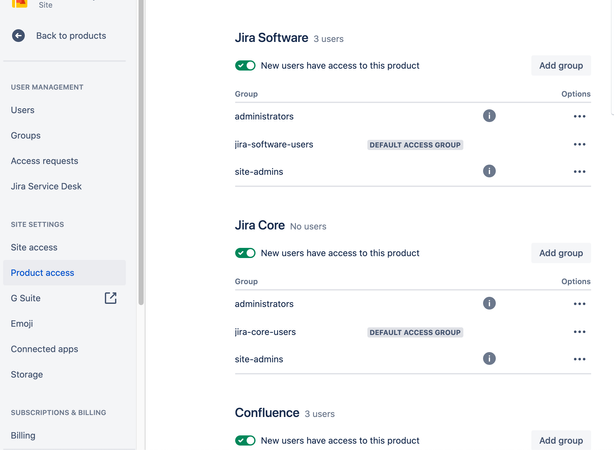


You must be a registered user to add a comment. If you've already registered, sign in. Otherwise, register and sign in.