Community resources
Community resources
- Community
- Products
- Jira Software
- Questions
- Subtask disappear from the active sprint when I change state.
Subtask disappear from the active sprint when I change state.
Hello
I have this behavior only in one project.
I try to investigate and after a disappearance of the subtask in the board
(if I open the parent task, the subtask is clearly visible. All status are mapped in the board )
I do this 2 jql queries
If I filter with the current sprint, one subtask disappear of the result....
it seems that the displayed value is not the real value.
To fix this behaviour I should change the sprint of the parent task to another sprint save and select the old value and save again.
Has anyone ever had this kind of problem before?
Thank you
1 answer

This is because sub-tasks do not have an independent sprint field.
This is technically correct - a sub-task cannot be in a different sprint to the issue of which it is a part, so there's no need for the sprint field to be on it.
But it is annoying that it breaks reporting like this.
You can usually spot a Jira I've been an admin on, there will be a (scripted) field called something like "Sprint (inc sub task)", which is a copy of the sprint for all issue types.
Thanks for your answer but my problem is not the report. My problem is this:
I do the report to understand what is happening
You must be a registered user to add a comment. If you've already registered, sign in. Otherwise, register and sign in.

I don't understand what the video is trying to show us. It has nothing to do with your question about the filters.
You must be a registered user to add a comment. If you've already registered, sign in. Otherwise, register and sign in.
As you can see in the video one substask disappear "playrts-2157" when I change the state of this subtask on the board. How to to reproduce:
I change the status of a subtask by moving it around in the board it updates, I go back to the initial state. I make the same move as the first time a few seconds before and then it disappears.
When I try to investigate I do this the filter query to understand what happen. In the filter query result if you check value of the result you see the current sprint.
If you do another query using the value of the sprint as a filter, only 1 sub-task appear. It's explain why the second sub-task suddenly disappear when I move it on the board.
My question: What can cause this behavior ?
You must be a registered user to add a comment. If you've already registered, sign in. Otherwise, register and sign in.

>I change the status of a subtask by moving it around in the board it updates, I go back to the initial state.
If it disappears from the board, how are you doing this move back to the previous state with it?
You must be a registered user to add a comment. If you've already registered, sign in. Otherwise, register and sign in.
I change the sprint parent issue with another sprint, save it, change to the current sprint and save it. The subtask appear again in the board.
You must be a registered user to add a comment. If you've already registered, sign in. Otherwise, register and sign in.

From the video the card behaves differently.
In the first move of PLAYRTS-2157 to the right column (maybe this is your "done" column...) it stays there.
But: and after moving it back to where to came from and AGAIN moving it from the middle (your second try) to the right it disappears?!
Could you please check in "All" tab of PLAYRTS-2157 what was different when doing the very same move of the card the second time? There should be something logged.
Also: is there some kind of Automation active?
If the outcome would every time the same I would have said there is some workflow action active but obviously the outcome is different when doing the same thing twice.
You must be a registered user to add a comment. If you've already registered, sign in. Otherwise, register and sign in.
Hello
Yes it 's disappear (the column done is on the right you can see it on the first post of this thread.
Fall all the test no filter were active, all project use the same workflow. Only this project seems broken when I move some subtask. Other user with this project have the same issue.
No automation
I check the project today and all seem normal again, subtask didnt disapear again when I move it.....
Thanks for your feedback, I will check "All" tab, if this happen again.
You must be a registered user to add a comment. If you've already registered, sign in. Otherwise, register and sign in.

Was this helpful?
Thanks!
Community showcase
Atlassian Community Events
- FAQ
- Community Guidelines
- About
- Privacy policy
- Notice at Collection
- Terms of use
- © 2024 Atlassian





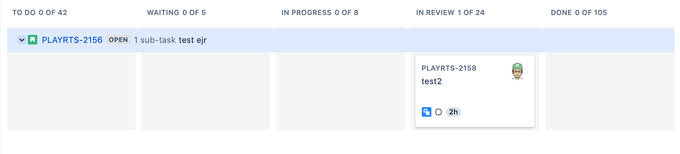

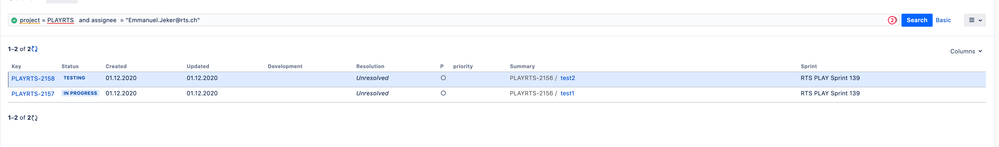
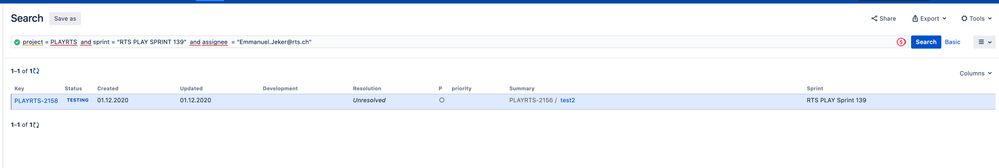
You must be a registered user to add a comment. If you've already registered, sign in. Otherwise, register and sign in.