Community resources
Community resources
- Community
- Products
- Jira Software
- Questions
- Sprint field error
Sprint field error
Searched on how to resolve this but could not get exact solution.
JIRA Version : JIRA v7.2.7
Please let me know how to resolve this issue.
Thanks,
Krithica
3 answers

Did you unlock the sprint field?
This error is usually caused because of that.
It has been resolved in version 7.4.1 [Ticket | https://jira.atlassian.com/browse/JSWSERVER-11849]
Can You please let me know the steps to unlock the "Sprint" field.
Thanks
Krithica
You must be a registered user to add a comment. If you've already registered, sign in. Otherwise, register and sign in.

Would you please elabroate on why are you wanting to change the default sprint field?
It is locked because of some purpose, and people (Nic) more enlightened than me would argue that it'd be a mistake unlocking the field.
Nonetheless, following are the steps to unlock a locked field in JIRA.
Run the following query via database to determine the JIRA Software custom field IDs
SELECT id,customfieldtypekey,cfname from customfield where customfieldtypekey like 'com.pyxis.greenhopper.jira%';
It should return a result like the following:
id | customfieldtypekey | cfname
-------+--------------------------------------------------------------------+-------------------------
10204 | com.pyxis.greenhopper.jira:gh-global-rank | Rank
10205 | com.pyxis.greenhopper.jira:gh-sprint | Sprint
10206 | com.pyxis.greenhopper.jira:gh-epic-link | Epic Link
10207 | com.pyxis.greenhopper.jira:gh-epic-label | Epic Name
10208 | com.pyxis.greenhopper.jira:gh-epic-status | Epic Status
10209 | com.pyxis.greenhopper.jira:gh-epic-color | Epic Colour
10211 | com.pyxis.greenhopper.jira:greenhopper-releasedmultiversionhistory | Release Version History
You will have to match the id of the field you want to unlock with the according entry (in this case 10205) in managedconfigurationitem table's item_id column.
SELECT * from managedconfigurationitem;
id | item_id | item_type | managed | access_level | source | description_key
-------+-------------------+--------------+---------+--------------+----------------------------------------------------+----------------------------
10000 | customfield_10204 | CUSTOM_FIELD | true | LOCKED | com.pyxis.greenhopper.jira:reference-select-locked | gh.customfield.locked.desc
10001 | customfield_10205 | CUSTOM_FIELD | true | LOCKED | com.pyxis.greenhopper.jira:reference-select-locked | gh.customfield.locked.desc
10002 | customfield_10206 | CUSTOM_FIELD | true | LOCKED | com.pyxis.greenhopper.jira:reference-select-locked | gh.customfield.locked.desc
10003 | customfield_10207 | CUSTOM_FIELD | true | LOCKED | com.pyxis.greenhopper.jira:reference-select-locked | gh.customfield.locked.desc
10004 | customfield_10208 | CUSTOM_FIELD | true | LOCKED | com.pyxis.greenhopper.jira:reference-select-locked | gh.customfield.locked.desc
10005 | customfield_10209 | CUSTOM_FIELD | true | LOCKED | com.pyxis.greenhopper.jira:reference-select-locked | gh.customfield.locked.desc
You will need to set the managed column to false of any field you want to unlock. For example, the below will unlock Sprint field according to the ids above:
UPDATE managedconfigurationitem set managed='false' where item_id in ('customfield_10205');
Note: After the above change the 'access_level' column will remain with the 'LOCKED' value, but the custom fields will be unlocked from the UI.
Make the required changes to the fields.
Lock the fields that were unlocked by setting the managed column to true. For example, the below will lock Sprint:
UPDATE managedconfigurationitem set managed='true' where item_id in ('customfield_10205'');
Note: These fields will be locked again once you restart services.
You must be a registered user to add a comment. If you've already registered, sign in. Otherwise, register and sign in.
Without unlocking the field how can i resolve the error? Can you please provide me with other best solutions to resolve this?
Thanks,
Krithica
You must be a registered user to add a comment. If you've already registered, sign in. Otherwise, register and sign in.

Hi,
I'm sorry for pointing you towards unlocking the fields.
Your concern is with the error, I thought you wanted to unlock the field.
Anyway, as I said in the first comment, this is a known bug.
https://jira.atlassian.com/browse/JSWSERVER-11849
This issue is a JIRA UI problem in the Field Configuration only. It indicates that JIRA cannot display the Default Value of the field, it does not affect your boards or prevent issues from being shown.
To permanently fix this, upgrade your JIRA to version 7.4.1 and later.
Its just a UI bug, so you can either updgrade or just live with it.
Regards,
Tayyab
You must be a registered user to add a comment. If you've already registered, sign in. Otherwise, register and sign in.

You will need to read your log file to find out what is going wrong there.
You must be a registered user to add a comment. If you've already registered, sign in. Otherwise, register and sign in.
I could not find anything from log file because only these lines i get.
"2017-08-23 23:20:46,082 http-bio-8443-exec-11180 url:/secure/QuickEditIssue.jspa username:x0251221 ERROR x0251221 1400x7921518x3 tu0g4r 172.22.155.46 /secure/QuickEditIssue.jspa [c.a.qtm.utils.LoggerUtils] Issue DC_CM-8957 has been resolved atnull
2017-08-23 23:20:46,082 http-bio-8443-exec-11180 url:/secure/QuickEditIssue.jspa username:x0251221 ERROR x0251221 1400x7921518x3 tu0g4r 172.22.155.46 /secure/QuickEditIssue.jspa [c.a.qtm.utils.LoggerUtils] sprint value for customField ---> customfield_10000"
No clue from these except it is caused from "Sprint" field. Please help.
You must be a registered user to add a comment. If you've already registered, sign in. Otherwise, register and sign in.

We can't see the images. Please tell us what the errors are?
You must be a registered user to add a comment. If you've already registered, sign in. Otherwise, register and sign in.
You must be a registered user to add a comment. If you've already registered, sign in. Otherwise, register and sign in.

Was this helpful?
Thanks!
TAGS
Community showcase
Atlassian Community Events
- FAQ
- Community Guidelines
- About
- Privacy policy
- Notice at Collection
- Terms of use
- © 2024 Atlassian





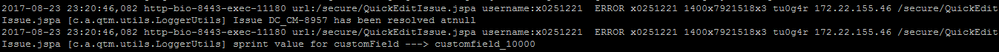
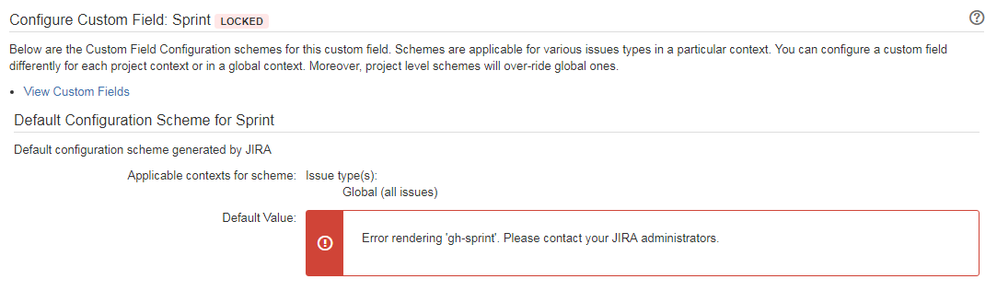
You must be a registered user to add a comment. If you've already registered, sign in. Otherwise, register and sign in.