Community resources
Community resources
- Community
- Products
- Jira Software
- Questions
- Project view not correct
1 answer

It looks like either
1. An admin has swapped the project from a Service Desk type to a Business type
2. You are no longer a Service Desk agent in that project
(Or someone has disabled Service Desk!)
I am an Admin! How do I change it back?
I checked and the project is still a Service Desk project? Also the Agents are assigned service desk users.
You must be a registered user to add a comment. If you've already registered, sign in. Otherwise, register and sign in.

Ack, sorry, I just noticed, you're in two different projects there. IT Service Desk and Zoe Service Desk.
Check which one you are in is still Service Desk and you're an agent in it.
You must be a registered user to add a comment. If you've already registered, sign in. Otherwise, register and sign in.
the second screen shot is some random one i found on the internet, I am just looking for the Format. forget that its a different project. I am looking for the Queues, reports, links on the project side bar and the Queues links in the middle. my current view is only has issues and the link does not even work for the agents.
You must be a registered user to add a comment. If you've already registered, sign in. Otherwise, register and sign in.

Ok. The view you are seeing is a standard project view.
That means it is either not a Service Desk project or the person looking at it is not an Agent in the project.
You must be a registered user to add a comment. If you've already registered, sign in. Otherwise, register and sign in.

Was this helpful?
Thanks!
TAGS
Community showcase
Atlassian Community Events
- FAQ
- Community Guidelines
- About
- Privacy policy
- Notice at Collection
- Terms of use
- © 2024 Atlassian





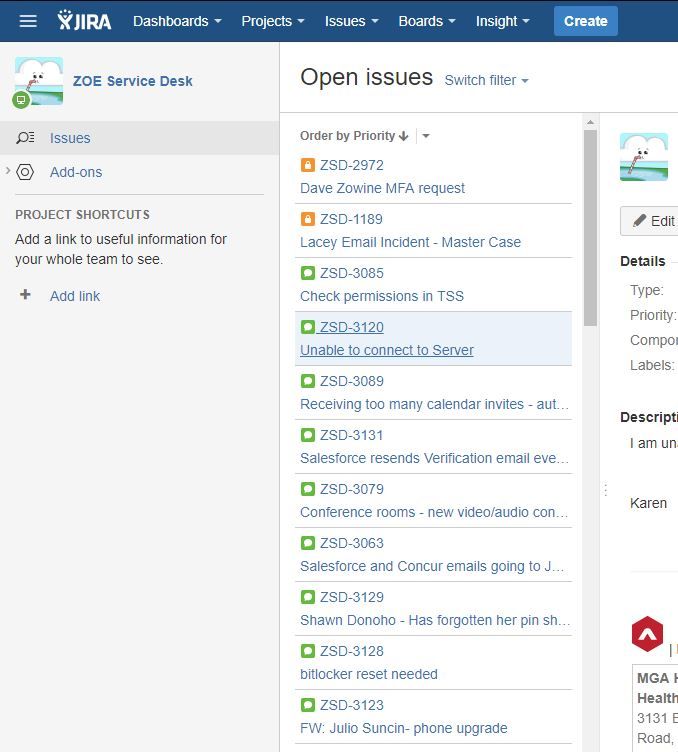
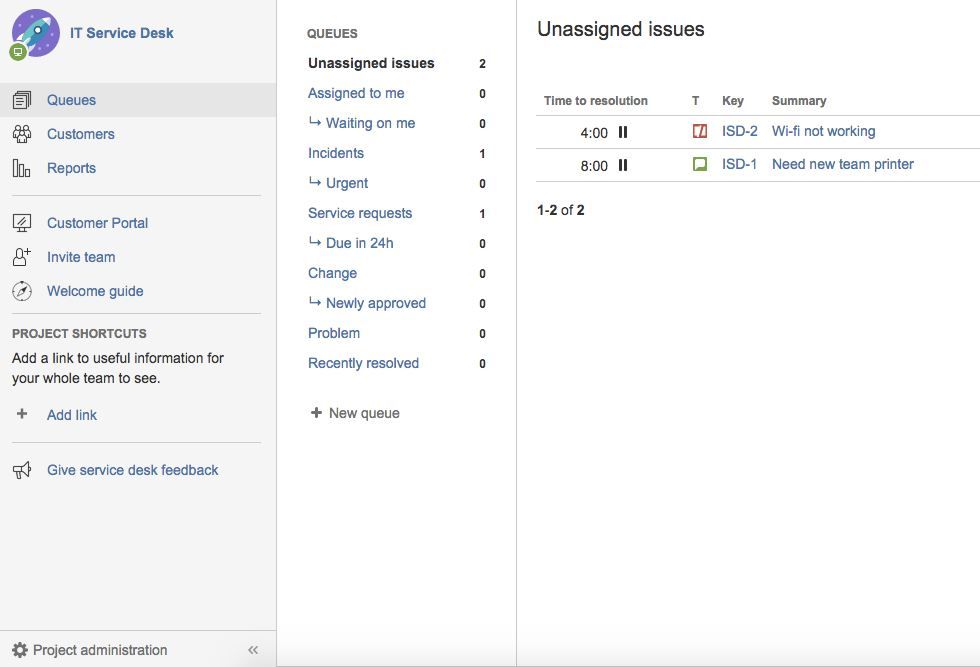
You must be a registered user to add a comment. If you've already registered, sign in. Otherwise, register and sign in.