Community resources
Community resources
- Community
- Products
- Jira Software
- Questions
- Portfolio Scheduling Not Possible with Skills Gap
Portfolio Scheduling Not Possible with Skills Gap
Fresh installation; new project; new portfolio plan.
I have 5 developers, some are frontend, some are backend. Some stories need one skill, some stories need both. I think I've associated the team correctly with their skills;
I think I've properly identified on each story how many days are needed for frontend and backend.
I have also organized the epics in priority order, along with the stories under them.
When I schedule, some stories have an error that "Scheduling not possible due to skill gaps." But the task right below it (which should be prioritized/scheduled first) doesn't have that issue.
What am I doing wrong?
3 answers

Can you add two more screenshots, I think the answer may be there:
1) In Scope view, expand "Implementation" so we can confirm the front end and backend placeholders for each row.
2) Add Teams with Members and Sprints in the Scope view.
Thanks!
Jason Golden
Denver AUG Leader

Perfect, very helpful. I would have expected SC-50 to be auto-assigned to Joseph at a minimum, since SC-42 right below was assigned to Joseph based on the same backend skill. Yet, it's lower priority, so why is SC-50 not getting assigned to him first? One thing that looks suspicious is v1 being chosen as release on that row vs. scheduled like all other rows without the issue. Can you clear the release, recalculate, and see if that auto assigns Joseph to that issue?
I assume Nandini is not being assigned because they are full from items in SC-4 epic that are assigned to the same sprint, but a little hard to tell with the avatar icons instead of names. Maybe expand SC-4 epic if the issue persists and we'll keep troubleshooting.
-Jason Golden
Denver AUG Leader
You must be a registered user to add a comment. If you've already registered, sign in. Otherwise, register and sign in.
Hi Jason,
Here is the Scope view expanded Implementation. I've made a bunch of changes in priorities and order of tasks since I posted initially... seems like a bunch of items have cleared up. But, some exceptions...
#2
You must be a registered user to add a comment. If you've already registered, sign in. Otherwise, register and sign in.

Was this helpful?
Thanks!
Community showcase
Atlassian Community Events
- FAQ
- Community Guidelines
- About
- Privacy policy
- Notice at Collection
- Terms of use
- © 2024 Atlassian





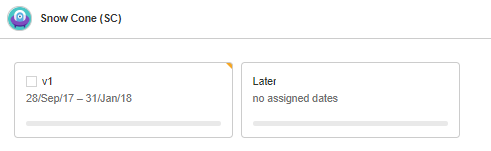
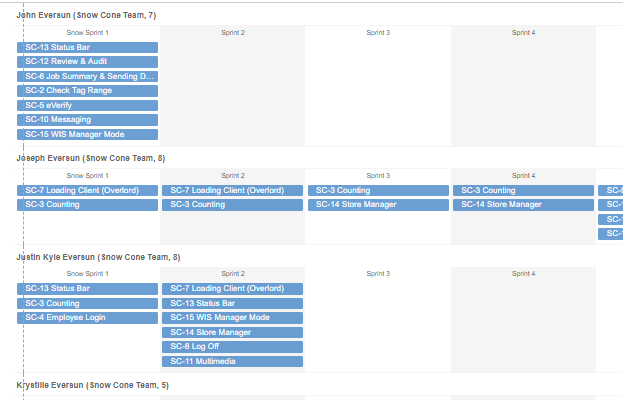
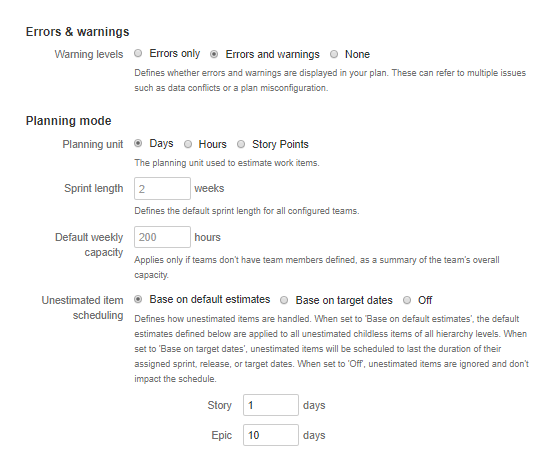
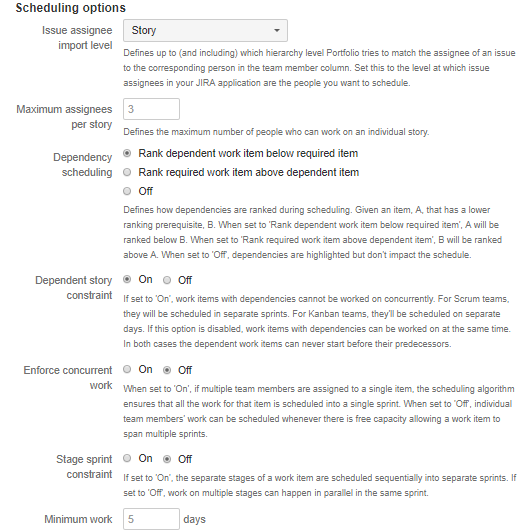
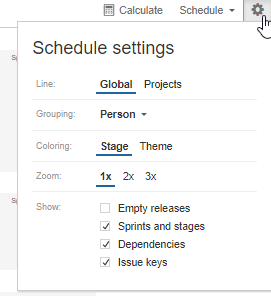
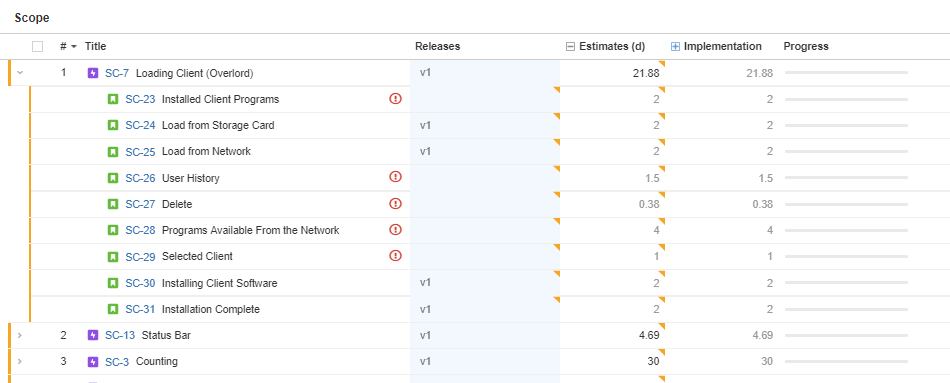
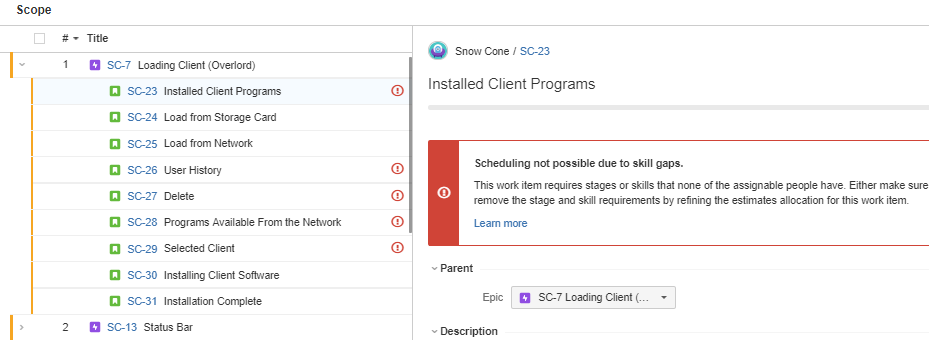
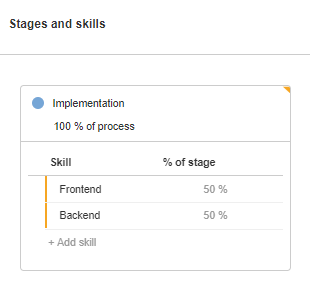
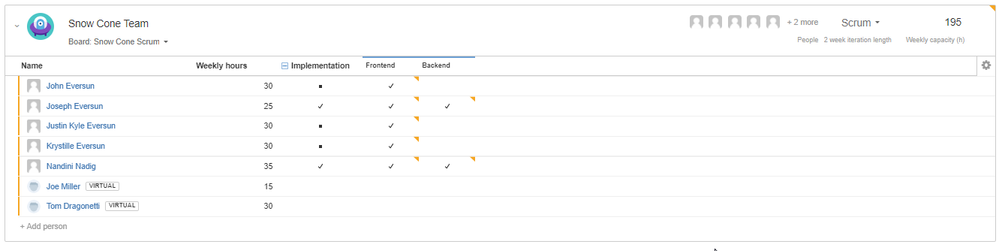
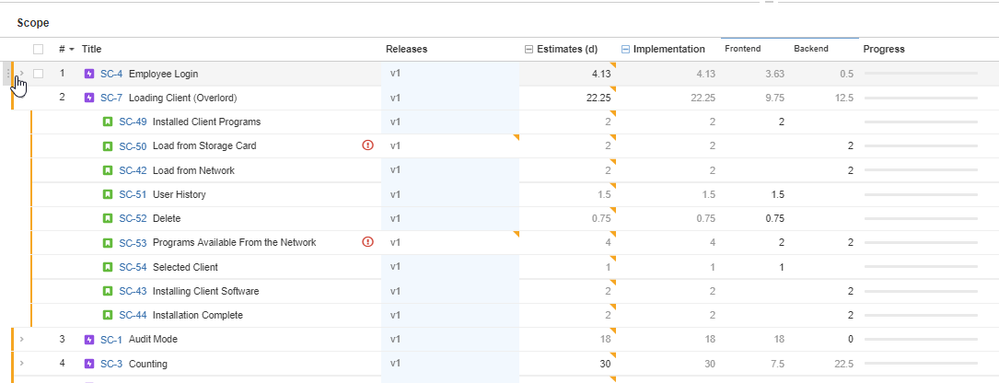
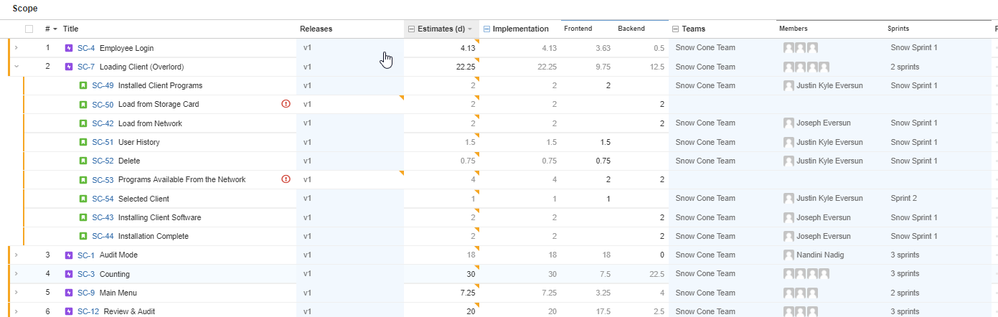
You must be a registered user to add a comment. If you've already registered, sign in. Otherwise, register and sign in.