Community resources
Community resources
- Community
- Products
- Jira Software
- Questions
- Not able to calculate the Scripted field value
Not able to calculate the Scripted field value
I wanted to create a scripted field for calculating two field values
First field Severity Of Impact(drop down) : Very high, High, Medium, Low, Very Low //customfield_14531
Second field Probability Of Occurence(drop down) : 10, 20, 30 .. 100 //customfield_14532
Required Scripted field is Calculated field = Severity Of Impact * Probablity of occurance
I have tried the below script but it's not working
import com.atlassian.jira.component.ComponentAccessor;
import com.atlassian.jira.ComponentManager;
import com.atlassian.jira.issue.CustomFieldManager;
import com.atlassian.jira.issue.fields.CustomField;
import com.atlassian.jira.issue.IssueManager;
import com.atlassian.jira.issue.Issue;
def issueManager = ComponentAccessor.getIssueManager()
def customFieldManager = ComponentAccessor.getCustomFieldManager()
def cField = customFieldManager.getCustomFieldObject("customfield_14531")
def cField1 = customFieldManager.getCustomFieldObject("customfield_14532")
def soi = issue.getCustomFieldValue(cField)
def poc = issue.getCustomFieldValue(cField1)
if (soi == "Very Low")
return "Exposure = " + 1*poc / 100 + "%" ;
else if (soi == "Low")
return "Exposure = " + 2*poc / 100 + "%" ;
else if (soi == "Medium")
return "Exposure = " + 3*poc / 100 + "%" ;
else if (soi == "High")
return "Exposure = " + 4*poc / 100 + "%" ;
else
return "Exposure = " + 5*poc / 100 + "%" ;
The above script is throwing error and not working. Please help to solve this. Thanks!
3 answers
1 accepted

Here is refactored version of your code. I assume that custom field with id14532 is number type.
import com.atlassian.jira.component.ComponentAccessor
import com.atlassian.jira.issue.CustomFieldManager
CustomFieldManager customFieldManager = ComponentAccessor.getCustomFieldManager()
def poc = issue.getCustomFieldValue(customFieldManager.getCustomFieldObject("customfield_14532"))
switch(issue.getCustomFieldValue(customFieldManager.getCustomFieldObject("customfield_14531"))){
case "Very Low": return "Exposure = " + 1*poc / 100 + "%" ;
case "Low": return "Exposure = " + 2*poc / 100 + "%" ;
case "Medium": return "Exposure = " + 3*poc / 100 + "%" ;
case "High": return "Exposure = " + 4*poc / 100 + "%" ;
default: return "Exposure = " + 5*poc / 100 + "%" ;;
}
Hi Vasiliy Zverev,
Yes, it's working but i am having just a concern that the number field could be a dropdown with number like 10, 20....100. I have created the field like that but as per your script, i have created another one with number field and it started working. So could you please make it feasible for drop down field as well. Thanks for your help!
You must be a registered user to add a comment. If you've already registered, sign in. Otherwise, register and sign in.

Here is version for custom field of dropdown type:
import com.atlassian.jira.component.ComponentAccessor
import com.atlassian.jira.issue.CustomFieldManager
import com.atlassian.jira.issue.MutableIssue
import com.atlassian.jira.issue.customfields.option.Option
MutableIssue issue;
CustomFieldManager customFieldManager = ComponentAccessor.getCustomFieldManager()
double poc = new Double ( ( (Option) issue.getCustomFieldValue(customFieldManager.getCustomFieldObject("customfield_14532") ) ).getValue() ).doubleValue()
switch( issue.getCustomFieldValue(customFieldManager.getCustomFieldObject("customfield_14531"))){
case "Very Low": return "Exposure = " + 1*poc / 100 + "%" ;
case "Low": return "Exposure = " + 2*poc / 100 + "%" ;
case "Medium": return "Exposure = " + 3*poc / 100 + "%" ;
case "High": return "Exposure = " + 4*poc / 100 + "%" ;
default: return "Exposure = " + 5*poc / 100 + "%" ;;
}
You must be a registered user to add a comment. If you've already registered, sign in. Otherwise, register and sign in.
Hi Vasiliy Zverev,
Getting below error while using the script :
Cannot invoke method getCustomFieldValue() on null object
Please suggest. Thanks!
You must be a registered user to add a comment. If you've already registered, sign in. Otherwise, register and sign in.
HI all
I'm trying something similar. I want to calculated a scripted field "Benefit Score" using 3 custom fields that are drop downs containing numeric values. Both approaches I've tried have issues. ~~~~Caveat here... I'm no developer, so any explanation as to why I should change what I should change would be appreciated. Thanks in advance!
Approach 1: Using the code below, I receive the following error when it tries to run. "java.lang.NullPointerException: Cannot invoke method getCustomFieldValue() on null object"
import com.atlassian.jira.component.ComponentAccessor
import com.atlassian.jira.issue.CustomFieldManager
import com.atlassian.jira.issue.MutableIssue
import com.atlassian.jira.issue.customfields.option.Option
MutableIssue issue
def valueFactor = 12
def techFactor = 13
def maintFactor = 8
CustomFieldManager customFieldManager = ComponentAccessor.getCustomFieldManager()
double valueScore = new Double ( ( (Option) issue.getCustomFieldValue(customFieldManager.getCustomFieldObject("customfield_18705") ) ).getValue() ).doubleValue()
double techScore = new Double ( ( (Option) issue.getCustomFieldValue(customFieldManager.getCustomFieldObject("customfield_18703") ) ).getValue() ).doubleValue()
double maintScore = new Double ( ( (Option) issue.getCustomFieldValue(customFieldManager.getCustomFieldObject("customfield_18704") ) ).getValue() ).doubleValue()
return (valueFactor * valueScore) + (techFactor * techScore)+ (maintFactor * maintScore)
error log:
2019-06-12 13:29:51,644 ERROR [customfield.GroovyCustomField]: ************************************************************************************* Script field failed on issue: CMS-27353, field: Benefit Score java.lang.NullPointerException: Cannot invoke method getCustomFieldValue() on null object at Script112.run(Script112.groovy:14)
Approach 2:
I'm guessing this approach doesn't work because I'm using drop down values, however I'm not sure the correct way to adjust.
import com.atlassian.jira.component.ComponentAccessor
def valueFactor = 12
def techFactor = 13
def maintFactor = 8
def valueScore = getCustomFieldValue("Delivered Value Score")
def techScore = getCustomFieldValue("Trending Technology Score")
def maintScore = getCustomFieldValue("Platform Maintenance Score")
// check both fields contain valid numeric values
if (valueScore == null) { valueScore == 0 }
if (techScore == null) { techScore == 0 }
if (maintScore == null) { maintScore == 0 }
if (valueScore != null && techScore != null && maintScore != null ){
return (valueFactor * valueScore) + (techFactor * techScore)+ (maintFactor * maintScore)
} else {
// return to some code to indicate a null value in one of the fields
return "0"
}
You must be a registered user to add a comment. If you've already registered, sign in. Otherwise, register and sign in.
Piecing together a bunch of other posts I figured it out. :-) Here's what worked. Doesn't handle defining null value as 0 like I wanted, but I can work around this and make the score fields required.
import com.atlassian.jira.component.ComponentAccessor
import java.text.NumberFormat
def valueFactor = 21
def techFactor = 13
def maintFactor = 8
def valueScore = getCustomFieldValue("Delivered Value Score")?.getValue()
def techScore = getCustomFieldValue("Trending Technology Score")?.getValue()
def maintScore = getCustomFieldValue("Platform Maintenance Score")?.getValue()
// check both fields contain valid numeric values
if (valueScore == null) { valueScore == 0 }
if (techScore == null) { techScore == 0 }
if (maintScore == null) { maintScore == 0 }
if (valueScore != null && techScore != null && maintScore != null ){
return ( Integer.parseInt(valueScore) * valueFactor) + ( Integer.parseInt(techScore) * techFactor) + ( Integer.parseInt(maintScore) * maintFactor)
} else {
// return to some code to indicate a null value in one of the fields
return "0"
}
You must be a registered user to add a comment. If you've already registered, sign in. Otherwise, register and sign in.

It usually helps if you fix the error. But I can't tell you how to do that - as far as I know, from your question, the error might be "help help, I'm being attacked by penguins".
You must be a registered user to add a comment. If you've already registered, sign in. Otherwise, register and sign in.

Was this helpful?
Thanks!
Community showcase
Atlassian Community Events
- FAQ
- Community Guidelines
- About
- Privacy policy
- Notice at Collection
- Terms of use
- © 2024 Atlassian





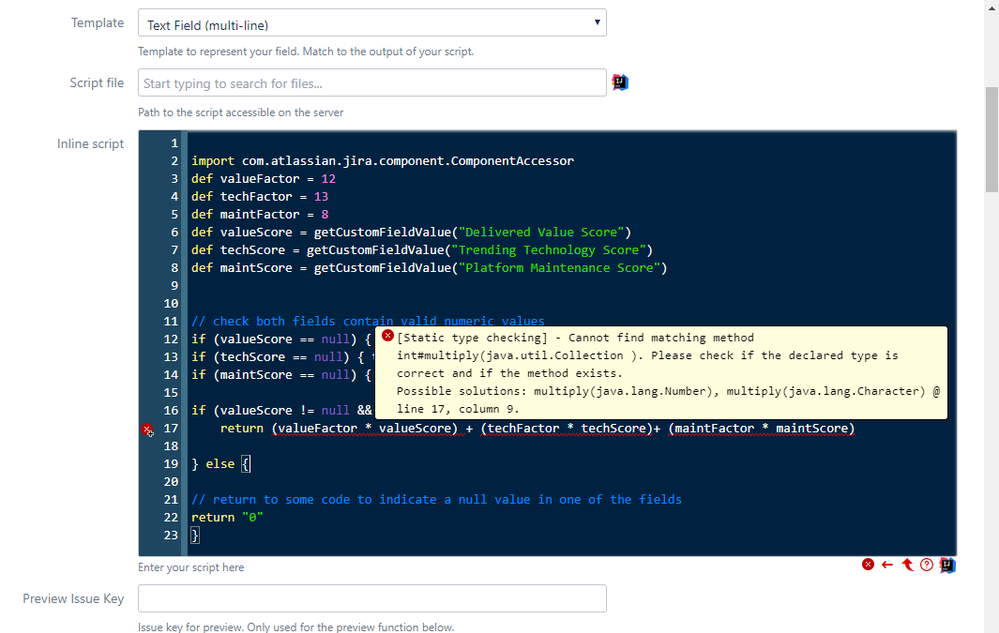
You must be a registered user to add a comment. If you've already registered, sign in. Otherwise, register and sign in.