Community resources
Community resources
- Community
- Products
- Jira Software
- Questions
- New JIRA Board - Data Entry Fields
New JIRA Board - Data Entry Fields
The new JIRA board has SUBSTANTIALLY shrunk the areas like Acceptance Criteria, Technical Acceptance Criteria, Reason or Purpose, etc. Can these be enlarged? VERY difficult to write, read and edit requirements .
3 answers
None of these solutions work. The bottom right corner solution only increases height - we need something to increase width. We write all of our use cases, test cases and technical criteria in these sections and they are so narrow that it is not only difficult to read, but our dev has to scroll and scroll to read the entire use case. This really is not an acceptable change. It's going to hinder our work progress.

Sheila, try to submit a feature request to Atlassian and post it in the community so we can review it and vote!
You must be a registered user to add a comment. If you've already registered, sign in. Otherwise, register and sign in.

Sheila,
Yes, i feel the same, the only workaroud i found is to press the (.) shortcut and open the edit dialog
You must be a registered user to add a comment. If you've already registered, sign in. Otherwise, register and sign in.

Hi Sheila,
You may enlarge the field to the desired size by clicking on the lower right corner, drag and dropping to resize it to get the best fit:
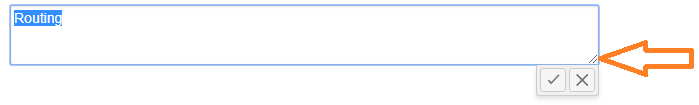
You must be a registered user to add a comment. If you've already registered, sign in. Otherwise, register and sign in.
Will I have to do this for EVERY page? Or will setting it once carry over and STAY session after session?
I found a way to go back to the old JIRA :-)
You must be a registered user to add a comment. If you've already registered, sign in. Otherwise, register and sign in.

That action needs to be performed whenever you need more width for comfortably inline-editing the custom field.
I personally prefer including all text in Jira's Description field, as adding custom text fields rarely adds value to the overall configuration of the app (no reporting on text field values, JQL searches will likely use "text ~ words" instead of a text custom field... and so on).
You must be a registered user to add a comment. If you've already registered, sign in. Otherwise, register and sign in.

Agree
You must be a registered user to add a comment. If you've already registered, sign in. Otherwise, register and sign in.

Was this helpful?
Thanks!
TAGS
Community showcase
Atlassian Community Events
- FAQ
- Community Guidelines
- About
- Privacy policy
- Notice at Collection
- Terms of use
- © 2024 Atlassian





You must be a registered user to add a comment. If you've already registered, sign in. Otherwise, register and sign in.