Community resources
Community resources
- Community
- Products
- Jira Software
- Questions
- Looking to change the highlighted text on an epic
Looking to change the highlighted text on an epic
My team has been wondering how to change the text highlighted on an epic. Below is a screenshot from our Kanban board, and we need to change the text that displays Test_Epic.
Would appreciate any help we can get :)
1 answer
1 accepted
Hi @Jonathon O'Neill - Epics, unlike other issue types, have a Summary field and a Name field.
I believe the text you're seeing here is the Name field, so updating this field will change the text you see.
Wonderful, thanks for that. Is it just me, or is epic name editing not enabled by default (our jira setup is very new and not many settings have been edited)?
You must be a registered user to add a comment. If you've already registered, sign in. Otherwise, register and sign in.
Hi Jonathon,
It could be that the field Epic name is not configured to appear in the Edit issue screen, and this is why you cannot see it. However, it can be changed once you add it to that screen.
You must be a registered user to add a comment. If you've already registered, sign in. Otherwise, register and sign in.
You must be a registered user to add a comment. If you've already registered, sign in. Otherwise, register and sign in.

Was this helpful?
Thanks!
Community showcase
Atlassian Community Events
- FAQ
- Community Guidelines
- About
- Privacy policy
- Notice at Collection
- Terms of use
- © 2024 Atlassian





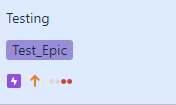
You must be a registered user to add a comment. If you've already registered, sign in. Otherwise, register and sign in.