Community resources
Community resources
- Community
- Products
- Jira Software
- Questions
- Jira liquibase waiting for changelog lock and Uploading Plugin Issue
Jira liquibase waiting for changelog lock and Uploading Plugin Issue
When starting Jira, I get a message that states liquibase is waiting for a changelog lock to be released. It delays the Jira startup process and we're afraid its causing other issues in the system because we aren't able to upload plugins anymore. We get a message that states an unknown error has occurred and the log only reports that there are a lot of plugins installed so loading the UPM may be slow.
I've tried searching for information on liquibase related to Jira but haven't been able to find anything helpful. I've also cleared the plugin cache for Jira but that hasn't helped either. Below is a screenshot of what we're seeing on startup.
1 answer
1 accepted

Hi and welcome to the community
if i remember right than that message is directly coming back from liquibase while checking the table named DATABASECHANGELOGLOCK
https://www.liquibase.org/documentation/databasechangeloglock_table.html
Are there any additional exceptions in the application log thrown (also when you try to add an app)?
Cheers
Kurt
@Kurt Klinner Thank you.
Is this a table in our jira database? I've been looking for something like that per the documentation I've been able to find as well, but it doesn't seem to exist. We're using Jira with a sql server database. I'm not very familiar with liquibase or the correct way to access it.
I did some more testing and the app install errors we're seeing are actually only occurring with one app now. After uninstalling that app, the changeloglock message seems to have actually gone away... Its not obvious based on the logs whether they were being caused by this or not, but I will keep monitoring as we try more things.
You must be a registered user to add a comment. If you've already registered, sign in. Otherwise, register and sign in.
Hi - I am the community manager for Liquibase. It sounds like one of your apps is using Liquibase to manage its schema. The DATABASECHANGELOGLOCK table is a single row table that is used to prevent two separate processes from running the liquibase 'update' command at the same time. For applications that embed Liquibase, that command is normally run at application startup to ensure that the app and the database schema are in sync.
If there are certain types of errors during the update process, or if the update process is halted abnormally, the lock can end up being stuck. If you had access to the liquibase command line and configuration for the app, you could run the liquibase releaseLocks command, but I am going to guess you don't have that. In that case, what you can do is look in your SQL Server instance and look at the different databases and schemas, and find that table. The easiest thing to do to remove the lock is to just delete the row, and then try restarting the app.
If you have any questions, feel free to tag me here.
You must be a registered user to add a comment. If you've already registered, sign in. Otherwise, register and sign in.
Thank you @[deleted] , that makes a lot of sense. One particular application seems to have been causing the issue and we were able to resolve this with them. Thank you for your help @Kurt Klinner @[deleted] !
You must be a registered user to add a comment. If you've already registered, sign in. Otherwise, register and sign in.

Was this helpful?
Thanks!
Community showcase
Atlassian Community Events
- FAQ
- Community Guidelines
- About
- Privacy policy
- Notice at Collection
- Terms of use
- © 2024 Atlassian





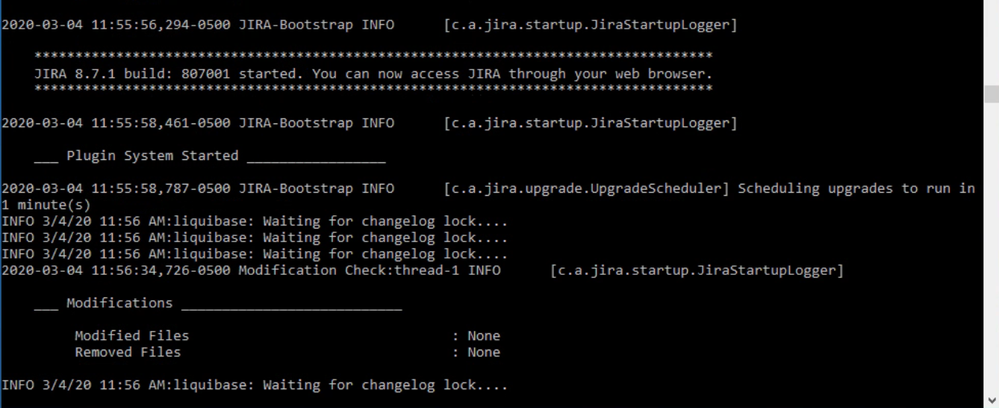
You must be a registered user to add a comment. If you've already registered, sign in. Otherwise, register and sign in.