Community resources
Community resources
- Community
- Products
- Jira Software
- Questions
- Jira SAML Sign-On Failed
Jira SAML Sign-On Failed
JIRA SAML is failing with no changes by any admins to Azure AD. No one can get in to administer since SAML is failing; error is just "please contact your administrator".
How can admins get past this to troubleshoot?
All necessary fields in the single sign-on have been filled and not changed.
2 answers
1 accepted
Hi @Adam Muzyka ,
It seems that the signing certificate (X.509 certificate) has been changed on the Azure AD and because of that SSO is not working as JIRA is unable to validate the signature in the SAML Response.
It looks like you are using the third-party SAML app from miniOrange. If yes, you can use the emergency URL to access the default JIRA login page and update the certificate from the plugin configuration.
Also, it would be better if you can raise a support ticket to the vendor for faster resolution.
Again, if you are using the miniOrange, you can raise a ticket from the link given below. They will help you out to get Admin access and also help you configure the plugin to handle the certificate rollover event of the Azure AD so that you won't face this issue in the future.
miniOrange Support
https://miniorange.atlassian.net/servicedesk/customer/portal/2
Thanks,
Lokesh
Many thanks for the support, greatly appreciated.
Currently taking action suggested; this gave good direction on where to start down the rabbit hole.
:)
You must be a registered user to add a comment. If you've already registered, sign in. Otherwise, register and sign in.

Hi Adam,
it looks like you are using our plugin (and not the one from miniOrange, unless their error screen looks like ours).
If it's our plugin, then here you find information on how to access the instance by either using the special ?nosso URL
Or if you did disable that in the Config, then here are some instructions on how to start wiht our plugin disabled:
You can reach our support via https://resolution.de/go/support - that's quicker than the public forum, as in the Forum it takes a couple of hours until we get pinged for search results.
Cheers,
Christian
P.S. Full disclosure, I work for resolution, a marketplace vendor.
You must be a registered user to add a comment. If you've already registered, sign in. Otherwise, register and sign in.

Was this helpful?
Thanks!
Community showcase
Atlassian Community Events
- FAQ
- Community Guidelines
- About
- Privacy policy
- Notice at Collection
- Terms of use
- © 2024 Atlassian





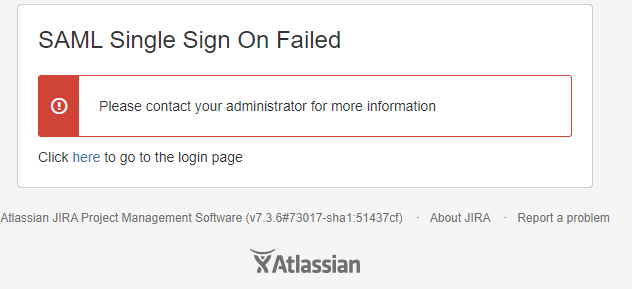
You must be a registered user to add a comment. If you've already registered, sign in. Otherwise, register and sign in.