Community resources
Community resources
- Community
- Products
- Jira Software
- Questions
- Jira Project template; How to clone board and use it in a new project?
Jira Project template; How to clone board and use it in a new project?
Hey guys,
I need to create a new project in Jira where the board should look similar to the one contained in another project. How can I clone this board to the new project without generating new workflows?
2 answers

You could copy the board and then change the filter and permissions to the new board to match your new project..
You must be a registered user to add a comment. If you've already registered, sign in. Otherwise, register and sign in.

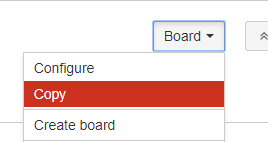
You must be a registered user to add a comment. If you've already registered, sign in. Otherwise, register and sign in.
I'm using cloud version and I don't see this menu in my project
You must be a registered user to add a comment. If you've already registered, sign in. Otherwise, register and sign in.

Given snap shot is for board copy
Please refer below for project cloning on cloud
https://confluence.atlassian.com/jirakb/clone-copy-an-entire-jira-project-779160843.html
You must be a registered user to add a comment. If you've already registered, sign in. Otherwise, register and sign in.

Was this helpful?
Thanks!
Community showcase
Atlassian Community Events
- FAQ
- Community Guidelines
- About
- Privacy policy
- Notice at Collection
- Terms of use
- © 2024 Atlassian





You must be a registered user to add a comment. If you've already registered, sign in. Otherwise, register and sign in.