Community resources
Community resources
- Community
- Products
- Jira Software
- Questions
- Issue History
3 answers
1 accepted

Hello,
Choose the History tab:
You must be a registered user to add a comment. If you've already registered, sign in. Otherwise, register and sign in.

You are most welcome!
You must be a registered user to add a comment. If you've already registered, sign in. Otherwise, register and sign in.
Hey, i had a question regarding history. Is there shown the user who created a ticket, because I cannot see this. Or is anything wrong with my page?
You must be a registered user to add a comment. If you've already registered, sign in. Otherwise, register and sign in.

Hello,
You can not see in the history, who created the ticket. You can see only changes.
You must be a registered user to add a comment. If you've already registered, sign in. Otherwise, register and sign in.
is there a way to turn the history off? we would like to strip the original issue from privacy sensitive data, which is possible, but then it show anyway in the history tab.
You must be a registered user to add a comment. If you've already registered, sign in. Otherwise, register and sign in.
Hi,
In case if you don't want to come in each issue manually to view the changelog, you can try an app like Issue History (Jira Cloud).
This tool automatically generates data in one place about all changes that were made in issues list you need.
Hope it helps
You must be a registered user to add a comment. If you've already registered, sign in. Otherwise, register and sign in.

But you can query on the issue reporter (who created it).
In issue search, enter
key = XXXX
and be sure the field "reporter" in the result set
You must be a registered user to add a comment. If you've already registered, sign in. Otherwise, register and sign in.

Was this helpful?
Thanks!
TAGS
Community showcase
Atlassian Community Events
- FAQ
- Community Guidelines
- About
- Privacy policy
- Notice at Collection
- Terms of use
- © 2024 Atlassian





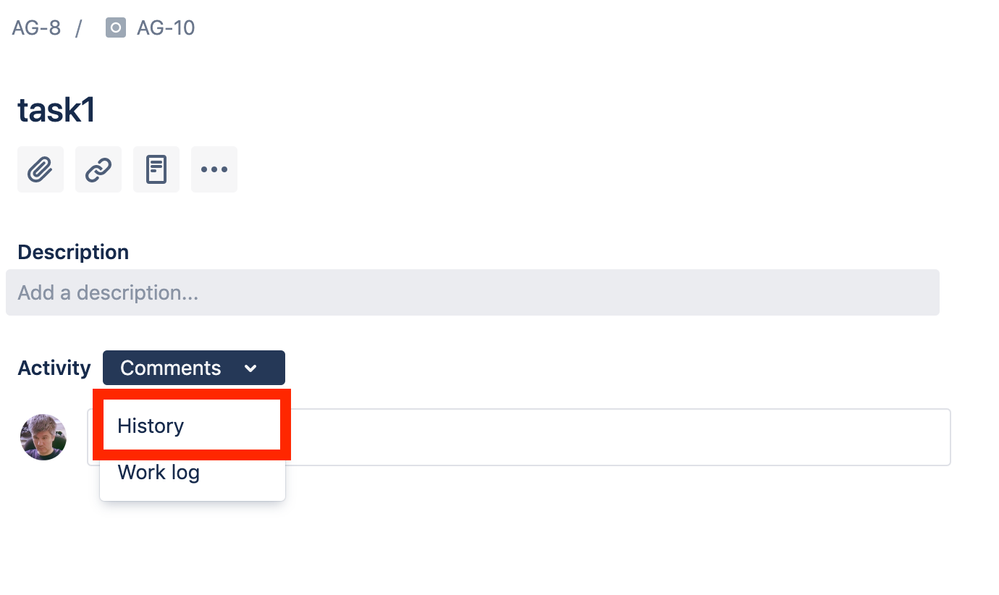
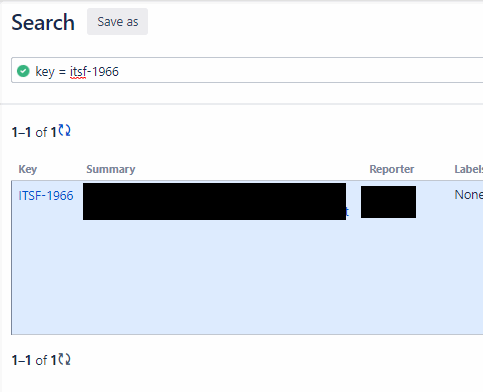
You must be a registered user to add a comment. If you've already registered, sign in. Otherwise, register and sign in.