Community resources
Community resources
- Community
- Products
- Jira Software
- Questions
- Is there a way to track open defects over time - in a line graph
Is there a way to track open defects over time - in a line graph
I have seen some similar questions, but haven't been able to find the answer. We want to track open defects and also the amount of open defects that have certain values in a custom field to make sure we are trending in the right direction. This helps us identify that new process improvements have impacted the project in a positive or negative direction. See screenshot, this is an example of open defects by project over time.
1 answer
Hi Daniel,
I'm hoping I can help here. We have an extremely successful shift left strategy where we have implemented many process improvements.
We have two views relating to defects.
On an individual project, we track the number of defects per sprint and show a sprint by sprint view trend for a project using a simple pivot table in Jira. We have the following defect types:
Dev Bug - (We have this as our teams are highly collaborative and they try to fix bugs in Dev together before we get to QA. If it's a complex bug we actually raise it as a Dev Bug.)
QA Bug
Sit Bug
UAT Bug
Prod Bug
The above report is great but what we actually value more is the percentage of time we spend working on bugs compared to other issue types such as stories and tasks.
So, what we do is track the percentage of time we work on different issue types per project and across all projects. We then use this with the project teams to improve.
What you end up with is a graphical bar chart per project and one across projects showing that we spent 10% of our time working on QA defects vs 90% of our time working on Stories. We map this on a sprint by sprint basis for projects and on the overall chart across projects we track it on a month by month basis. The stats are invaluable.
You can get the bar charts using a plugin such as DataPlane (which we use) or Easy BI. You can't get these straight from Jira as the charts generally aren't advanced enough.
If you want some screen shots ping me your email address and I will send some over to help.
Mike Kinloch (michael.kinloch@gmail.com - personal as I don't want my work email out there)
Head of Development
Intelligent Environments

Was this helpful?
Thanks!
Community showcase
Atlassian Community Events
- FAQ
- Community Guidelines
- About
- Privacy policy
- Notice at Collection
- Terms of use
- © 2024 Atlassian





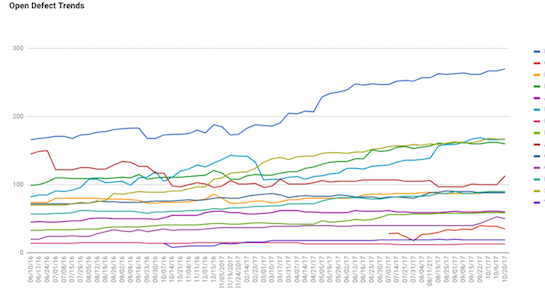
You must be a registered user to add a comment. If you've already registered, sign in. Otherwise, register and sign in.