Community resources
Community resources
- Community
- Products
- Jira Software
- Questions
- Is there a way to Import Links with Child Link type? It keeps coming through as Parent...
Is there a way to Import Links with Child Link type? It keeps coming through as Parent...
I have selected "is Child-issue" in our import system (CSV), and it consistently comes through with a link type of Parent.
I even tried selecting Parent (just in case my thinking was twisted) and of course, it came through as Parent again.
I have been able to do "Relates" link types quite successfully, but not this Child relationship (and they are not task/subtasks)
I see comments on Inward and Outward - but it isn't a blocking issue...
When I actually Create a link, on an issue - I can create a "is Child-issue"
1 answer
Issue links in JIRA do not have a parent/child relationship like tasks/subtasks have. Instead the issue links just have the inward and outward relation as a means to describe the relation from each issue's point of view.
I would recommend checking out Nic's reply on Understanding inward and outward link in terms of parent and child relationship, as another way to understand this relationship.
That directional information is obviously important detail, but JIRA's importer doesn't really do a great job of letting you specify the direction that link was created with. JRASERVER-61571 - CSV Importer should allow user to choose to import Issue links as Outward or Inward Description.
I suspect this is a problem here for you because the issues you are importing are not the source issues where these links were created from. If they were, the importer would show them with the correct link direction.
One way around this is just to just create the issue link from the other issue of the pair. This in turn would then create the reciprocol link so that issue appears correctly. But if you aren't importing that other issue during this import, that isn't something you can do here.
If that can't be done, you might try to navigate within JIRA to Cog Icon -> Issues -> Issue Features -> Issue Linking. From here you can define the issue link types that exist here. One way to get around this would be to create an inverse link type here for each if needed. So say you already have a link type called "Parent". What you could do would be to create a new link type called "Child" that has the inverse of the inward and outward descriptions of the Parent link type.
This is one way you could then try to import this data to make sure the issue link relation is still clear to the users.
But then - when a user will try to create a link, he will see "is parent of" twice and "is child of" twice.
Also some of the issues will be parent-outward and some parent-inward. which semantic is the same but is technically different.
How do I handle this?
You must be a registered user to add a comment. If you've already registered, sign in. Otherwise, register and sign in.

Was this helpful?
Thanks!
TAGS
Community showcase
Atlassian Community Events
- FAQ
- Community Guidelines
- About
- Privacy policy
- Notice at Collection
- Terms of use
- © 2024 Atlassian





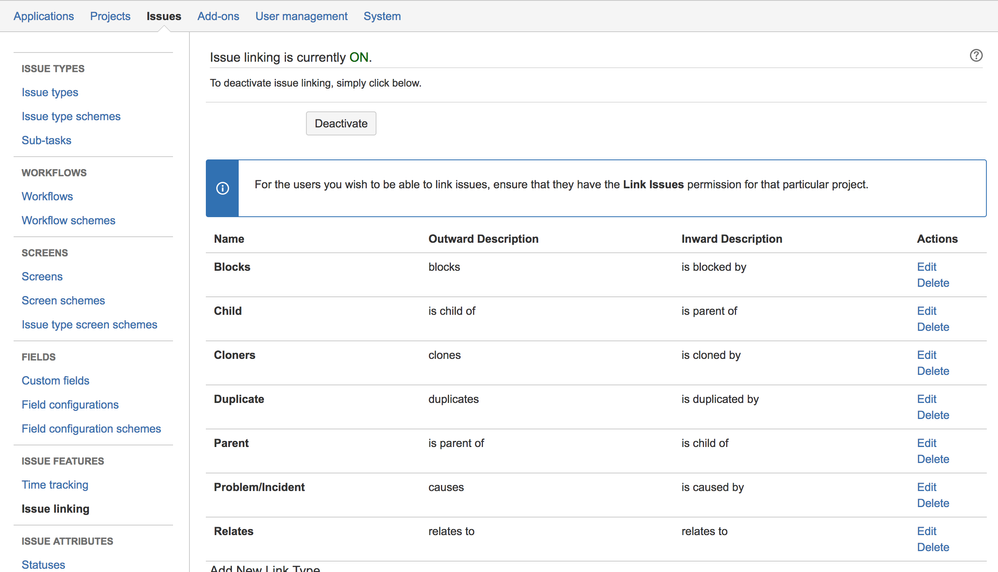
You must be a registered user to add a comment. If you've already registered, sign in. Otherwise, register and sign in.