Community resources
Community resources
- Community
- Products
- Jira Software
- Questions
- Is it possible to print out work mode on agile board?
Is it possible to print out work mode on agile board?

Hi All
One of my users want to print out the work mode of the agile board.
How can i do it.
Out of box jira-agile does not allow you to export the work mode in a pdf or word document.
Rahul
2 answers

An easy approach is to create a dashboard on which you can display the equivalent entries as are on your agile board. This has no requirement for any additional functionality although you are limited to three columns but these could match "To do" "In Progress" and "Done".
If this is not sufficient then you can always use Confluence integration to create a report page that pulls the appropriate information and displays it in your desired format.
To achieve either of these options you will need to create a set of filters one for each column that you want to display and then use the "Filter results" gadget to display each one.
You can do it using the Agile Board FIlter + Agile Cards
See lastes video how to print unprinted issues only
Cheers
Prem
You must be a registered user to add a comment. If you've already registered, sign in. Otherwise, register and sign in.

Was this helpful?
Thanks!
Community showcase
Atlassian Community Events
- FAQ
- Community Guidelines
- About
- Privacy policy
- Notice at Collection
- Terms of use
- © 2024 Atlassian





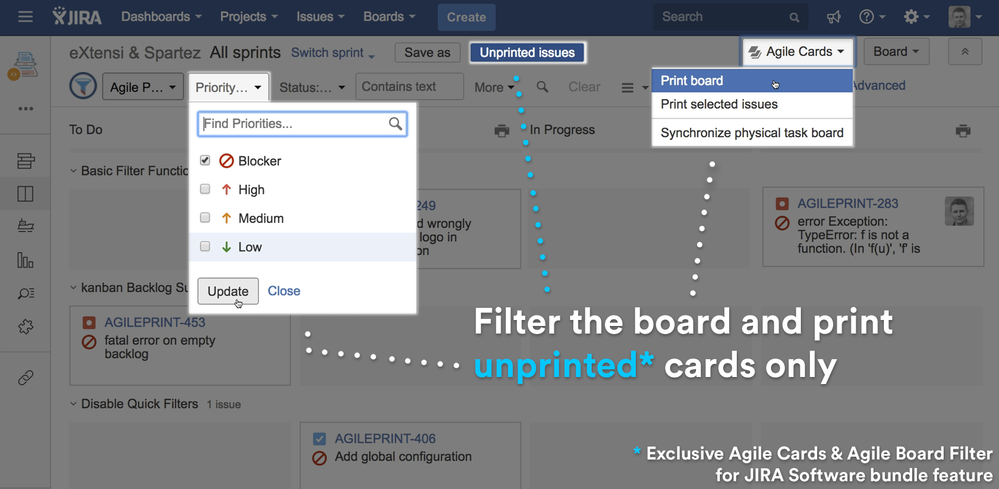
You must be a registered user to add a comment. If you've already registered, sign in. Otherwise, register and sign in.