Community resources
Community resources
- Community
- Products
- Jira Software
- Questions
- Is it possible to change a status for some bugs together?
Is it possible to change a status for some bugs together?
I want to change some bugs status from fixed to resloved ( just an example ) cab I able to the changing to all the bugs that I want together?
3 answers

Maybe the global permission for bulk changes is disabled or you are not allowed to do that.
If you have administration permissions look here:
http://<your jira url>/secure/admin/GlobalPermissions!default.jspa
Otherwise ask your system administrator to look at that global permission.
You must be a registered user to add a comment. If you've already registered, sign in. Otherwise, register and sign in.
You must be a registered user to add a comment. If you've already registered, sign in. Otherwise, register and sign in.

what do you mean with noy open?
You must be a registered user to add a comment. If you've already registered, sign in. Otherwise, register and sign in.

did you replace "<your jira url>" with your own Jira URL?
You must be a registered user to add a comment. If you've already registered, sign in. Otherwise, register and sign in.
You must be a registered user to add a comment. If you've already registered, sign in. Otherwise, register and sign in.

You're welcome :-)
Great, that you found the problem.
You must be a registered user to add a comment. If you've already registered, sign in. Otherwise, register and sign in.
You must be a registered user to add a comment. If you've already registered, sign in. Otherwise, register and sign in.
Or Do i need to do somting before pressing on Bulk?
I Have a list of bugs
What is next?
You must be a registered user to add a comment. If you've already registered, sign in. Otherwise, register and sign in.

did you try clicking on the menu? It is quite self-explanatory.
You must be a registered user to add a comment. If you've already registered, sign in. Otherwise, register and sign in.

but here is also a document from Atlassian:
You must be a registered user to add a comment. If you've already registered, sign in. Otherwise, register and sign in.
yes
I see this explanation:
but when I press on Bulk Change. - nothing happens. Im not able to select the issues. I ave admin premissions.
You must be a registered user to add a comment. If you've already registered, sign in. Otherwise, register and sign in.

No, do not click on "Bulk Change" but on "all ... issues"
You must be a registered user to add a comment. If you've already registered, sign in. Otherwise, register and sign in.
You must be a registered user to add a comment. If you've already registered, sign in. Otherwise, register and sign in.

then click on that please - nothing bad happens after clicking on that
You must be a registered user to add a comment. If you've already registered, sign in. Otherwise, register and sign in.
You must be a registered user to add a comment. If you've already registered, sign in. Otherwise, register and sign in.

you should see something like this:
You must be a registered user to add a comment. If you've already registered, sign in. Otherwise, register and sign in.

Hi,
yes, that's possible. Search, so that the search result contains all of the issues, you want to change (e.g. status = fixed).
Then click on "Tools -> Bulk Change"
You must be a registered user to add a comment. If you've already registered, sign in. Otherwise, register and sign in.

Was this helpful?
Thanks!
TAGS
Community showcase
Atlassian Community Events
- FAQ
- Community Guidelines
- About
- Privacy policy
- Notice at Collection
- Terms of use
- © 2024 Atlassian





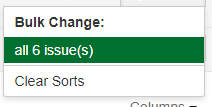
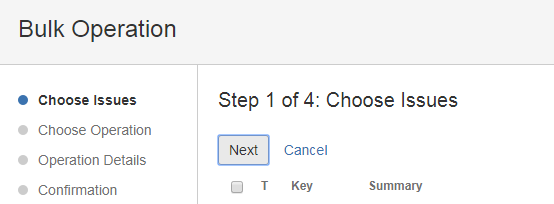
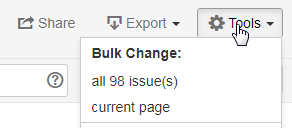
You must be a registered user to add a comment. If you've already registered, sign in. Otherwise, register and sign in.