Community resources
Community resources
- Community
- Products
- Jira Software
- Questions
- How to start a sprint with Jira Cloud?
How to start a sprint with Jira Cloud?
I have Jira cloud, I created a project, and a bunch of issues. Assigned issues to people.
Now we want to create a sprint and fill in the work we've been doing, but I cannot figure out how to create a sprint, or how to access the backlog?
2 answers
1 accepted
Ok, anyone following this....
I made a Jira Core project on Jira Cloud.
To make sprints you need to have Jira Software NOT Jira Core.
-Go into settings/applications and install Jira Software
-Go into project settings and change type to Jira Software, project will be converted
-Go into search and click on "show all boards" and you can create a new board
-Now you see your backlog and you can create a new sprint.
Taaaa Daaaaa
Boards are promised for Jira Core. How do I create a board in Jira Core? Can you explain step by step, please
You must be a registered user to add a comment. If you've already registered, sign in. Otherwise, register and sign in.
Hi Shane,
Are you using a Scrum board in your project? It sounds as though this is missing, which is what allows you to setup Sprints and view them separately in your Backlog. You can create a new Board for your project and you should find that this allows you to separate your work out into Sprints. Hope this helps.
You must be a registered user to add a comment. If you've already registered, sign in. Otherwise, register and sign in.
Ok, how do I create a new Board? You would think that I go to the 'boards' view and click 'new board' but that doesn't exist.
You must be a registered user to add a comment. If you've already registered, sign in. Otherwise, register and sign in.
I'm trying to follow these directions : But there isn't any boards when I search View all boards (step #3)
You must be a registered user to add a comment. If you've already registered, sign in. Otherwise, register and sign in.

Was this helpful?
Thanks!
TAGS
Community showcase
Atlassian Community Events
- FAQ
- Community Guidelines
- About
- Privacy policy
- Notice at Collection
- Terms of use
- © 2024 Atlassian





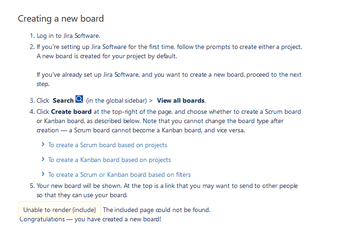
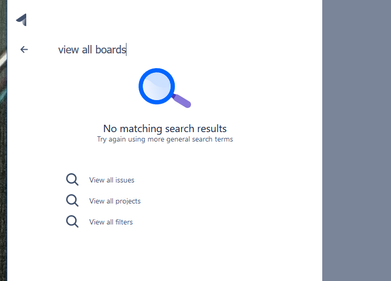
You must be a registered user to add a comment. If you've already registered, sign in. Otherwise, register and sign in.