Community resources
Community resources
- Community
- Products
- Jira Software
- Questions
- How to clone a Project and it's Issues?
How to clone a Project and it's Issues?
This question is in reference to Atlassian Documentation: Administering a project
How can I clone a Project and it's Issues? Goal is to let a new project and it's contents/issues/etc be an exact copy of an already existing project.
4 answers
1 accepted

You need code for that - there's a few add-ons in the marketplace that can do it. Natively, you can't - JIRA will let you set up a project with the same schemes, but cloning all the issues is simply not in there.
and this is just so bad... So many posts on the subject, 700 votes for the issue in support, and still no updates.
As mentioned in a post from another user, when deleting and modifying are available, what on earth goes through the mind of the marketing team not to include copy features.
So many projects come with a need for preset environments (workflow, user rights and schemes, generic tasks) that I'm amazed as always it requires so much redundancy in setting them up again and again
You must be a registered user to add a comment. If you've already registered, sign in. Otherwise, register and sign in.
701 votes. This functionality is SO needed! I've got three project "schemes" - that is, there are three projects that contain the same exact issues - but which are cloned manually a few times per week. Definitely gonna look at the add-on for this, given Atlassian's lag in getting this baked into their cloud version.
You must be a registered user to add a comment. If you've already registered, sign in. Otherwise, register and sign in.

Hi all ... Anyone found any route to do this? I will look at the Deep Clone add on but would like to try control this internal and possibly do this without an add on - either via the Interface or API? Anyone? Thanks in advance for new updates...
You must be a registered user to add a comment. If you've already registered, sign in. Otherwise, register and sign in.
With our cloud app Deep Clone for Jira you can clone and move up to 1000 issues in one action.
You just have to filter for all issues you want to copy and then use the Bulk Clone functionality.
Update Nov 25, 2020
We've just released an update that enables you to clone entire Jira projects, including issues, configurations, components and versions.
If you have feedback or questions, don't hesitate to get in touch with us.
You must be a registered user to add a comment. If you've already registered, sign in. Otherwise, register and sign in.
Does your app support cloning an entire project with issues? It seems to me that it clones issues, but cannot clone a project with issues.
You must be a registered user to add a comment. If you've already registered, sign in. Otherwise, register and sign in.
Hi Benjamin,
That's right. Deep Clone for Jira clones the issues.
If you want to clone the entire project you would have to create the project first and then clone and move all issues from the old project to the new one. (Update Nov, 2020: It is now possible to clone entire Jira projects)
You must be a registered user to add a comment. If you've already registered, sign in. Otherwise, register and sign in.
Hi Marlene,
If I try the app for free, clone project and copy issues over. Do I need a paid subscription to Deep Clone? Does it all undo after the free period if I remove the cloud app? Curious as I would use the product once only and have no need for it again so $5 a month/user seems strange. A one off payment would be more sensible for such a product I think. Happy to have the obvious part I missed pointed out.
Thanks,
Mike
You must be a registered user to add a comment. If you've already registered, sign in. Otherwise, register and sign in.
Hi Mike,
You don't need a paid subscription to use all features of Deep Clone for Jira. The issue you've cloned are not removed once the trial ends.
Many of our customers have standardized processes (e.g. when they onboard new team members) that require regular bulk cloning. So they use Deep Clone for Jira on a regular basis.
Of course you can use our app only once and bulk clone your project for free. And maybe we're lucky and you think of us while you're setting up new processes that can be accelerated by Deep Clone :)
You must be a registered user to add a comment. If you've already registered, sign in. Otherwise, register and sign in.
Hi and what a lovely answer Marlene. When the business expands I'll think of you guys.
Danke vielmals,
Mike
You must be a registered user to add a comment. If you've already registered, sign in. Otherwise, register and sign in.
@Marlene Kegel - codefortynineI can see a deep clone & move, but is there a deep clone & copy capability?
We've been asked to migrate from cloud to server side Jira (don't ask, I'm against the idea). We have an established project with epics, stories, tasks and sub-tasks.
I want to create an exact replica of this project, in order to carry out a test migration activity. I've been told that the target server Jira instance doesn't support some of our custom issue types, custom fields and customer workflow configurations I've set up, and that I'll need to changes before we can migrate.
As such I want to create a copy on which I can make the necessary changes, without affecting the original version which is still used day to day, so that we can test the migration before doing it all for real.
Can I do this with your product?
Thanks,
Sharon
You must be a registered user to add a comment. If you've already registered, sign in. Otherwise, register and sign in.
That lets me create the PCI tracking for two separate projects. One project will be the master and one just hold the delta e.g. Screening employees PCI policy will be the same for all projects.
The reporting limitations are a bit of a shame but I expect they will improve over time.
You must be a registered user to add a comment. If you've already registered, sign in. Otherwise, register and sign in.
Thanks @Mike Boote do the 2 projects share a scheme? Do you know if I can make changes to workflows for example, without affecting the master?
You must be a registered user to add a comment. If you've already registered, sign in. Otherwise, register and sign in.
using next gen? I am using the board and have columns for each part of the workflow. Its the same columns for all as the tasks are under one project
Next gen doesn't let you use proper workflows like we use in the classic jira where an issue type can have a specific workflow - which is what I think you are after.
I think there are tickets with Atlassian for this so it will come - just not in my lifetime :)
You must be a registered user to add a comment. If you've already registered, sign in. Otherwise, register and sign in.
Nor my lifetime ;-)
I'm using classic. I've already set up custom workflows for specific issue types. I just want to be able to create a replica project, which I can make amendments to, independently of affecting any of the configuration in the master. It needs to be a like for like stand alone clone.
I've been looking through the various tickets, shouldn't be this hard really. Surprised to learn that people have been asking about a mechanism for cloning a project and all its issues, for more than 6 years!
You must be a registered user to add a comment. If you've already registered, sign in. Otherwise, register and sign in.
@Sharon Spencer I reckon you need to tell the boss it is 2 weeks work to move from clooud to server side and just take the hit to do it the hard way.
I think you're in fintech (linkedin;) ) - is there some odd legal/compliance justification for the move? If yes, can you share as I (and others) don't want to make mistakes. We have PCI-DSS 4 and PSD2 coming down the track to watch out for too!
You must be a registered user to add a comment. If you've already registered, sign in. Otherwise, register and sign in.
The original issues will remain in the original project - only the clones are copied and moved to the newly created project.
You would have to setup the complete Jira project with all schemes first in order to clone them properly.
The chronology of tasks would be:
1. Create the new Jira project. (Update Nov 25, 2020: It is now possible to clone entire projects with Deep Clone for Jira)
2. Copy and assign all relevant schemes so you have a project with the matching settings.
3. Filter for all issues you want to clone.
4. Execute Deep Clone: Bulk Clone function.
--> All issues are cloned (copied).
--> All clones are moved to the newly created project.
--> All original issues remain in the original project without any changes (Except if you decide to link the original issue and the clone).
--> All clones will be set to the default status (The status won't be cloned since it's technically pretty error prone to clone a status.).
I hope that helps?
You must be a registered user to add a comment. If you've already registered, sign in. Otherwise, register and sign in.
@Mike BooteFS & Digital transformation consultant ;)
No odd legal/compliance justification for the move. The push is from a client who wants to bring this work back in.
@Marlene Kegel - codefortyninethank you for getting back to me. What I was looking for is something which would clone the project, workflows and issues in one job lot, leave the original as it, and create and independent copy, to which changes could be made without affecting the original/master. Copy and Paste for Jira if you will.
Thanks both for your responses.
You must be a registered user to add a comment. If you've already registered, sign in. Otherwise, register and sign in.
Good news, @Sharon Spencer and @Mike Boote.
We've just released an update of Deep Clone for Jira that enables you to clone entire projects, including cofgurations, components, versions and issues.
You access the new feature over the bulk clone dialog. Just select "Clone project..." as target project.
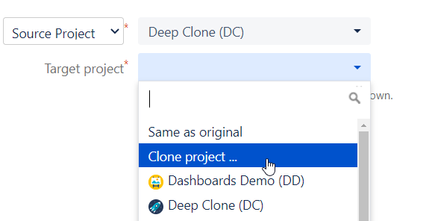
Please note: Due to technical reasons this feature is only available for classic projects at the moment.
Let us know if you have feedback or questions.
You must be a registered user to add a comment. If you've already registered, sign in. Otherwise, register and sign in.
This is how I solved the issue:
1. Added "Clone epic template for JIRA" - free ad on;
2. Failed multiple times trying to clone epics from a next gen project
3. It worked like magic with the classic project.
I hope will help some of you.
You must be a registered user to add a comment. If you've already registered, sign in. Otherwise, register and sign in.

Was this helpful?
Thanks!
TAGS
Community showcase
Atlassian Community Events
- FAQ
- Community Guidelines
- About
- Privacy policy
- Notice at Collection
- Terms of use
- © 2024 Atlassian





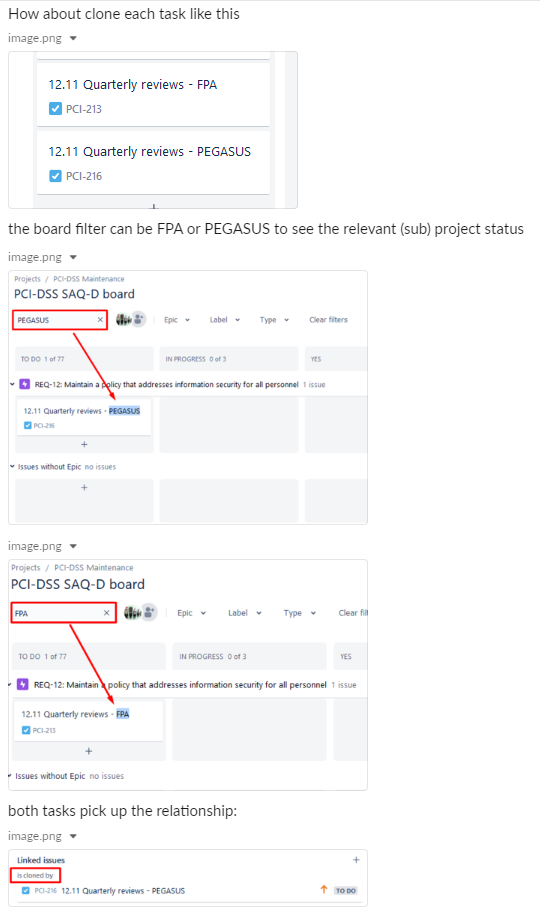

You must be a registered user to add a comment. If you've already registered, sign in. Otherwise, register and sign in.