Community resources
Community resources
- Community
- Products
- Jira Software
- Questions
- How do you edit a story in the new issue view?
How do you edit a story in the new issue view?
How do you edit a story in the new issue view?
I get this message at the top of my stories: We're updating the issue view to help you get more done. Learn more or See the old view
The only way I can find to edit a field that was left empty on a story is to use the "See the old view",
Any suggestions on how to edit in this new view?
1 answer

Hello ! May you give more information about this new version ? The new version of today is not the one of tomorrow or yesterday :)
You must be a registered user to add a comment. If you've already registered, sign in. Otherwise, register and sign in.

Hello ! What is the field you're looking for?
Here is a match between old view (in green) and new view (in background). The only fields I can't find a match are the one in red..
In the new view, there is a "Show more" button in the lower right corner. It takes time for me to find it, maybe it can help you.
You must be a registered user to add a comment. If you've already registered, sign in. Otherwise, register and sign in.
You must be a registered user to add a comment. If you've already registered, sign in. Otherwise, register and sign in.

Was this helpful?
Thanks!
TAGS
Community showcase
Atlassian Community Events
- FAQ
- Community Guidelines
- About
- Privacy policy
- Notice at Collection
- Terms of use
- © 2024 Atlassian





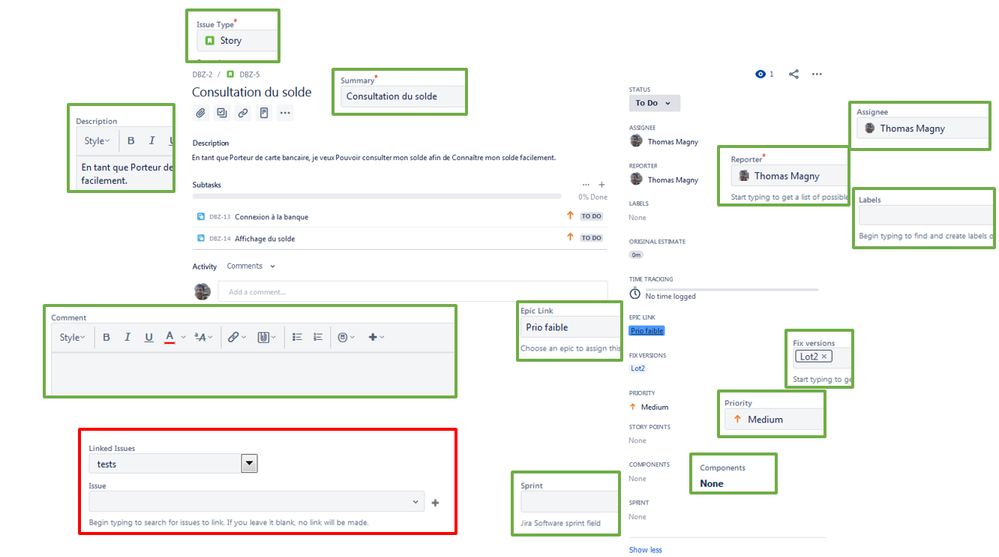
You must be a registered user to add a comment. If you've already registered, sign in. Otherwise, register and sign in.