Community resources
Community resources
- Community
- Products
- Jira Software
- Questions
- How do you add fields to Kanban cards in the New Jira Cloud Experience?
How do you add fields to Kanban cards in the New Jira Cloud Experience?
All of the guides to adding fields to Kanban boards involve navigating to the board, and clicking on "...". In the new look and feel of Jira cloud, there is not a "..." button. Where do I have to go to custom the fields shown on the Kanban card?
1 answer

Hi Donald,
In the KanBan Board, you will find "..." button in the top right hand corner (see picture below).
PS : Of course you have to be the Board Admin or Jira Admin.
Cheers
I do not see the dots on the Kanban board, even though I am the Project lead for the project, and have adminstrator, jira-admin, and site-admin permissions. Is there another step that I have to complete to be come a Board Admin?
You must be a registered user to add a comment. If you've already registered, sign in. Otherwise, register and sign in.

you have to talk to the person who created the board (I would think that he is the Board Admin).
You must be a registered user to add a comment. If you've already registered, sign in. Otherwise, register and sign in.

Was this helpful?
Thanks!
TAGS
Community showcase
Atlassian Community Events
- FAQ
- Community Guidelines
- About
- Privacy policy
- Notice at Collection
- Terms of use
- © 2024 Atlassian





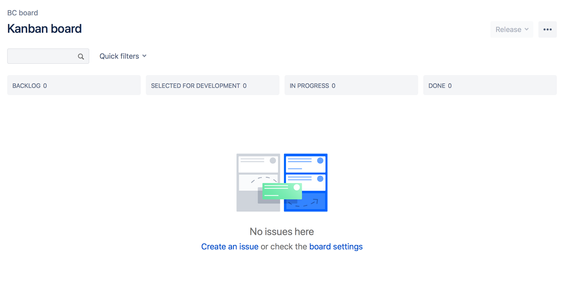
You must be a registered user to add a comment. If you've already registered, sign in. Otherwise, register and sign in.