Community resources
Community resources
- Community
- Products
- Jira Software
- Questions
- How do i change "assign to me" button behavior in project main board?
How do i change "assign to me" button behavior in project main board?
I would like to change the way that "assign to me" quick button in project main board works for my coworkers.
Right now, it is showing only tasks, that are assigned to the current user.
I would like it to filter in a way that shows all tasks that are assigned to the current user OR tasks that have at least one subtask assigned to the current user, event if the main task is not.
I think in JQL is sth like this:
current action provided by "Assign to me" quick button:
(assignee = currentUser()
desirable action provided by "Assign to me" quick button:
(assignee = currentUser() or issue in subtask("assignee = currentUser()")
1 answer

Hi @Damian Żurawski, since the quick filter narrows down your current filter, I'm not quite sure if you can have that out of the box, I don't think so. However, I've come across a very similar use case previously and we used the ScriptRunner Enhanced Search with parentsOf function.
The search would be something like:
issueFunction in parentsOf("project = <project> and assignee = currentUser()")You will probably need to adjust the query to your use case. Also, it's important to mention that there are other options and add-ons that might help you with this.
I hope that helps,
IL.

Was this helpful?
Thanks!
DEPLOYMENT TYPE
CLOUDPRODUCT PLAN
STANDARDPERMISSIONS LEVEL
Site AdminCommunity showcase
Atlassian Community Events
- FAQ
- Community Guidelines
- About
- Privacy policy
- Notice at Collection
- Terms of use
- © 2024 Atlassian





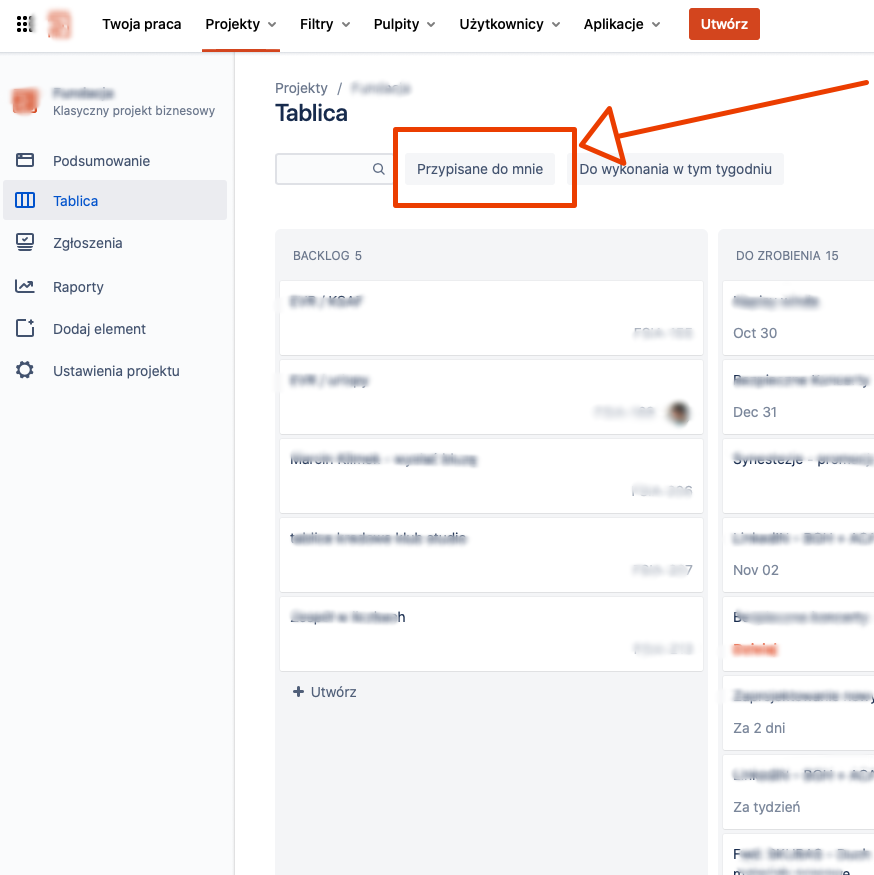
You must be a registered user to add a comment. If you've already registered, sign in. Otherwise, register and sign in.