Community resources
Community resources
- Community
- Products
- Jira Software
- Questions
- How do I make a custom field be visible (as a default) on my view/edit screen?
How do I make a custom field be visible (as a default) on my view/edit screen?
I would like to have a custom field be visible as a default on my view/edit screen. I already know how to add how to add the custom field or edit the issue.
1 answer

For most fields to appear on a view screen, you need to ensure they have data in them
For an edit screen, they always appear if you have put them on the edit screen (admin -> issues -> screens -> screen used for edit).
Thanks Nic!
I gues what I'm trying to say is I would like it to be on the view screen as a default similar to the "Reporter" or "Assignee". Is that possible? and have it be unassigned?
You must be a registered user to add a comment. If you've already registered, sign in. Otherwise, register and sign in.

It's the same answer - make sure it has a value
You must be a registered user to add a comment. If you've already registered, sign in. Otherwise, register and sign in.
You must be a registered user to add a comment. If you've already registered, sign in. Otherwise, register and sign in.

Was this helpful?
Thanks!
Community showcase
Atlassian Community Events
- FAQ
- Community Guidelines
- About
- Privacy policy
- Notice at Collection
- Terms of use
- © 2024 Atlassian





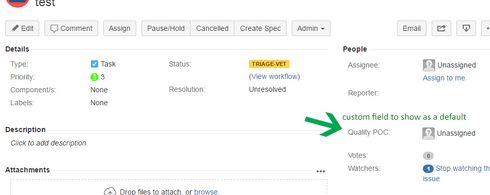
You must be a registered user to add a comment. If you've already registered, sign in. Otherwise, register and sign in.