Community resources
Community resources
- Community
- Products
- Jira Software
- Questions
- How do I find all the issues which are resolved and SLA breached
How do I find all the issues which are resolved and SLA breached
JQL to find out the issues which are resolved with SLA breached.
2 answers
2 accepted

Hi @Gajanan Sasane ,
You could try the following JQL :
resolution IS NOT empty AND "Name of your SLA" = everBreached()
Let me know if it helps,
Guilhem
Hi @Gajanan Sasane ,
JSM SLAs have search functions that you can use. A JQL like:
resolution is not EMPTY AND "Time to resolution" = breached()
for the SLA "Time to Resolution" should work.
https://support.atlassian.com/jira-service-management-cloud/docs/write-jql-queries-for-slas/
For the Jira Core and Jira Software (and also Jira Service Management), Jira SLAs are not applicable but you can use Time to SLA to identify resolved issues with breached SLAs.
Just do your SLA configuration as usual. Then navigate to the reports section, enter the JQL that contains Resolution is NOT EMPTY expression, and select EXCEED as the SLA status and Voila!
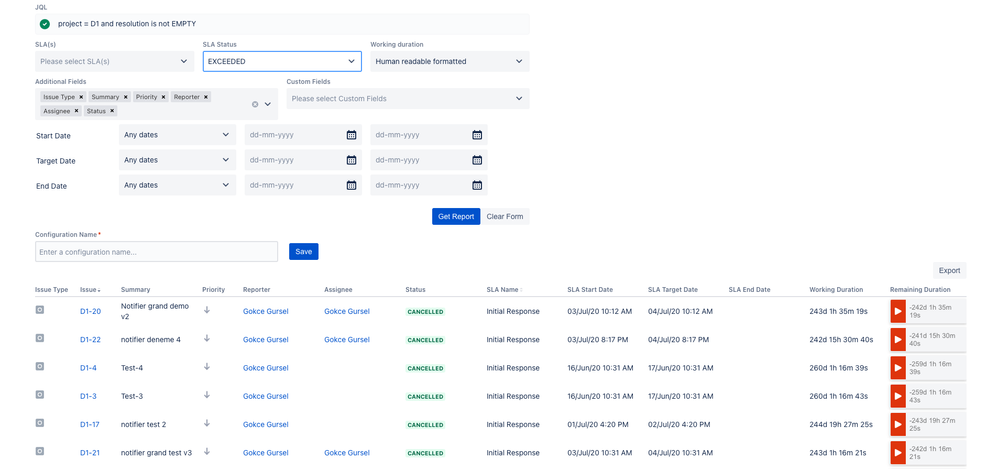
Please let me know if you have further questions.
Cheers,
Gökçe
Please note that I'm a member of the Snapbytes team who developed Time to SLA.
You must be a registered user to add a comment. If you've already registered, sign in. Otherwise, register and sign in.

Was this helpful?
Thanks!
Community showcase
Atlassian Community Events
- FAQ
- Community Guidelines
- About
- Privacy policy
- Notice at Collection
- Terms of use
- © 2024 Atlassian





You must be a registered user to add a comment. If you've already registered, sign in. Otherwise, register and sign in.