Community resources
Community resources
- Community
- Products
- Jira Software
- Questions
- How do I assign issue from new issue view?
How do I assign issue from new issue view?
I'm talking about https://confluence.atlassian.com/jiracorecloud/the-new-jira-issue-view-938040503.html
Assignee field is read only, I can't change it. This makes this new view completely not usable
Also, Story Points field is read-only too...
2 answers
1 accepted

This is your configuration, not the new view.
You need to talk to your administrators and make sure that the assignee and story point fields are on the issue type's edit screen, and that you have the permission "assign issue"
This is definitely not a configuration - I can assign tickets and change Story Points value using the old view.
You must be a registered user to add a comment. If you've already registered, sign in. Otherwise, register and sign in.
Same thing happened to us. The Edit screen did not have assignee before, but we could assign from the Old view. We could not assign from the new view until we added the Assignee field to the Edit screen.
You must be a registered user to add a comment. If you've already registered, sign in. Otherwise, register and sign in.
You need to add this field on the edit screen of the dedicated issue type.
This new view is bull***
You must be a registered user to add a comment. If you've already registered, sign in. Otherwise, register and sign in.
We have solved this issue - that was a configuration after all (can't provide details - the configuration done by other people in our organization)
But to be honest - this is terrible UX when this new screen requires some additional configuration to work as old one.
You must be a registered user to add a comment. If you've already registered, sign in. Otherwise, register and sign in.
You must be a registered user to add a comment. If you've already registered, sign in. Otherwise, register and sign in.
You must be a registered user to add a comment. If you've already registered, sign in. Otherwise, register and sign in.
Hi @Viktor Zozuliak, I can help you out with this. Do you mind answering a few questions so I can resolve this for you.
- Where are you viewing the new issue view (board / backlog / or full page)? Does this occur everywhere?
- Do you have a screenshot you could provide?
This is likely due to the configuration of your 'screen config' for that issue type in that project. The old issue view actually overrides some of these settings so that you do not notice it when you remove assignee / story points from the screen config (depending on the location - like the backlog for story points). In the new issue view, it is much more direct mapping to the 'view and edit operation - screen config'.
So if you are seeing the field but not able to edit it, I would check the 'edit operation - screen config' for that issue type and project. Could you confirm that both assignee and story points are on this configuration setting?
Thanks in advance!
You must be a registered user to add a comment. If you've already registered, sign in. Otherwise, register and sign in.
Hi, @Taylor!
This happens everywhere - on every screen. This happens not only for me, but for a plenty of other guys in our organizations who also had this available in the old view.
Here are the screenshots:
As for configs - I don't have access there. Could you please provide a step by step instruction how to get there so I can share it with our jira manager? I've already reached him directly but he has no clue how to fix this...
You must be a registered user to add a comment. If you've already registered, sign in. Otherwise, register and sign in.
@Viktor Zozuliak Do you mind sharing the issue type ? Thanks for raising this for us, I'm sure I can get to the bottom of this and fix this soon.
As for the config steps, let's try this.
Step 1: Click on settings within the project (issue/board) you are in. Should be on the left-hand nav.
Step 2: Within project settings, click on the screens option from left hand nav. Here you can see the specific issue type scheme's applied for each issue type within this project.
Step 3: Let me know if the view and edit operations are using different screen configs (the default would have all 3 operations (create,view,edit) the same but they can be configured to be different).
Step 4: If you can see the field but cannot edit it, that leads me to believe the assignee is not on the edit screen config. Try adding it and see if you can edit the assignee field now.
Final note: Can you confirm you can or cannot edit story points on the backlog but not the full page or board?
You must be a registered user to add a comment. If you've already registered, sign in. Otherwise, register and sign in.
@Taylor I don't have access to these settings, I'll communicate your message to appropriate person.
As for issue type - this happens for all issue types - Bug/Task/etc
You must be a registered user to add a comment. If you've already registered, sign in. Otherwise, register and sign in.
Ok so I see the issue.
This new view doesn't allow editing of assignee if its not added to the configuration. If its not added it still appears in the new view but doesn't allow changing of the assignee.
You must be a registered user to add a comment. If you've already registered, sign in. Otherwise, register and sign in.

Was this helpful?
Thanks!
Community showcase
Atlassian Community Events
- FAQ
- Community Guidelines
- About
- Privacy policy
- Notice at Collection
- Terms of use
- © 2024 Atlassian





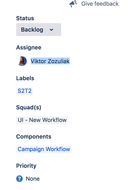
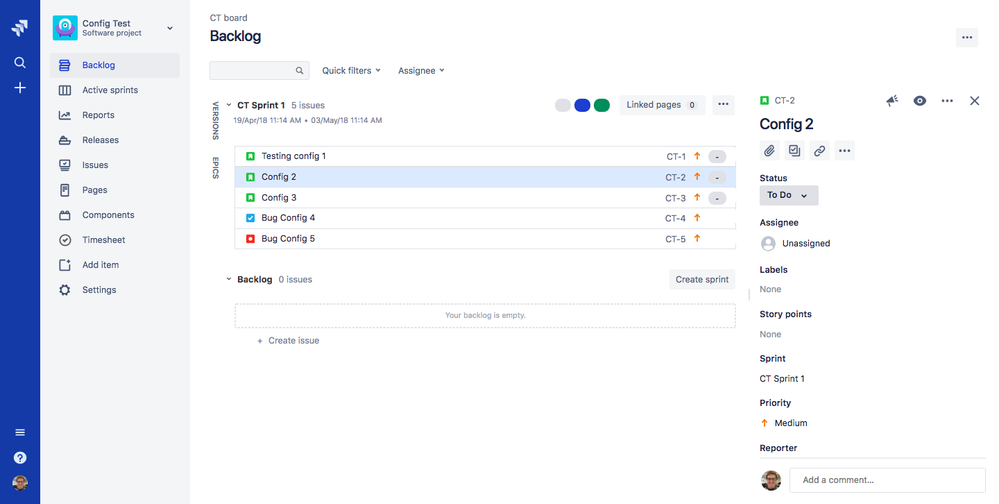
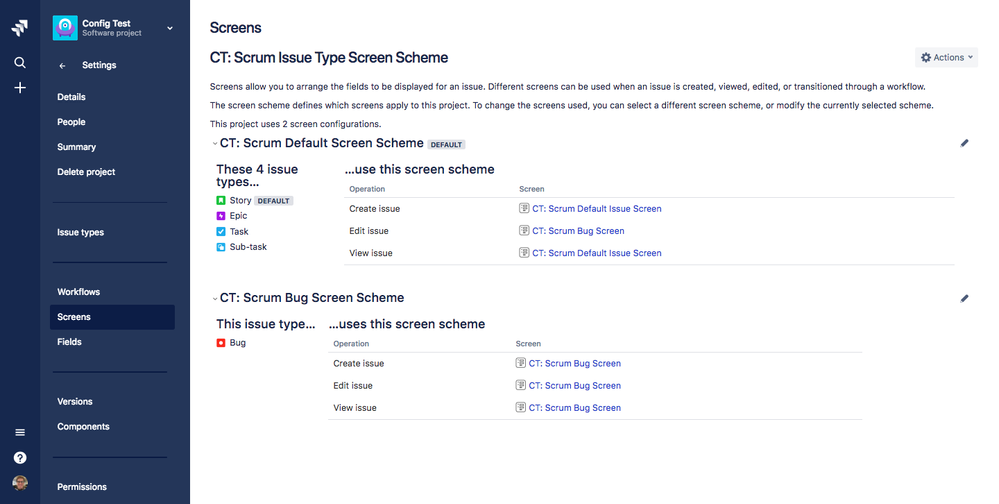
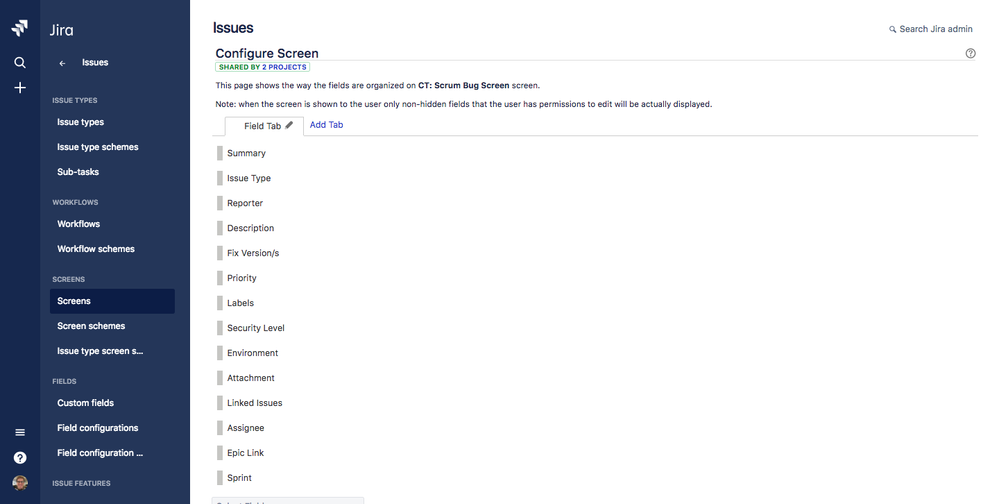
You must be a registered user to add a comment. If you've already registered, sign in. Otherwise, register and sign in.