Community resources
Community resources
- Community
- Products
- Jira Software
- Questions
- How do I archive/hide project board so I can keep old data but clear up clutter (using Jira Cloud)?
How do I archive/hide project board so I can keep old data but clear up clutter (using Jira Cloud)?
Hi there, I am trying to archive some old Jira project boards but they are owned by the previous scrum master. I have full admin permissions but I can't seem to change any of the filters for viewing the boards - I can only do this on ones I have recently created. I can't find the button to configure the boards either in Jira cloud - does it not exist? I was going to change the permisison to view the board to only myself but can't work out an easy way to do this. Anyone got any ideas? Thanks v much!
1 answer

Check who is the ower of the underlying filters by going to:
JIRA Adminsitration (cog icon) > System > Shared Filters (found under the 'Shared Items' heading)
You can search for all the filters owned by the previous scrum master, which will hopfully turn up the ones you need. Then you can change the owner of them to yourself, so that you can make them private.

..unless the boards you are talking about are the default JIRA Coreboards, which look at bit like this:
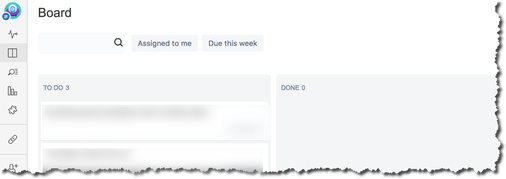
You must be a registered user to add a comment. If you've already registered, sign in. Otherwise, register and sign in.

Was this helpful?
Thanks!
Community showcase
Atlassian Community Events
- FAQ
- Community Guidelines
- About
- Privacy policy
- Notice at Collection
- Terms of use
- © 2024 Atlassian





You must be a registered user to add a comment. If you've already registered, sign in. Otherwise, register and sign in.